This article was originally published at the VMware Digital Workspace Tech Zone Blog.
I was reading an advice column the other day, and when I got to the author’s bio, it said that she was a “video-first content creator.” I’d never seen that term before, but I wondered if maybe I’ve become a video-first content creator, since I’ve just finished writing my third evaluation guide — “Evaluation Guide: Managing Apps and Devices with Cloud-Based VMware Workspace ONE” — the content of which is mostly embedded videos.
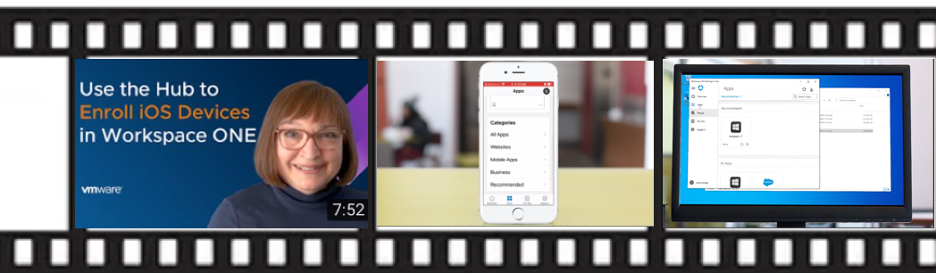
So, I did some research. Apparently, video-first content is indeed a thing. What I learned is that video-first content:
- Is about going to the granular level
- Means developing a deep understanding of a product, and making a series of videos for a particular audience (in my case, beginners)
- Leads with creating video content first and then uses that video content to derive all other forms of content
- Engages the audience through word, sound, and visuals simultaneously
I’m hoping the “Evaluation Guide: Managing Apps and Devices with Cloud-Based VMware Workspace ONE” does all these things. It covers:
- Deploying a public app (Salesforce) and an internal app (from the Enterprise App Repository)
- Configuring single sign-on for Salesforce
- Creating one device profile for SSO and another for a passcode/password compliance check
- Creating a compliance policy for SSO and conditional access
- Enrolling and monitoring devices, specifically iOS and Windows devices
- Enabling VMware Workspace ONE Intelligence
I’ve got to admit that creating these videos was pretty nerve-wracking because I wasn’t able to tell if I had done things correctly until I got to making the last videos. That’s where I actually enrolled some devices to find out whether the way I’d set up Workspace ONE would actually work. When I started this project, I was a novice. So, I’ve also tried to mention all the “gotchas” that I ran into along the way.
This guide is actually part two, and it picks up where part one, “Evaluation Guide: Setting Up Cloud-Based VMware Workspace ONE,” left off. This guide comprises 11 exercises (40 PDF pages), but if you would prefer even less print to read, you can view just the 11 videos, in order, by using the YouTube playlist called Workspace ONE Evaluation Guide (Part 2: Manage Apps & Devices).







