When it comes to PC management, as an IT admin you need to manage the software and hardware of your organization’s devices. With a distributed workforce, getting access to the hardware can become expensive and difficult. To answer this very need, Intel vPro and VMware Workspace ONE recently made their integration — where Intel vPro’s Intel® Endpoint Management Assistant (Intel® EMA) is integrated with Workspace ONE UEM — generally available as of May 2022.
The Intel vPro and Workspace ONE integration
With this solution, it is possible to benefit from cloud-native Workspace ONE features such as app management, drop-ship provisioning for easier onboarding, IT workflow automation, and intelligence. You also get the benefits of the Intel vPro® platform, enabling below-the-OS device connection all through the Workspace ONE UEM console. These benefits include:
- Remote keyboard, video, and mouse (KVM) access for easier repairs and troubleshooting
- Remote patching and updates to help keep company devices up to compliance and safe from security threats, even with a non-functioning OS
- Remote power on and shut down to conserve energy and promote sustainability
Principled Technologies research findings
Principled Technologies recently conducted research, commissioned by VMware, to test these endpoint management features. The study compared using Intel vPro features while managing devices with Workspace ONE or Microsoft’s management products, like Intune and ConfigMgr, also known as Microsoft Endpoint Configuration Manager (MECM). Here are a few highlights of the study.
Easier integration with Intel vPro
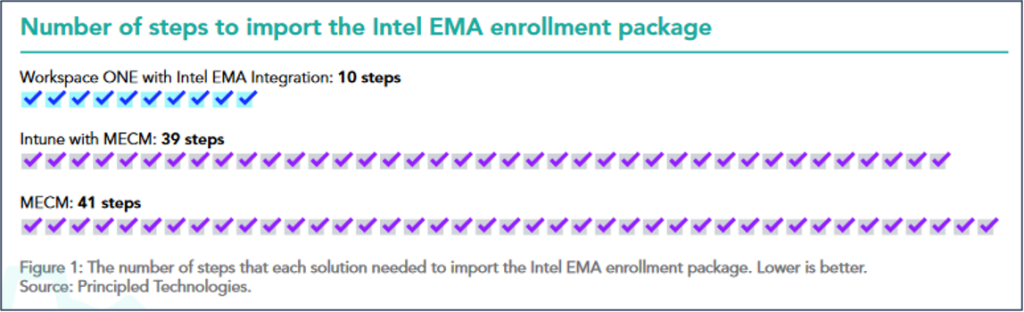
Even though all three platforms could use the features offered by Intel vPro, it was easiest to set it up with Workspace ONE UEM, saving IT admins time and multiple steps to integrate. Workspace ONE had at least 20 fewer steps than MECM with or without Intune.
According to the study, “The Intel EMA integration for Workspace ONE communicates directly with the Intel EMA server and detects Intel EMA-managed devices. Workspace ONE labels them with a unique tag, which enables IT administrators to identify Intel EMA-managed systems easily. This can make deployment and upgrades simpler, helping get ready-to-work devices in users’ hands sooner while potentially saving valuable admin time.”
Efficient hardware-based power management
IT can remotely power on and off one device, or even multiple devices together, without opening any excessive windows, all through Workspace ONE UEM. With Intune and MECM, a lot of time was invested in browsing for individual endpoint devices on which work needed to be completed.
Quicker keyboard, video, and mouse access
With the Workspace ONE and Intel vPro integration, IT admins can now access remote KVM control in fewer steps than with Intune and MECM, with the help of a direct link between Intel vPro and Workspace ONE. When they identify the system that requires troubleshooting or an urgent response to a security threat, IT admins can quickly access the system and connect to the KVM.
In today’s busy world, time saved means a positive economic impact. With more time to focus on harder and more productive and strategic tasks, your IT teams could be improving ticket resolution times and employee experience, and hence the overall efficiency of the organization.
Learn more
For more details about the chip-to-cloud solution, read the Principled Technologies report.
If you are interested in trying out the Intel vPro and Workspace ONE chip-to-cloud solution, get in touch with your VMware or Intel representative to find out more.
Say hello at Intel® Innovation 2022!
Join us at Intel Innovation, September 27-28, 2022, to learn more about this integration and the business value you can realize with Intel vPro and Workspace ONE. You can learn more at the session titled: “Empowering Enterprise IT Developers for the Future Workplace with New Cloud Services” [Session ID: CLI006]. Then stop by for a demo at the VMware booth (#406). Hope to see you there!








