As the digital workspace that empowers employees to stay engaged and productive, VMware Workspace ONE Intelligent Hub continues to build on that value by delivering features that enable employees to easily access their corporate tools and applications. With the Workspace ONE Hub Services 21.11 release we are excited to introduce Hub Web Links, website bookmarks on Intelligent Hub. Web Links allows users to bookmark their corporate websites on Intelligent Hub as shortcuts to quickly access their work resources on any platform and on any Hub supported browser.
There have been countless instances during Zoom meetings in which I, colleagues, and peers have scrambled to remember specific website URLs to showcase data, share documents, or review collaboration notes. Searching through my browser bookmarks often takes too long because I have to sift through personal and work bookmarks. Wouldn’t it be nice to add work links we often use in a place that can be accessed anywhere?
With Web Links, Intelligent Hub can act as the central place for employees to manage and access all of their enterprise websites. From the new Web Links section in the Favorites tab, users can add web links by entering the URL to the website they wish to bookmark and a title. Hub will display a tile for each web link, with the thumbnail as the first character of the title against one of nine background colors.
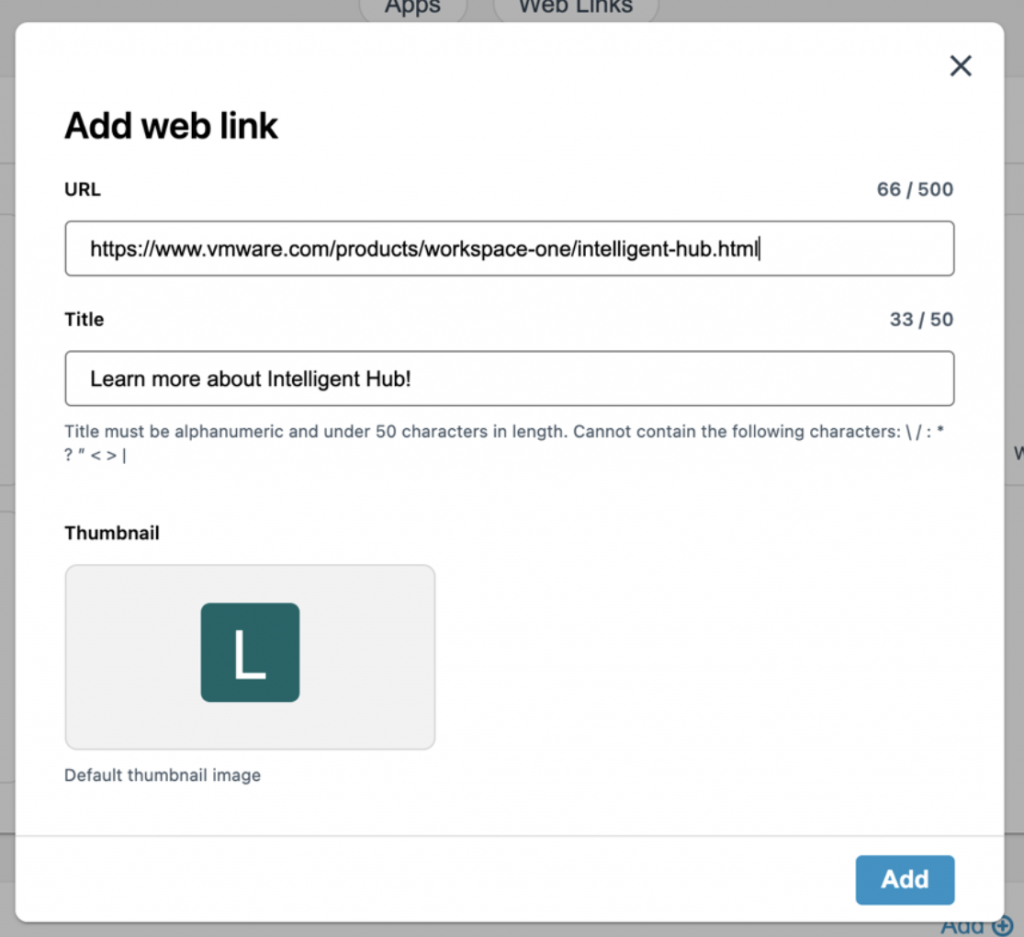
Once web links have been added, employees can benefit and interact with additional web link functionalities:
- Easily identify each saved web link through bold tiles.
- Launch web links from Intelligent Hub to quickly access the information and resources needed.
- Ensure your list of web links are up-to-date and relevant to your work by editing or removing existing web links.
- Access web links from any Intelligent Hub platform. Your bookmarks are synchronized across Hub devices and browsers. If you are using Chrome on your PC and Safari on your iPhone, the web links are still transferable. Note: Hub Web Links is not currently supported on all Intelligent Hub platforms. It is available on the web browser first. Web links will be synchronized as each platform supports this feature in the near future.
- Organize your web links through the custom drag and drop re-order or choose to alphabetically sort.
- Separate work websites from personal websites by saving work web links in Hub. In the world of increased BYOD you can leverage Hub for work-specific links and reserve browser bookmarks for personal use.
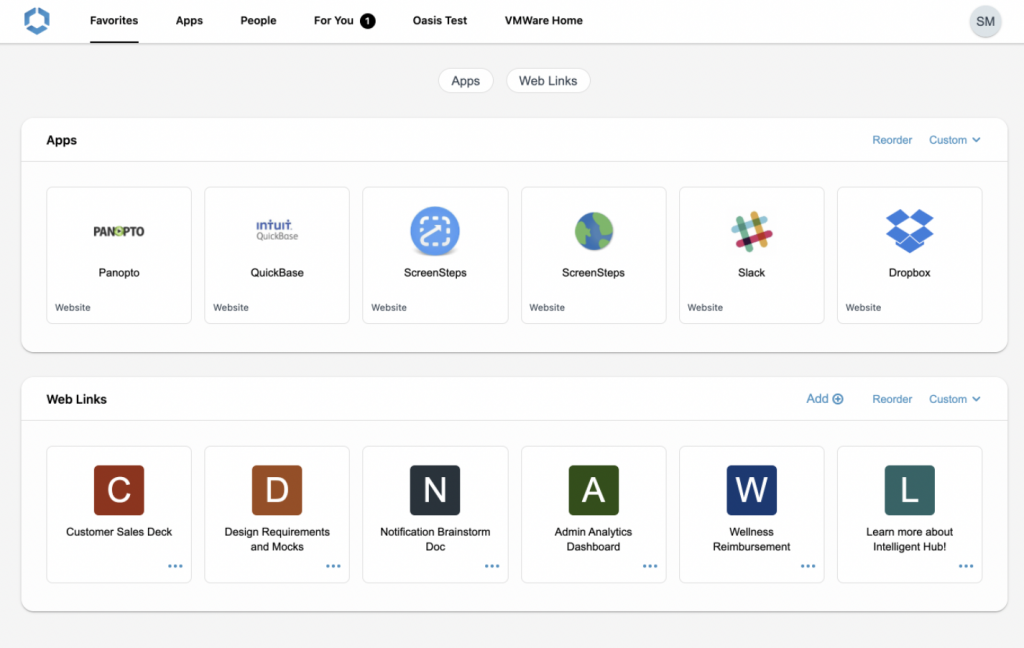
If you are an admin, Web Links is enabled by default if Favorites tab is already enabled. Encourage your employees to try out Web Links in Intelligent Hub today so they can stay organized and productive.








