Blast Extreme Innovations
Within a span of few years, VMware’s Blast Extreme has become the protocol of choice for VMware Horizon customers, thanks to the rapid rate of innovation that has consistently fueled it. The Horizon 7.10 release has only catapulted Horizon’s Blast Extreme and Remote Experience to dizzying new heights.
Blast Extreme has always been the protocol of choice when it came to optimized bandwidth usage. The H.264 and H.265 codecs used for encoding multimedia content has delivered excellent video and graphics to the end-user while consuming much less bandwidth. However, there was always a gap when it came to delivering static or mixed content. While leveraging the JPEG/PNG encoder delivered a good user experience, it would end up being more expensive when it came to bandwidth utilization. With 7.10 we have introduced the Blast codec, a new encoder in Blast, the foundations of which are built on JPG but delivers a much more enhanced experience and consumes significantly lower bandwidth. Our tests have shown that the new codec consumes significantly lower bandwidth than the current JPEG/PNG codec but delivers sharp images and clear fonts, especially in dark backgrounds, making static content stand out.
And not just static content, the new Blast codec does a great job of delivering mixed content on-screen with significantly reduced bandwidth consumption. It operates like a video codec with motion detection, motion vectors, and inter-predicted macroblocks. So, if the end user needs to work on an office application while simultaneously playing their favorite YouTube video, then the new Blast encoder is the codec of choice. With the 7.10 release, this feature is disabled by default but with upcoming releases, the plan is to replace the current JPEG/PNG codec, and have it enabled by default. Check the docs page for more details.
Another major innovation we have added with 7.10 is codec switching. For the IT admin having to guess which desktops would be primarily used for multimedia and which ones for general productivity purposes can be quite frustrating. And for the end-user, it also means less flexibility – “Oh I wish I could enjoy some videos while doing my daily tasks!”. With codec switching, this problem is now gone.
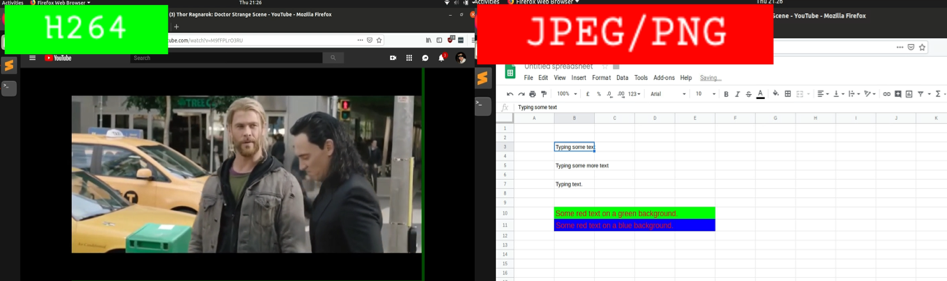
Based on what content is being delivered on screen this feature activates the appropriate codec. If it is video then H.264 is automatically activated, while for static content the JPEG/PNG encoder gets activated. With the 7.10 release, this feature will switch between the H.264 and existing JPEG/PNG encoder. In upcoming releases, switching will include the new Blast codec as well.
With the Horizon 7.9 release, we had announced support for NVIDIA Turing architecture-based T4 GPUs with Horizon Blast Extreme. Continuing with that momentum, we are happy to announce support for the NVIDIA RTX 6000 and RTX 8000 GPUs with the Horizon 7.10 release. Also based on the latest NVIDIA Turing architecture, the RTX 6000 and RTX 8000 are high-performance GPUs with large 24 GB and 48 GB framebuffers, respectively, making them ideal for mid-range to high-end rendering, 3D design, and creative workflows for medium to high-end graphics use cases.
RTX 6000 or 8000 makes a good upgrade path for virtual workstations currently running on P40 GPUs. As you can see in this chart, the RTX 6000 and 8000 provide up to 1.4x the 3D graphics performance of the P40. If you are running virtual workstations on M60 GPUs, the P40 provides about double the graphics performance of M60. Additionally, the RTX 6000 and 8000 bring additional features of the RTX platform such as AI and ray-tracing support with Tensor and RT cores, as well as NVLink support for high-speed GPU interconnect.

Remote Experience Innovations
On the Remote Experience front, there is also a lot to cheer about. We are very happy to announce Beta for an audio-optimized experience with Microsoft Teams for Horizon. Using the WebRTC stack, all audio communication will be offloaded to the client device and transported peer to peer when using Microsoft Teams in a Horizon session. Clients that we have focused on for the Beta include Windows and Linux. Stay tuned for more updates on this front as we continue to work towards a full-fledged media optimization experience for Microsoft Teams through the next few quarters.
And there is more great news! There is a full media optimization pack available for Zoom with Horizon on Windows. With Zoom being one of the fastest-growing and widely adopted conferencing applications in enterprises today, customers will see a lot of value with the new optimized capability in their VDI environments.
Last but not least, we are very pleased to announce yet another compelling feature for Remote Experience – Browser Redirection.

A great way to optimize server-side resources and hair pinning, this feature avoids server side-fetch by intercepting the remote side URL which then stops loading it on the agent. The dynamic content window of the browser or browser viewport is completely redirected to the client machine with the static area of the browser still running on the remote desktop and juxtaposed on the client window, making it a seamless experience to the end-user. Unlike the existing HTML5 MMR feature, Browser Redirection relies completely on client-side fetch thereby leading to much more efficient utilization of data center resources.
There is a lot of customer value in the 7.10 release and we intend to keep the momentum going through the upcoming quarters. Our innovation engine is running full steam and we will continue to focus our strategic investments in making Blast Extreme the ultimate protocol of choice for our valued customers.








