The adoption of desktop and app virtualization, including desktop-as-a-service (DaaS), is on the rise due to the shift toward remote and hybrid work environments. Other trends such as the need for business continuity, agility, and the growth of cloud adoption are causing organizations to have another look at virtual desktops and apps as well.
However, deploying and managing virtual desktop and app implementations can be complex for some, especially when deployed both on premises and in a public cloud. Due in part to the scarcity of VDI skills,1 many organizations struggle to unlock the full potential of their VDI solution and fail to keep it running at peak performance. When your end users rely on virtual desktops and apps to access their corporate resources, having downtime or a sub-par experience will impact productivity and cause dissatisfaction.
Introducing VMware Horizon Accelerator
To address these challenges VMware is introducing VMware Horizon® Accelerator™. This offering creates a streamlined delivery environment for Horizon-based desktops and applications. Using a combination of the Horizon Pros, VDI experts, and a software-based Horizon Accelerator Control Center, this solution provides deployment guidance, knowledge transfer, and hands-on support whenever it’s needed. This includes Day 0 through Day 2 operations of any Horizon environment, 24 hours a day, 7 days a week. Basically, the Horizon Pros are on call waiting to assist you with your VDI deployment. The insights and intelligence from the Horizon Accelerator Control Center enable rapid assistance throughout the VDI lifecycle — including triaging and ongoing optimization — to create a highly efficient and operational Horizon environment.
Gain the VDI expertise your IT organization needs
As noted, some organizations lack the specialized skills needed to efficiently deploy and manage a virtual desktop and app solution, which leads to slow implementation and adoption. This is where Horizon Accelerator adds value, providing the VDI expertise you need. With this solution, you’ll gain access to the Horizon Pros, who will guide you through every aspect of Day 0 through Day 2 operations of your Horizon deployment. You can use Horizon Accelerator to:
- Augment your IT staff with the expertise needed to help ensure your Horizon solution is running at peak performance.
- Receive expert guidance on standard Horizon architectures, best practices, and advice for your Horizon environment. This will help you avoid the guesswork and common pitfalls associated with virtual desktop and app deployments.
- Relieve IT teams from time-consuming, day-to-day VDI administrative tasks and keep them focused on more strategic initiatives.
- Deliver faster time to value and successful solution adoption with expert knowledge that reduces operational friction and improves business outcomes.
When the need arises, you can reach out to the Horizon Pros.
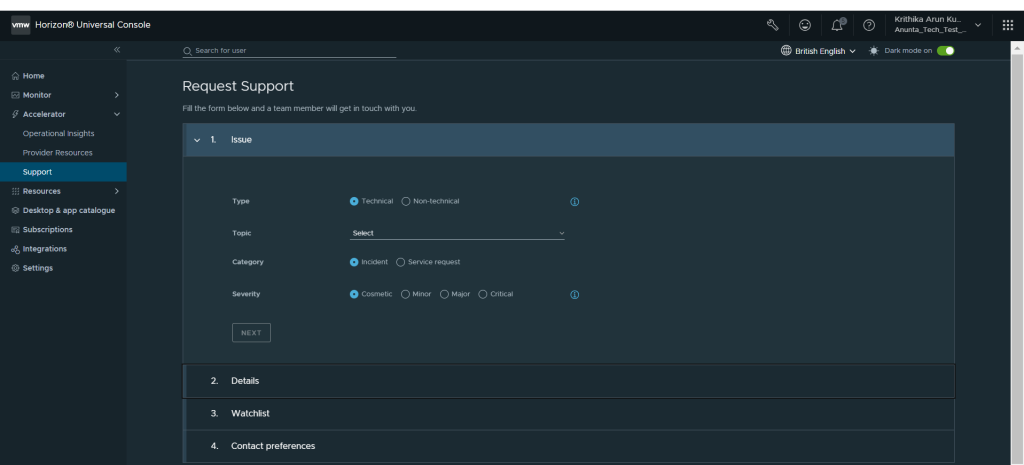
Get analytics across the entire VDI ecosystem
One key element of the service is the Horizon Accelerator Control Center, which provides a single-pane-of-glass view into the entire Horizon ecosystem. You’ll be able to look at physical, virtual, and adjacent layers, such as active directory, file and app servers, and storage network. The control center offers analytics into the Horizon environment, including virtual machine (VM) performance, load balance, capacity, and active directory connectivity status. It also provides visibility into the underlying physical infrastructure, whether it is running on premises or in the cloud. The control center provides you and the Horizon Pros with telemetry into the environment needed to facilitate conversations on how to manage and optimize the deployment.

Streamline VDI deployment and management with comprehensive services and support
Horizon Accelerator provides a range of Day 0 to Day 2 VDI lifecycle services, expertly delivered by the Horizon Pros upon request. These services include:
- Standard architectures. Access proven best practices with tested and validated architectures as part of your Horizon Accelerator subscription, which helps you provide faster deployment with reduced errors and improved performance.
- Capacity planning. Optimize resource management with a view of the available capacity. You can determine if it needs to be scaled up or down based on use cases or the number of end users.
- Management and modernization. Receive support for tasks such as upgrades and patching, system planning guidance, and problem resolution. The Horizon Pros can proactively work with you to help ensure that your system is running at peak performance.
- Level 2/3 support (excluding direct end user support). Horizon Accelerator offers access to the Horizon Pros, who provide technical assistance and general guidance. Their expertise covers a wide range of virtual desktop and app-related issues, which helps you avoid the cost and complexity of a do-it-yourself approach.
- Troubleshooting. The Horizon Accelerator Control Center provides timely alerts to help IT admins triage and swiftly resolve issues. Detailed information on the point of failure guides you toward effective resolution. For complex issues, you can open a support ticket through the control center to be addressed by the Horizon Pros.
- Change and optimization. Leverage telemetry and intelligence provided by the Horizon Accelerator Control Center to evaluate whether the environment is running at an optimal state. Metrics on performance, capacity, utilization level, and peak usage data reveal opportunities for overall deployment optimization.
- Patches and upgrades. Stay informed with alerts about available patches and upgrades for Horizon agents and the Horizon Accelerator Control Center. You’ll also be alerted to vulnerability patches for the Windows virtual desktop environment. Admins have the flexibility to apply patches or upgrades based on their environment. You can also receive assistance with patching and upgrading via a support request.
- Reporting. Horizon Accelerator offers reports that are accessible via the control center at any time, providing data actionable insights highlighting where the environment can be optimized.
How Horizon Accelerator customers realize value
A sporting apparel company has utilized Horizon Accelerator to facilitate implementation of its Horizon next-gen architecture. Their IT organization was able to realize value through image optimization, transitioning from more costly persistent to non-persistent desktops, and leveraging the cost-effective, multi-session option of Microsoft Azure Virtual Desktop (AVD). In addition, the customer’s IT team gained valuable practical, hands-on experience with best practices provided by VMware. This guidance contributed to the success of their virtual desktop modernization initiative.
As shared by a member of the customer’s VDI team: “The support has been exceptional from everyone on the VMware team on Slack, email, and our daily cadence calls. All have consistently been productive in moving us toward completion, along with giving great cross-training opportunities for the team. I can’t thank everyone on the Accelerator team enough.”
Use Horizon Accelerator to drive VMware Horizon success
There are many benefits to deploying VDI and DaaS solutions. Having the right tools and expertise to ensure proper functioning and performance is key to solution adoption and value. You need insights into your Horizon environment, across on-premises and cloud, and the backing of VDI knowledge to keep your Horizon implementation running at peak performance. Horizon Accelerator provides visibility, expertise, and support to ensure your Horizon deployment thrives in both on-premises and cloud environments.
Horizon Accelerator is available now to be added to your Horizon Universal Subscription. For more information visit, https://www.vmware.com/products/horizon-accelerator.html.
1 Worldwide Virtual Client Computing Software Forecast, 2022–2026: Workforce Changes Drive Accelerated Growth, IDC, Shannon Kalvar, March 2022.










