Updated November 1, 2023, to announce the ungated public preview availability.
In today’s dynamic business landscape, organizations require solutions that empower their workforce to work anywhere and drive productivity. Desktop and app virtualization is at the forefront of providing more secure access to resources and greater flexibility for employees. As business continues to evolve, technology must adapt as well. Because of this imperative, cloud solutions have taken center stage, offering the infrastructure scalability and ease of access organizations need to stay agile.
To ensure our VMware Horizon customers have the most flexible deployment options, we have partnered with Microsoft to offer a new value-added solution that augments Windows 365 with Horizon. Last year at VMware Explore Europe, VMware announced our collaboration efforts with Microsoft to extend Windows 365 with Horizon. We are pleased to announce the solution is now available in public preview. Try the public preview to experience the solution firsthand.
Windows 365 securely streams personalized Windows desktop, apps, settings, and content from the Microsoft Cloud to a Windows 365 Cloud PC. “We’re thrilled to partner with VMware to deliver Horizon integration with Windows 365 said Scott Manchester, Director of Product Management for the Microsoft Windows Cloud Experience team. Horizon support for Azure Virtual Desktop has played an important role in helping customers manage their hybrid cloud journey. Now, VMware Horizon admins will also be able to provision and stream a more secure, personalized Windows 365 Cloud PC experience for users through Intune or their existing Horizon management console.”
Existing Horizon customers running on-premises can add Windows 365 to their deployment. This will provide the following capabilities:
- leveraging Horizon’s hybrid cloud support through a single interface
- delivering high-end display and robust remoting features with Blast protocol
- accessing full application lifecycle management
- end-user brokering to Windows 365
“VMware and Microsoft have been partnering for years to deliver innovative cloud solutions that enable remote work for a modern workforce,” stated Shikha Mittal, Senior Director of Product Management for VMware Horizon Cloud. “We are excited to expand our collaboration to include Windows 365 and offer industry-leading VMware value to the new personal computing category and support every type of end user. Customers can now seamlessly add Windows 365 to their Horizon deployments to support different use cases.”
Let’s dive deeper into how Horizon provides hybrid cloud support to easily augment on-premises deployments with the simplicity of Windows 365.
Flexible deployment options with hybrid cloud support
The integration of Horizon with Windows 365 enables organizations to deploy Windows 365 alongside Horizon 8 and Horizon Cloud Service. This ability gives organizations the flexibility to run their workloads where needed. The integration allows end users to access their Horizon virtual desktops and apps — and Windows 365 Cloud PCs — via the familiar Horizon client or through their Windows 365 user portal for seamless access to their productivity applications. Customers will use Microsoft Intune to deploy, configure, and manage their Windows 365 Cloud PCs. With Intune, Horizon admins will be able to manage Cloud PC compliance, conditional access policies, and device configurations. At the same time, the Horizon Client will broker access to the Cloud PCs.
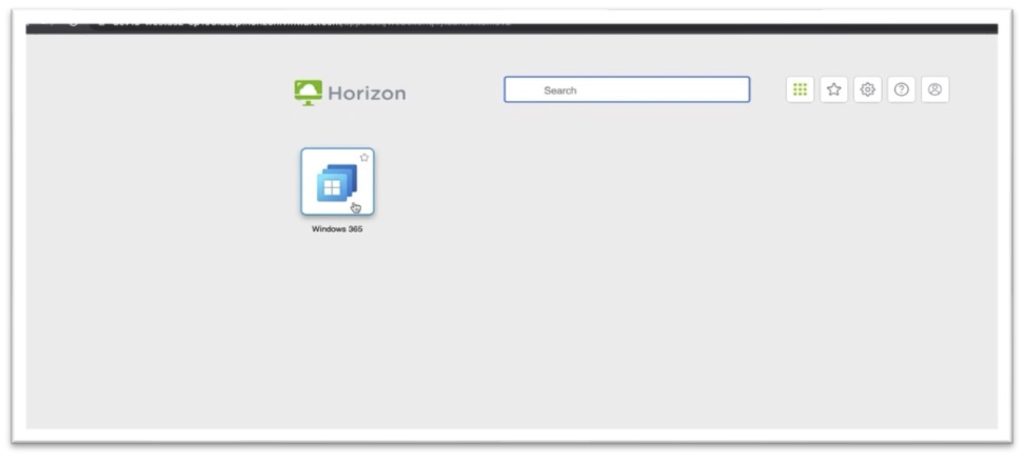
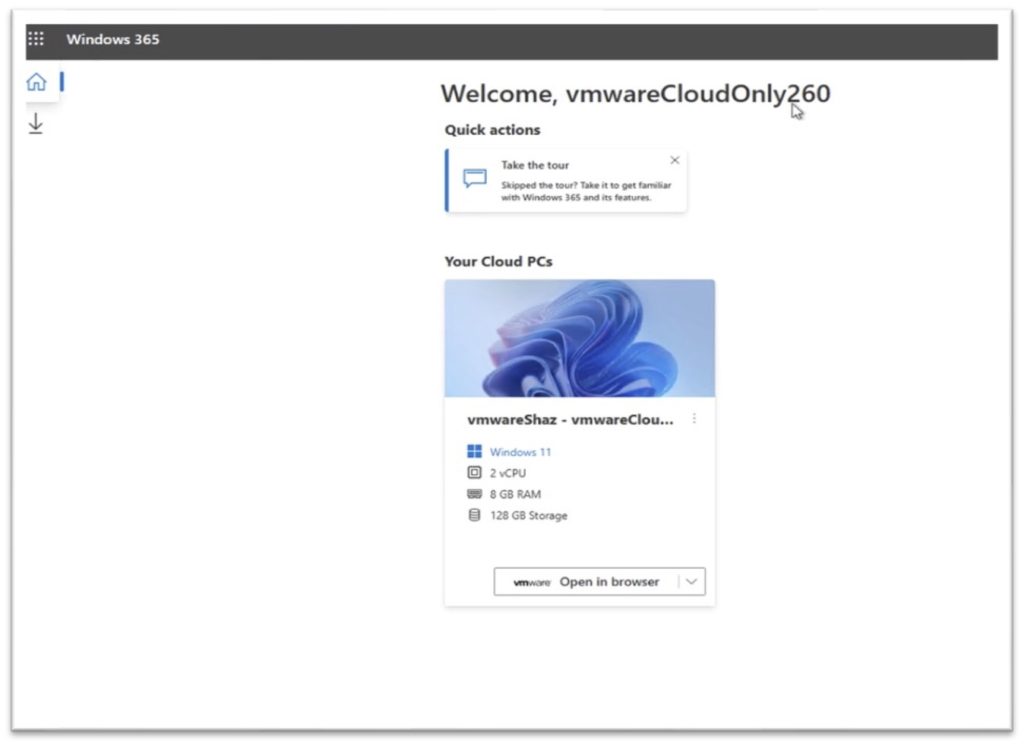
IT admins can conveniently manage entitlements for end users to access their Windows 365 Cloud PCs from the Horizon client by launching Windows 365 from the Horizon Universal Console. This integration streamlines operations for both end users and administrators, optimizing the overall desktop experience.
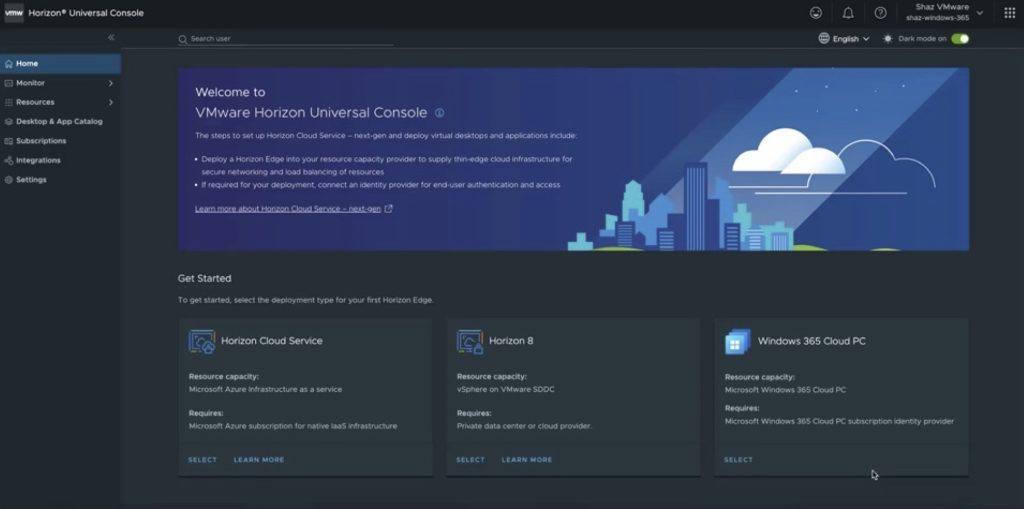
Enhanced employee experience with Blast Extreme
The delivery protocol and network stability play a crucial role in virtual deployments for a seamless and satisfying experience. VMware Blast Extreme high-definition protocol delivers a rich set of remoting features. With remarkable responsiveness, end users can enjoy high-fidelity displays, even for graphically intensive, 3D, or high definition (up to 8K) displays. These displays mirror the user’s local PC experience and are highly responsive. Blast also provides optimized audio and video support for key collaboration solutions, including Microsoft Teams, Cisco WebEx, and Zoom for improved call and video quality. No matter how or where end users are connecting to the network or their device type, Blast’s feature-rich performance extends to Windows 365 Cloud PCs to deliver an enhanced user experience.
Broad device and peripheral support
Horizon offers extensive support for most operating systems, including Windows, MacOS, iOS, Google ChromeOS, Android, and Linux. This compatibility provides customers the flexibility to access desktops and apps from any device. VMware-validated peripherals — like scanners, phones, and webcams — are supported on VMware services and can be used with Windows 365 for a more personalized experience. Remote experience features like printer and USB drive redirection further enhance the Cloud PC experience to match a user’s local PC experience.
Simplified application management with App Volumes
App Volumes modernizes application management by making it easy to deliver, update, assign, and manage the lifecycle of apps in real time across on-premises and cloud-based Horizon deployments. Its unique approach separates apps from the OS, so end users receive a persistent experience even in a non-persistent environment. With App Volumes, traditional app installation is not needed, which simplifies desktop image management and speeds app provisioning to users. In addition, apps can be updated, rolled back, or removed easily without requiring desktop image updates. VMware continues to collaborate with Microsoft to provide seamless delivery of apps. By extending Windows app delivery and management to Windows 365, App Volumes can enable access to all apps, including legacy enterprise applications in Cloud PCs. App Volumes supports many versions of Windows and many Windows application types.
Easier UAG management with the Horizon Remote Access Service
Ensuring that the right end users are securely accessing internal resources is paramount for organizations deploying virtual desktops and applications. In typical on-premises deployments, a VMware Unified Access Gateway (UAG) serves this purpose, directing authenticated requests to the appropriate resource and discarding any unauthenticated requests. However, customers must deploy and manage their UAGs. As an add-on to Horizon, Horizon Remote Access Service removes the burden of hosting and managing a UAG. This hosted service offers a scalable solution, delivering all the security benefits of a UAG without the administration. It provides a single-entry point for end users with more secure access to both on-premises and Windows 365 Cloud PCs to further enhance the user experience and simplify overall operations.
Horizon with Windows 365 is available in ungated public preview
For customers who want to enjoy all the benefits of Horizon when augmenting with Windows 365, the ungated public preview is the perfect opportunity to explore the possibilities. Don’t wait. Try the public preview now.
Read more about the news in this Microsoft blog.
Join us at VMware Explore 2023 Las Vegas
Attending VMware Explore and want to learn more about VMware and Microsoft solutions? Register and join us at the following sessions:
“Horizon DaaS and Microsoft Virtualization Solutions: The Path to the Cloud [EUSB2734LV]”
This session features a panel of experts discussing how VMware partners with Microsoft to offer customers the flexibility to deploy virtual desktop and app hybrid cloud solutions.
“Extending Windows in the Cloud with VMware Horizon [EUSB3046LVS]”
Join this session as Microsoft explores how VMware Horizon Cloud is evolving to deliver Windows in the Cloud experience for a new set of use cases.
The above sessions will be available on demand after Explore concludes, so click the links to watch the session recordings.
For more VMware Explore news, see all the articles in our VMware Explore 2023 category.










