For retailers, point-of-sale (POS) systems are the lifeblood of their organizations. They not only facilitate retail sales by “ringing up” customers and processing payments, but also provide all pertinent information needed to manage the retail business itself by tracking sales, managing inventory, and generating reports.
With so much relying on POS, retailers can’t afford downtime. Having the right hardware and software in place can be the difference between a great customer experience and a poor one. However, keeping up with the latest hardware and software, including servicing, can be a complex and expensive proposition. Retailers need to consider a fresh approach to their POS systems.
Before jumping into that, let’s define what is involved in a POS system, because they are far more complex than the cash registers from yesteryear. Today, POS systems are a combination of hardware and software. Hardware includes the main POS endpoint used by a cashier or customer to complete a purchase — such as a POS terminal, kiosk, or handheld device — and the supporting peripherals, which can include a card reader, barcode scanner, scale, and receipt printer. The software includes both the underlying operating system (OS), such as Windows or Linux, and the workload. To differentiate between these two, an OS is the program that manages all the endpoint’s memory, processes, peripherals, and applications. The workloads are the actual applications loaded on the device, such as the POS software.
Today, many retailers are caught on the hamster wheel of buying new POS software to improve operations and then realizing the hardware needs to be updated to support the new software. This is a very expensive proposition for retailers. Upgrading hardware and software every few years — to keep up with technology, customer expectations, and PCI compliance — means ripping and replacing all terminals across any number of locations.
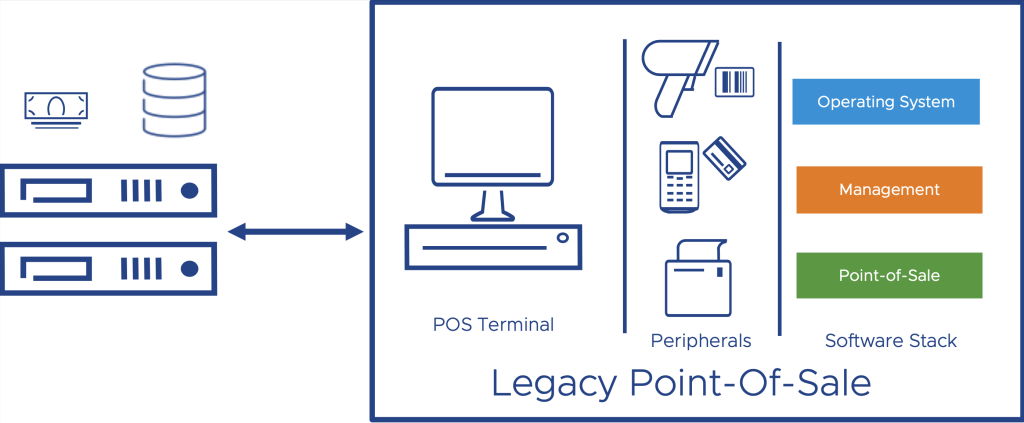
Transform legacy retail POS with software-defined architecture
There is a better way to deploy and manage your POS with our VMware Retail POS Modernization solution that relies on VMware Horizon virtual desktop infrastructure (VDI). One of the benefits of VDI is that it decouples the hardware and software of a traditional POS solution by virtualizing your POS workload/application and placing it on the “edge” — or cloud. Now that I have piqued your interest, let me explain these terms so that you can have a conversation with your IT teams.
First, the POS application no longer resides on each endpoint (remember the endpoint is the POS terminal), but instead is a virtual application hosted centrally and accessed by the endpoint. In other words, the application is decoupled from the endpoint, and the endpoint simply becomes a conduit for accessing your POS application and peripherals. However, there are a few components loaded on the endpoint. A thin client OS, such as Stratodesk NoTouch OS, allows the endpoint hardware to be repurposed and to continue being used, allowing the POS terminal to live its full life before being replaced. The beauty of using virtualization and VDI is that you have more flexibility and hardware choice about where your POS workload can reside. Not having the POS software rely solely on the endpoint hardware provides multiple benefits. You can run it on legacy hardware and extend the life of your existing endpoint until it, well, dies. It also provides more choice on the types of endpoints you can use, from device type to more basic, cost-effective options. You no longer must worry about the endpoint and its shelf life. Instead, you can focus on the functionality of the solution you want to deliver and the experience you want to provide your customers and store associates.
Next let’s look at where your workload may “live.” With Horizon, you have the flexibility to choose where you place your virtualized workloads. These workloads can be placed on an “edge server.” An edge server is a physical server that sits locally in your store. It utilizes an edge compute stack that includes a hypervisor to manage your virtual machines and enables remote management from anywhere. Or, if you prefer to keep your workloads offsite, you can opt to run it on the public cloud of a VMware Horizon hyperscaler partner, such as Microsoft, Google, or AWS. For those who want the ultimate resiliency and flexibility for their POS, the software can run locally and in the cloud, creating a hybrid cloud model.
Now, you may be thinking you’ve been down the virtualization road before and equate VDI and cloud with complexity and high costs. However, Horizon is flexible enough to be architected to meet any use case. For POS, the solution is designed to be light on infrastructure and only encompasses what is needed to enable the solution, keeping the deployment simple and cost effective. Horizon connects the POS endpoint and peripherals to the virtualized POS workload and creates a transparent experience for the user. Once the base Horizon solution is in place, it is easy to add in other solutions, such as Workspace ONE Unified Endpoint Management (UEM), to manage your Windows-based POS VMs.

Expedite POS transformation, improve security, and reduce costs
There are many benefits that come along with implementing a software-defined solution, including agility, flexibility, security, and cost savings. In addition to leveraging your legacy hardware, devices can serve multi-functional purposes because you can deploy any software on any device. For example, handheld devices can be used for inventory and, when needed, can be used as a POS device, too.
Another key benefit is the ability to centrally manage your software from a single pane of glass with the ability to troubleshoot from a remote location. This alleviates the need to send a technician out to the site when a terminal goes down due to a POS software issue. With central management, the software can be quickly redeployed to keep terminals up and working. This, of course, saves time on getting the terminal functional, and on the costs associated with downtime and sending a tech to work on site.
Removing the POS software from the endpoint improves security. No data is stored on the endpoint. If an endpoint is ever stolen, there is nothing to worry about, because all the data is centralized on the server.
Finally, VMware Horizon provides the flexibility required to architect your POS systems your way. The solution provides the ability to build what you need and what makes the most sense for your retail business, versus implementing a solution that may become overly complex or costly. With VMware Horizon, you can easily remove, replace, and automate any part of the end-to-end solution to get the most out of your POS investment.
Time to modernize your POS
It is time to get off the hamster wheel and break the old pattern of replacing hardware just to enable software updates. Virtualizing your POS software and leveraging the cloud can give you a more agile and flexible solution, with more longevity, for a better return on investment and improved customer experience.
To learn more about the VMware POS Modernization Solution, read the “Extend POS Lifecycle and Realize Impact ROI with VMware” eBook.
Thank you to Cory Kitchens and Brent McCoubrey for contributing to this article.









