Frontline workers make up a majority of the global workforce, working across essential industries like transportation, retail, healthcare, and manufacturing. Unlike office workers, frontline workers aren’t tied to a desk. Instead, they are working in the field and are typically shift-based. When it comes to accessing and sharing information, frontline workers are unique in that they rely heavily on mobile devices to access confidential and business-critical company information to complete their daily tasks. In addition, they are not just consuming information. They are also capturing and creating new information at the edge using their devices. For example, they may be scanning invoices or work orders, or taking images of defective orders and items in need of maintenance. With such extensive use of company information on devices, it is critical for organizations to ensure security at every endpoint, while also providing a great user experience.
The global pandemic has amplified the urgency of digital transformation, agility, and resiliency for many organizations – especially those with frontline workers. In the U.S., many frontline workers were mobile-enabled, and significant new mobile investments for frontline workers are still to come. Thus, leveraging devices to ensure secure productivity for frontline staff is the need of the hour.
VMware Workspace ONE Content enables secure mobile access to content anytime, anywhere. Workspace ONE Content protects sensitive documents and files in a corporate container and provides employees with a central application to securely access, distribute, and collaborate on the latest documents from their mobile devices. The Workspace ONE Content app is available on iOS and Android devices, and organization admins can manage the experience using the Workspace ONE UEM console.
Let’s look at some critical use cases for frontline staff as supported by Workspace ONE Content. Some of the most important use cases for Workspace ONE Content are in the transportation industry, where organizations need to ensure that drivers, conductors, pilots, and other frontline staff are compliant when they are operating vehicles.
Securely view and edit documents
The Workspace ONE Content app functions in a containerized environment hence allowing users to access documents securely. With the Content app, users can work with Microsoft Office files, PDFs, images, videos, audio, and various archive formats. Users can view, annotate, manage, and edit the documents securely, and then save, share, and present documents right from the app. This might be useful if a worker needs to highlight important parts of a new manual and then share them with colleagues.
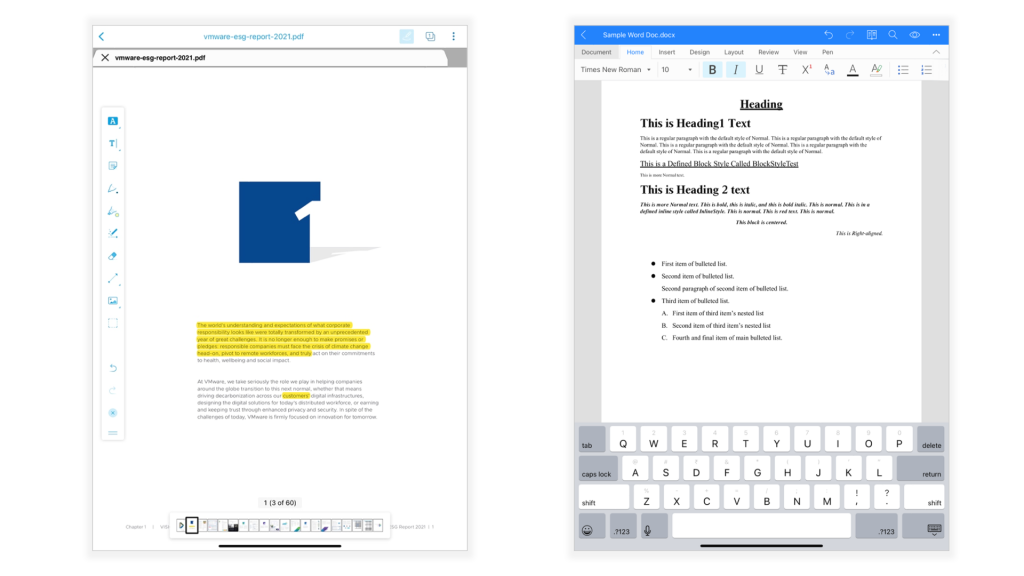
Securely capture a document using device
Workspace ONE Content app allows users to capture a document securely. Users can scan the document and with the built-in border detection feature, the user can capture the document in a single click.

Allow admins to ensure compliance
In the transportation industry, drivers, conductors, and pilots typically have to carry operational manuals and safety documentation while they work. These documents are often mandatory, as they have all the guidelines for general work as well as for emergencies. If anyone does not have the updated copy of the document as per the guidance of company, they are deemed non-compliant, and hence cannot operate the vehicle.
Workspace ONE Content allows admins to mark these files appropriately, and these files will be automatically downloaded on a device, thus ensuring compliance. In addition, admins have a provision to seek user consent to confirm that they have read and understood the business-critical information.
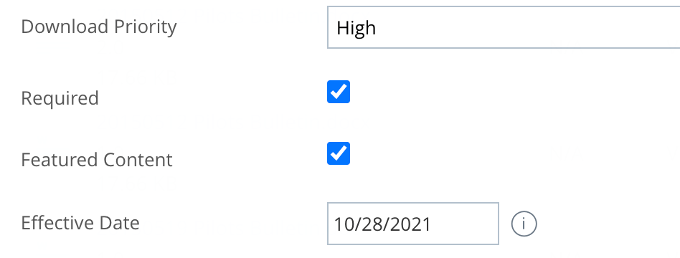
File level control to make sure confidential data remains accessible to dedicated group and maintains security
Document requirements vary between different units of an organization. For example, the travel and expense team needs different documents than are required by conductors or drivers. With Workspace ONE Content, admins can assign documents as per the requirement of the group in file-level settings. This will allow them to ensure data is distributed only when it is needed.

Dashboards for admins for analytics and tracking
The Workspace ONE Content app includes a dashboard for admins that provides visibility into all the activities that are happening on the enrolled devices. Admins can fetch the details of devices or users who are not compliant from the Content Dashboard and can send users reminders.
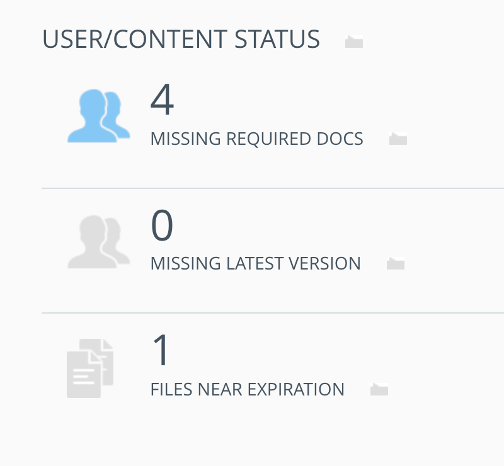
Learn more
To learn more about Workspace ONE Content app, please refer to the Workspace ONE Content homepage.








