If you’ve been keeping up with our announcements, then you know that we recently launched data-driven user interface (DDUI) for Android and tvOS. This was also covered at VMworld in our session What’s New in UEM for Mobile Platforms.
We’re pleased to announce that we are now applying DDUI to macOS profiles in the Workspace ONE UEM console. You can try this out right now on a shared SaaS UAT environment and provide feedback on the VMware Digital Workspace Beta Program.
Making new functionality usable, faster
Since its inception, Workspace ONE UEM has relied on profiles as the fundamental building blocks for applying policies to devices. As the years went by, we added support for macOS and several other operating systems, and we’ve supported more payloads as Apple and other OEMs have regularly released upgrades to their platforms. This is all good and necessary, but keeping up with the pace and volume of change using our original user interface has always been a huge task.
A data-driven user interface means that we no longer need our development team to make code changes to add new features to profile UI. This means that we can release new features faster, so customers don’t have to resort to using the custom settings profile.
Instead of coding, we can update the new DDUI to add any Mac payloads restrictions by making changes to the definition file that helps render the profile UI. What once required days of development effort can now be completed in hours, and customers can take advantage of the new functionality without having to work up custom settings.
Usability improvements
In addition, we’re pleased to share additional updates that make the UEM console even more usable:
- Search is now more front and center so you can find the macOS payload you’re looking for.
- You can now review payloads before adding them, simply expanding a payload will show you all the available options. You can add and configure the profile simply by clicking ‘Add’.
- We’ve removed the General tab and added a separate page for assignment and deployment.
Here are some examples:
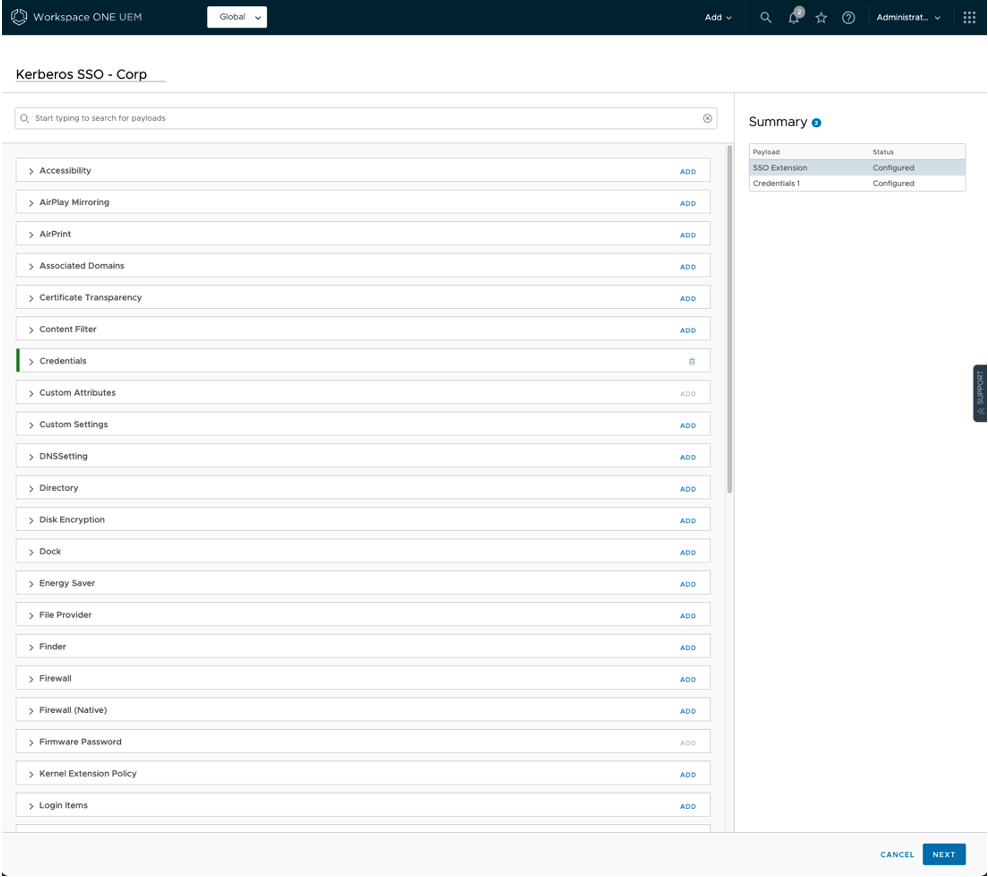

New payloads and keys
We’ve already taken advantage of the data driven UI framework to add new options in the following macOS payloads:
- Associated Domains
- Content Filter
- DNSSetting
- FileProvider
- Firewall (Native)
- Kernel Extension Policy
- Restrictions
- Certificate Transparency
- Skip Setup Assistant
- SSO Extension
We look forward to adding more options to the macOS profiles as they are made available from Apple.
We’re excited to expand the DDUI framework to more platforms in the future, so stay tuned to the blog to find out more. In the meantime, we encourage you to try out the new experience on macOS and provide feedback in our Digital Workspace Beta Program Community (look for the WS1 UEM – Profile Redesign beta project). Our product managers look forward to hearing your feedback and can’t wait for you to try the new experience!







