By Cindy Caroll, Christina Minihan, Josue Negron, Graeme Gordon, and Andreano Lanusse.
This article, Why are there so many products called Workspace ONE, and how are they different?, was originally published at the VMware Digital Workspace Tech Zone Blog.
Can you tell the difference between Workspace ONE, Workspace ONE UEM, Workspace ONE Intelligence, Workspace ONE Intelligent Hub, Workspace ONE Access, Workspace ONE Assist, and Workspace ONE Productivity Apps? (And that’s not all – there are more!)
If you have a hard time telling them apart, you’re not alone. So in this blog post, I’m going to briefly define and differentiate the variety of products and components that make up the Workspace ONE family.
First, I’ll start with this diagram, which gives you an eagle’s eye view of the Workspace ONE family and how the different products and components relate to each other:
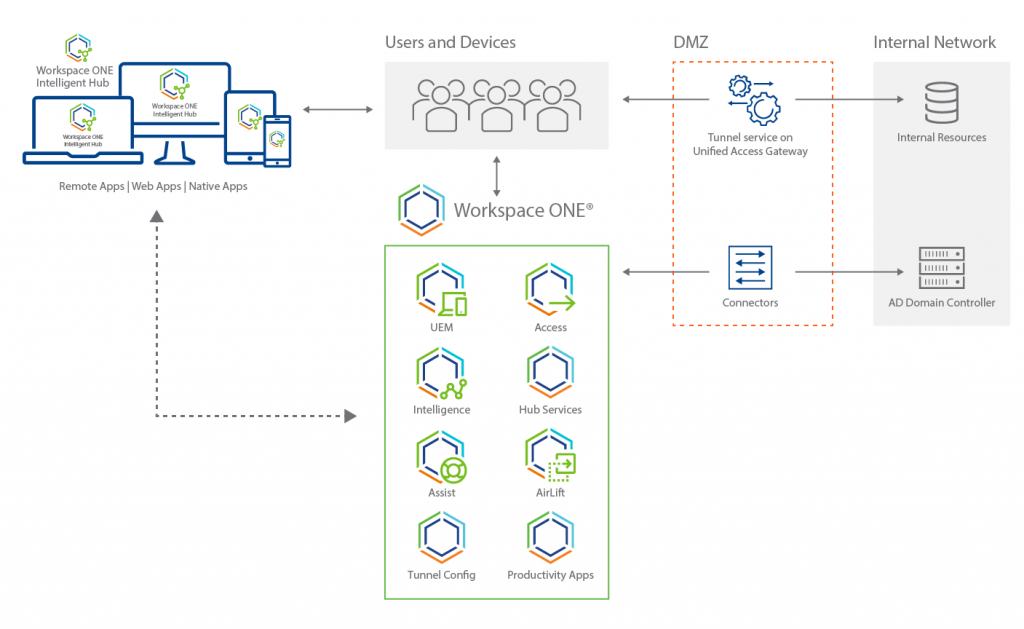
Next, I’ll briefly define each component and describe the role it plays in the big picture.

This is the overarching software platform that delivers and manages any app on any device. Workspace ONE integrates access control, application management, and unified endpoint management. This enables your IT administrators to deliver a digital workspace that includes the devices and apps of choice, without sacrificing security and control.
Your end users might be anywhere—at a desk, on a train, in a kiosk, in the field. And they might be using any device—desktops, tablets, smartphones, wearables. To all of the above, Workspace ONE delivers a modern digital workspace that provides them with the tools they need when, and where, they need them.
Like families do, the products and components that make up the Workspace ONE platform also bear the Workspace ONE name. I’ll describe them below. But first, want to know more about the overarching Workspace ONE platform? If so, I recommend these:
- What Is Workspace ONE?
- VMware Workspace ONE and Horizon Reference Architecture Overview
- Mastering Workspace ONE
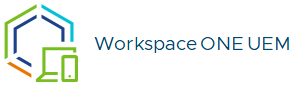
Workspace ONE Unified Endpoint Management (UEM) is one of the main members of the Workspace ONE family—it’s the software that manages device lifecycle and secures corporate data on devices. Workspace ONE UEM, formerly known as AirWatch, was originally a mobile device management (MDM) vendor that started out managing rugged devices back before iOS released enterprise integrations (aka MDM Support). This is when MDM was truly born.
At first, MDM was busy managing mobile devices, and then Enterprise Mobility Management (EMM) brought things like mobile application, content, and email management into the mix. Then desktops moved from Product Cost and Lifecycle Management (PCLM) tools to EMM, which then gave birth to UEM. Today, your endpoint management is unified with every type of device you can imagine: desktops, mobile devices, rugged devices, head-mounted wearables, mobile printers and sleds, Linux devices, Internet of Things (IoT), and more.
Your users might be working in the field, on the front line, in the hospital. They all need the same secure, consistent, and reliable experience that office workers enjoy—and Workspace UEM provides that.
Want to find out more about Workspace ONE UEM? Take a look at these:
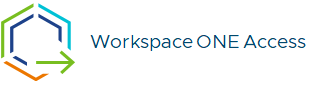
Workspace ONE Access is another key member of the Workspace ONE family—the software that provides authentication, SaaS, Horizon application access, facilitates device enrollment and management, and more.
When you or your end users first log in, Workspace ONE Access checks your identification, and notes what permissions you have. Depending on who you are, it welcomes you with your personalized catalog displaying all the apps and virtual desktops that you are authorized to use, from native applications all the way to SaaS-based applications. If someone is not qualified to enter, it prevents them from going any further. Plus, no need to log in separately to each application because Workspace ONE Access applies Single Sign-On (SSO), which means that end users need to log in only once for access to all of the apps and desktops that they are entitled to.
If you want to learn more about Workspace ONE Access, take a look:
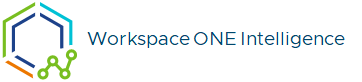
Workspace ONE Intelligence is a cloud-only service that offers security, analysis, and insight into security holes and other issues among the devices and apps you’re managing and delivering to your end users. Workspace ONE Intelligence is used for any data aggregation and analysis for the Workspace ONE deployment to improve digital employee experience, reduce security risk and optimize IT operations.
The Workspace ONE Intelligence service correlates data from multiple sources which provides you with complete visibility into your environment. It provides both insights and data you need to make the best decisions for your deployment. It includes an automation engine which you can set to take automatic action on security issues, based on rules and policies.
If you’d like to learn more about Workspace ONE Intelligence, check out these resources:
- Workspace ONE Intelligence Architecture
- Workspace ONE Intelligence: What’s New – January 2021
- VMware Workspace ONE Intelligence: Connectors – Feature Walk-through
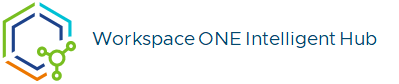
Workspace ONE Intelligent Hub is the application that sits on each endpoint device like a client. Workspace ONE Intelligent Hub serves as a launching-pad that makes login easy for end users, and especially helpful for those with bring your own (BYO) devices.
With that first click, they get Single Sign-On (SSO) for the ultimate ease of use. Once logged in, they launch any app without needing to log in again separately. And they get all the Intelligent Hub capabilities, such as check-in and check-out, GPS location, compromise detection, corporate communications, team directory, and even automated workflows—plus the handy corporate unified app catalog.
The Intelligent Hub also includes actionable notifications that integrate with backend business systems, employee directory search, and an automated chat bot called the Hub Assistant. The company intranet portal can be embedded within the Intelligent Hub, and the Hub also provides easy access to native, web, and virtual apps with single sign-on and the best native experience for each device platform.
For more on the Intelligent Hub app, see:
- Workspace ONE Intelligent Hub
- Moving Day! Migrating from the Legacy Web Clip App Catalog to Intelligent Hub
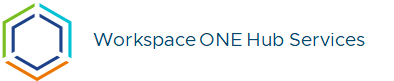
Workspace ONE Hub Services is a set of services that provide end users with an easy way to discover, access, and connect to your company’s resources, teams, and workflows. End users have two options: they can access the configured Hub Services via Workspace ONE Intelligent Hub, or via a web browser. You can think of Hub Services as the server-side component, and the Intelligent Hub as the device-side client. Hub Services include:
- Catalog, which displays mobile apps, web or SaaS apps, and virtualized apps in an intuitive UI
- Corporate communications and notifications
- People Search, through which users can find colleagues and browse the company directory
- Workspace ONE Experience Workflows, which enable third-party approval notifications and other micro-apps directly within the Intelligent Hub
To learn more about Workspace ONE Hub Services, see:
- VMware Workspace ONE: Configuring Hub Services – Feature Walk-through
- VMware Workspace ONE Hub Services 20.04: What’s New
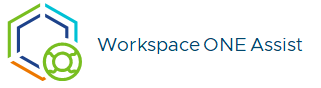
Workspace ONE Assist is a specialized software component of Workspace ONE, developed to assist end users with issues that come up during remote working, privacy, use of tools, and so on. Workspace ONE Assist allows you to remotely access and troubleshoot devices in real time while respecting end-user privacy. End users can accept, pause, and end a remote session at any time for privacy reasons.
The Workspace ONE Assist client provides a combination of remote control and other support tools, plus device information, which enables you to troubleshoot issues on devices quickly and accurately. To learn more:
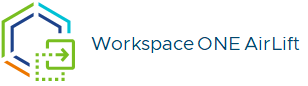
Workspace ONE AirLift is basically a connector that links Microsoft System Center Configuration Manager (SCCM) to Workspace ONE. Workspace ONE AirLift bridges the administrative frameworks between Microsoft System Center Configuration Manager (ConfigMgr), Active Directory, and Workspace ONE UEM.
AirLift performs management functions such as building and deploying enrollment packages. It can also sync device collections to Workspace ONE smart groups, and migrate group policy objects (GPOs) and apps from SCCM to Workspace ONE. This bridge allows you to focus on moving workloads and applications to Workspace ONE UEM without redefining device and group memberships. Workspace ONE AirLift lets you export collections, apps, and policies to Workspace ONE UEM on a case-by-case basis.
The dashboard provides a visualization of the transition and shows the progress for devices and applications. The dashboard also displays top modern management workloads to show you what functionality you use on your devices. You can also see an enrollment history and percentage complete within ConfigMgr collections. Take a look at more:
- Introducing VMware Workspace ONE AirLift
- Workspace ONE AirLift Interactive Tutorial
- Introduction to VMware Workspace ONE AirLift

The Workspace ONE Tunnel is the client app that connects your end users to the applications and desktops they want to access. The connection is formed through the Tunnel Service (aka VMware Tunnel) on the back end. The Tunnel Service can be hosted on either VMware Unified Access Gateway or Secure Access.
The Workspace ONE Tunnel enables secure access for mobile workers and their devices. The result is that end users enjoy a smooth and consistent experience and do not need to interact with the back end. IT organizations can take a least-privileged approach to enterprise access, ensuring that only defined apps and domains have access to your network.
If you want to learn more about the Workspace ONE Tunnel, see:
- Secure Remote Access to Applications (VPN Replacement)
- Deploying VMware Workspace ONE Tunnel: Workspace ONE Operational Tutorial
- Workspace ONE Tunnel
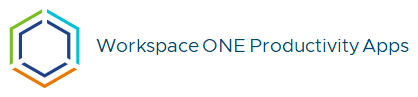
A productivity app is any app that helps you do your job better; in other words, helps you to be more productive. Workspace ONE UEM Productivity Apps include a slew of apps to help manage time, projects, passwords, to-do lists, you name it.
For the list, see Workspace ONE UEM Productivity App Release Notes.
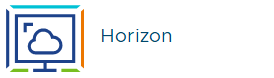
You might be wondering about VMware Horizon. After all, it is considered part of the Workspace ONE platform. However, this blog is focused on the products and components bearing the Workspace ONE name. For more about VMware Horizon, see What Is VMware Horizon?
What next?
I hope this article helped clarify for you the variety of products and components in the Workspace ONE family, and provided a glimpse of how they interact with each other. To gain a deeper understanding, take a look at:








