Horizon 7.10 has just been released! With this new release, you get a seamless extension of benefits from the previous release. That’s including but not limited to Image Management Service, updates to the HTML5 admin console, and Blast Extreme updates.
Take a look at this video to get a glimpse.
https://www.youtube.com/watch?v=VNumpzuyccU&feature=youtu.be
To preview the changes read on!
What’s New in Horizon 7.10 – Platform
If you just want a stable and reliable UI without a lot of surprises, you’ll be happy with VMware Horizon 7.10, released in parallel with VMware CART 5.2. Changes to the Horizon platform include the Extended Service Branch update.
Extended Service Branch
In the first Extended Service Branch release since 7.5, you get active support for 24 months, critical bug and security fixes, and new Windows 10 support.

The Extended Service Branch is a parallel release of Horizon 7 for people who need a stable environment for their desktops. This includes VMware Horizon 7, App Volumes, Dynamic Environment Manager (formerly User Environment Manager), and Unified Access Gateway, the corresponding versions of which must be used together.
Image Management Service
A new Image Management Service is available as early access, if you have Horizon 7 on-premises and you have the cloud connector in place today.

With this new service, you can create and manage images, and easily reuse those images distributed across all of your Horizon deployments. This straightforward process is demonstrated in the video above.
VMware Skyline Log Assist
Have you ever wanted an easier way to handle logs other than FTPing them up to GSS? This change now provides a log management function that automates and streamlines the process of uploading server log bundles. It makes troubleshooting easier and helps you get your environment up and running again.
And There’s More!
In addition to the improvements mentioned above, you can now enjoy the following enhancements:
• Global Data Layer Backup for CPA deployments – Provides support for global LDAP backup and restore, and enables you to restore CPA configuration/pod in case of failure.
• REST APIs – Makes it easier for you to build scalable automation frameworks and integrate third-party products to perform administrative, management, and monitoring operations.
• Support for RTX GPU – Supports more versatile GPUs based on Turing architecture for knowledge workers and designer workloads, as well as Blast Extreme for H.265, H.264, and graphics.
• Support for Instant Clones – Linked clones have had support for IPv6 for a while, but before this release, instant clones did not. Now linked and instant clones have parity in this feature. In addition, the instant clone cleanup scripts have now been cleaned up and made more user-friendly.
What’s New in Horizon 7.10 – Horizon 7 Administrator and Horizon Console
By now, you know that the feature gap between the HTML5-based Horizon Console and the older Flash-based Horizon 7 Administrator continues to shrink. In this release, we offer additional enhancements toward that end. The two consoles are basically at par so that all features are in both, with the exception of ThinApp management and Security Server management.

At this point, new features are being added to Horizon Console only. That includes features like JMP assignments, updated Hosted App icons, instant clone status for RDSH, and more. In particular, the Dashboard now provides you with a quick view of the status of your Horizon services, sessions, and health, and puts the Horizon Console at feature parity with the Horizon 7 Administrator. The video mentioned earlier gives you an idea of even more features and improvements to the Horizon Console.
What’s New with Horizon Agents
With both Windows and Linux Horizon Agents, you now enjoy improved CPU utilization via Blast. The Horizon Agent now automatically installs the RDS role on the server OS, and provides support for Windows 10 1909 and Red Hat 8.
Browser Content Redirection
The Horizon Agent now sports a new Browser Content Redirection feature which takes everything in the browser viewport of the remote desktop and redirects it to the client machine.

This new feature speeds up the process and avoids server-side hair pinning while playing media on the browser.
What’s New in CART 5.2 – Horizon Clients
With all these updates, the VMware Horizon CART has not been left behind! The 5.2 release includes enhancements to the entire family of Horizon Clients, making them better able to maintain the connection between endpoint devices, and virtual desktops or RDSH-published applications in a Horizon deployment. This release includes the previous versions of Horizon Client for Windows and Linux, Apple iOS, Mac OS X, Google Android and Chrome OS.

In general, you can now get support for the following features:
- Skype for Business 2019 Q23
- Day-Zero OS updates
- Connections and SSL checks over an unauthenticated proxy on both Windows and Linux clients
- Enhancements to drag-and-drop functionality so you can move files and folders back and forth between the Mac or Windows Clients and the Windows Agent. This is much easier than using USB drives or other methods to move files and folders.
- Provides your end users with the ability to customize the resolution and scaling factor for each desktop on both Mac and Windows clients
- Beta support for Microsoft Teams optimization for Windows, Mac, and Linux clients
- Beta support for Zoom for audio and video optimization for the Windows client
- Provides enhancements to the real-time audio/video redirection, multiple streams and nested mode, and supports multiple audio/video streams simultaneously from the client to the agent. If you’re working in a healthcare environment, you’ll appreciate the ability to support multiple hops using a nested agent connected to a published app from a virtual desktop. RTAV is now supported through a second hop.
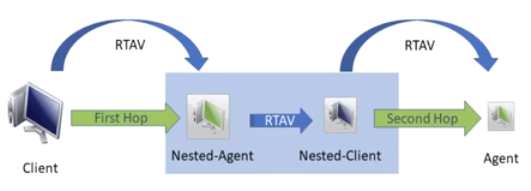
Blast Extreme Updates
Blast Extreme has now got a new adaptive codec, which replaces the JPEG/PNG codec.

In comparison, the new codec provides more bandwidth savings and is optimized for text, image quality. It optimizes quality on mixed screens where you simultaneously display both video and text.
Codec switching also just got smarter. It can now determine the best codec to use based on screen content and automatically switch between H.264 and adaptive codecs. In this way, it reduces CPU utilization and bandwidth consumption by activating the most appropriate codec for the moment.
Windows Client
Improvements to Horizon Clients for Windows include a new GPO to auto sync numlock, accessibility to switch from the VM to the local desktop with a key command combo, and more.
Linux Client
Improvements to Horizon Clients for Linux include support for GTK3 which allows for high DPI, support for
-launchMinimized switch, Red Had 8, and more.
Mac Client
Improvements to Horizon Clients for Mac include use of new Blast Extreme HEVC decoder, a high-efficiency video decoding that’s supported on MacBook Pro and Apple iMac, with Skylake or faster processors. This makes for more efficiency and faster reconnection, and more.
iOS Client
You now have the ability to define the default camera using Workspace ONE UEM to deploy the application.
Universal Windows Platform Client
Improvements to Horizon Clients for UWP include support for real-time audio-video.
Android Client
Improvements to Horizon Clients for Android include ability to now use the Google Admin Console (Android and ARC++) to set the client to run on dual monitors, set the screen resolution and scaling, and to collect logs, and more.
HTML5 Client
Improvements to the HTML5 Client are focused on accessibility. You can now access the HTML5 client via the VMware Secure Browser, as well as fixes for 508 compliance for accessibility.
What’s New in App Volumes 2.18
The VMware App Volumes has been enhanced as well.
Support for IPv6
VMware App Volumes now supports IPv6 networks, which means you can operate in a pure IPv6 environment or a mixed or dual-stack IPv6 and IPv4 environment.
Support for Rolling Upgrades
In addition, there is now support for rolling upgrades. You can upgrade a cluster of App Volumes Managers (AVMs) by taking one manager offline at a time, thus avoiding a full outage window. This is available for App Volumes version 2.18 and newer. To learn more about App Volumes upgrade options, see Upgrading App Volumes Manager Servers and Agents: VMware App Volumes Operational Tutorial.
Getting Background Jobs for Tuning and Optimizing App Volumes
App Volumes background jobs can now be viewed and managed in the App Volumes Manager console, under the Jobs tab.

Large App Volumes deployments may require updates to the background jobs interval and downtime values. These jobs are critical to the App Volumes service and should not be modified unless absolutely necessary. For guidance on properly scaling and optimizing your App Volumes deployment, see the VMware App Volumes Sizing Limits and Recommendations (67354) KB article.
What’s New in Dynamic Environment Manager 9.9
The VMware Dynamic Environment Manager has been enhanced as well.
Name Change
You might have heard this before, but it helps to be reminded: the name has changed!

The name of VMware User Environment Manager (UEM) has changed to Dynamic Environment Manager (DEM). One benefit of this change is: less confusion (see Does UEM Need UEM?)!
New Condition Evaluator
The new evaluator for conditions can read user- or computer-based Active Directory object attributes, and use them to apply Dynamic Environment Manager policies.

This new capability significantly expands the condition logic capability. For example, take an Active Directory attribute such as the country code. You can create logic statements that assess the country code and determine its value, and then decide which policies to apply for a given user or computer.
Diagnostics Improves Troubleshooting Capabilities
Although Diagnostics are disabled by default, you can enable them using the Advanced ADMX template or NoAD attributes.

This new capability helps determine if there are environmental issues impacting Dynamic Environment Manager performance, such as poor connectivity, storage, lack of resources, and so on. By using the DEM agent to collect and log diagnostic data, Dynamic Environment Manager can now help you pinpoint specific issues.
Make sure to go to techzone.vmware.com for the latest updates on VMware Horizon.










