The VMware Digital Workspace Topology Tool is now available on VMware TechZone! By generating architectural diagrams of the digital workspace, this tool helps you design your deployment and understand its networking requirements. In addition to spinning up a diagram from the tool its self, you can also generate an architecture diagram using the specifications defined in the Digital Workspace Designer. This flexibility provides a comprehensive design of your architecture no matter where you are in your digital workspace journey.
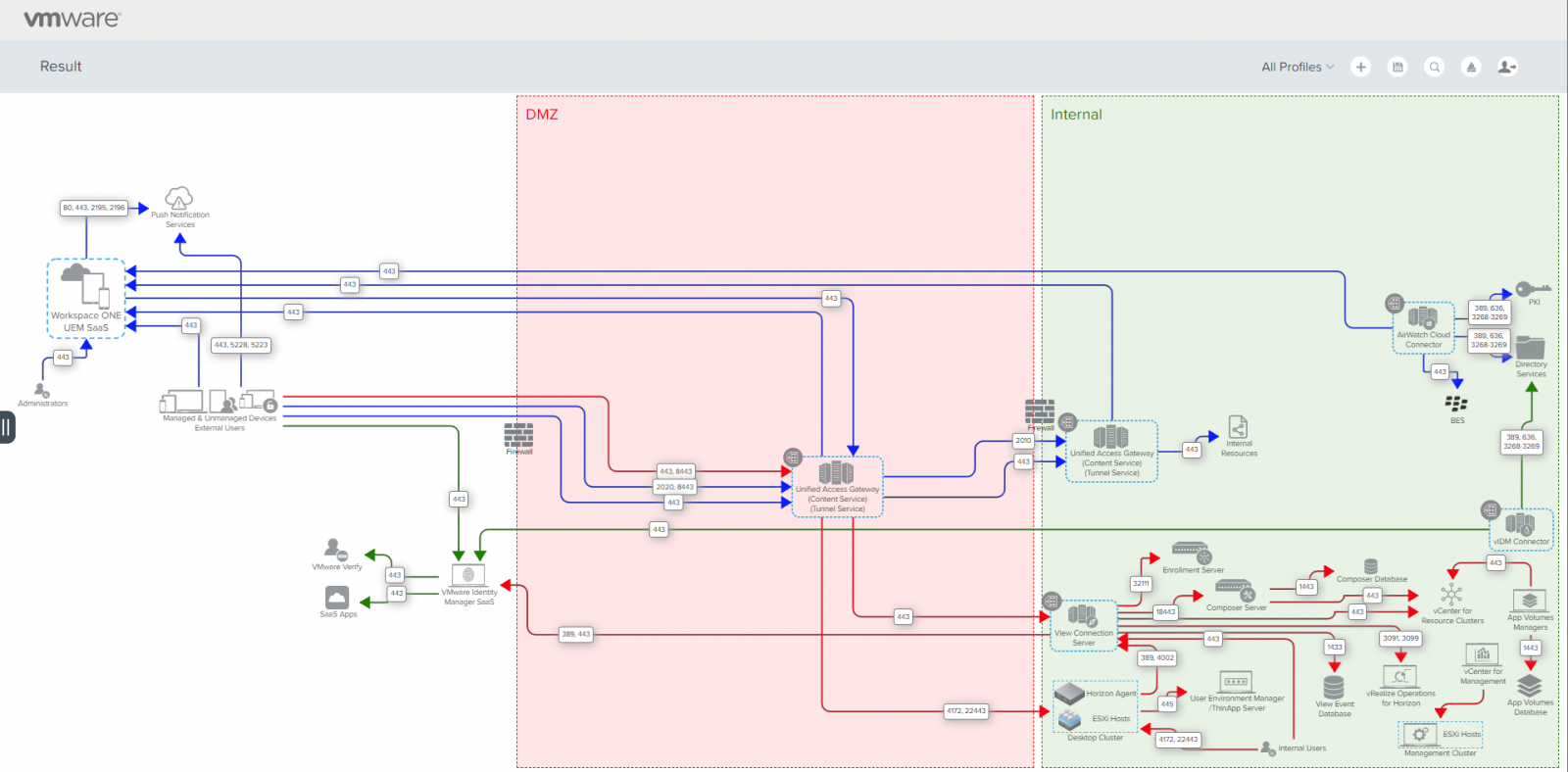
Overview
The Digital Workspace Topology Tool is easy to use – simply select the Workspace ONE and Horizon components you have or intend to deploy to see a list of deployment options available. After making your selections, navigate to the results page to instantly generate an architecture diagram that follows our best practices and recommendations. Modifying your selections and updating the architecture diagram takes seconds, so updating your diagram to reflect a change in strategy has never been easier!
Each topology project can be stored as a separate profile, enabling you to save as many different configurations as needed and switch between them as necessary. You can export these profiles to share them to others and they are linked to your MyVMware or Partner Central account to enable easy access from anywhere.
As an additional bonus, there’s no need to update your diagrams by hand. Once you’ve generated your Workspace ONE and Horizon architecture diagrams, the diagrams automatically update with our best practices and recommendations as new features and solutions become available.

Digital Workspace Designer Integration
Selecting your desired Workspace ONE and Horizon components by hand in the Digital Workspace Topology tool is great for quick designs and intermediate or experienced users, but what if you are just beginning your digital workspace transformation journey and want a more guided approach to building your architecture? No worries, we have you covered!
The Digital Workspace Designer is a wizard solution that guides you through outlining what use cases and features your workforce needs in order to complete your digital workspace strategy, forming an architecture summary based off of your input. Once you’ve finished outlining your strategy, send the generated architecture summary to the Digital Workspace Topology tool with a single click. This grants you an instant view of a recommended architectural strategy based off your input and updates as you adjust your use cases and workforce.
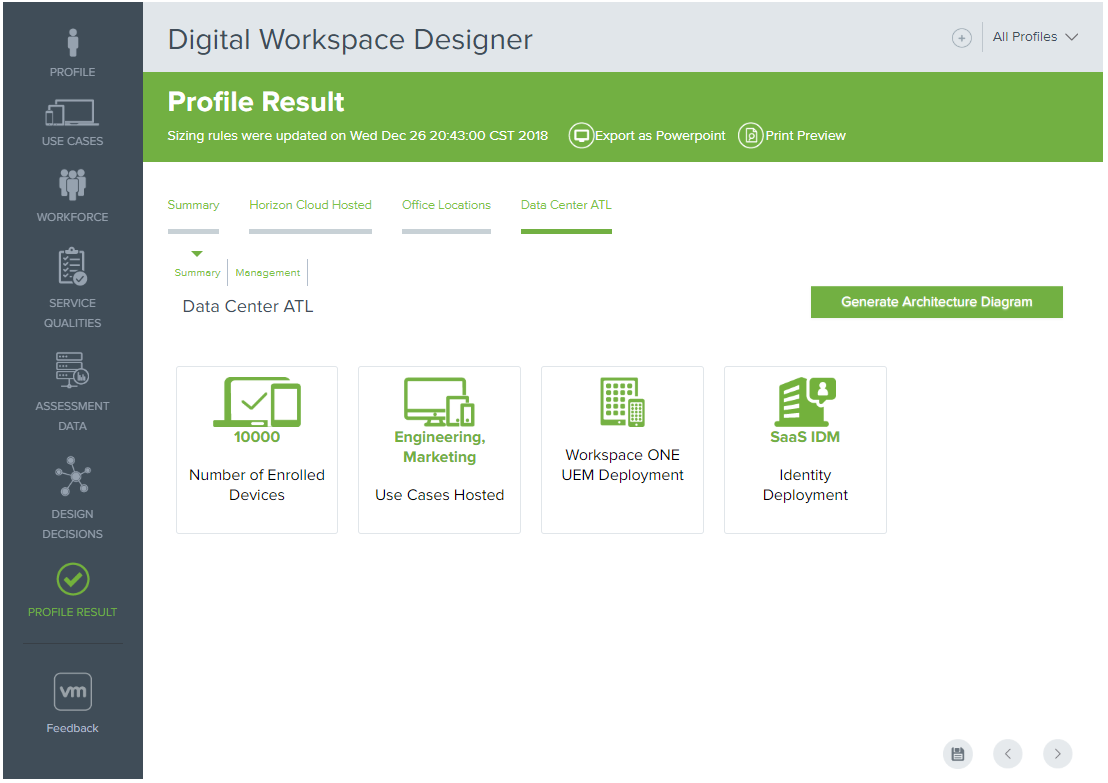
In tandem, these two solutions outline what components you need to complete your digital workspace strategy and provide you with an architectural diagram to jump-start your implementation.
Summary
Regardless of your experience or familiarity with VMware Workspace ONE, the Digital Workspace Topology tool can provide value. You can use it as an additional piece of reference documentation for Workspace ONE and Horizon components and networking requirements. Alternatively, you can use it to create an architectural diagram to guide your digital workspace journey.








