We are happy to announce that VMware Cloud Provider Lifecycle Manager (VCPLCM) 1.3 is available as of May 31, 2022. This release is packed with enhanced and exciting features that provide a comprehensive solution to deploy, upgrade, configure, and manage VCPP products – all in a single pane of glass.
There is a rapid advancement in the technology space today. The need for modern and future ready platforms provides Cloud Providers with opportunities to cater to and monetize their services. With this opportunity, there also comes the complex operations of provisioning, deploying, upgrading, and managing their own solutions to ensure service delivery. VCPLCM 1.3 is loaded with capabilities that brings value by simplifying the operational experience to Cloud Providers so that they can spend more time on innovation and delivery and less time in managing their environment.
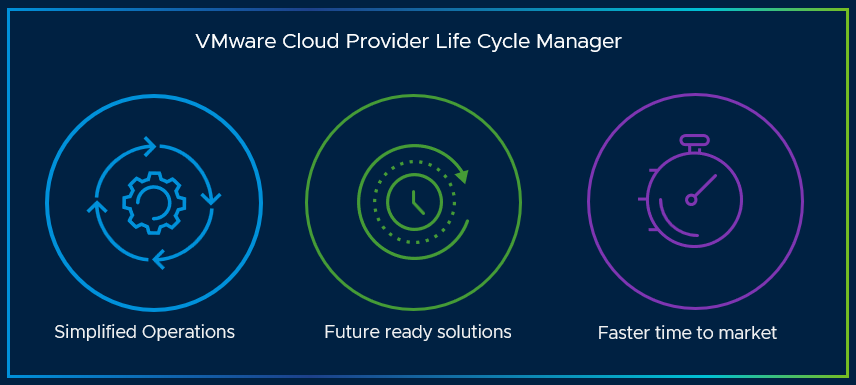
VCPLCM 1.3 has more advanced capabilities than its predecessors. The previous versions of the product were shipped as a Docker image (1.1) and an Appliance (1.2). Refer to this blog by Bhaskar to know more about VMware Cloud Provider Lifecycle Manager 1.2.
What’s new?
VCPLCM 1.3 brings some powerful features for Cloud Providers keeping the core architecture and the deployment process same as VMware Cloud Provider Lifecycle Manager 1.2.
Some of the new features include:
- State Persistence
- Graphical User Interface (GUI)
- Enhanced support for Datacenter components
- Extended product interoperability

Lifecycle manager is now Stateful!
A big evolution is the state persistence of the solution that stores the inventory information on the appliance. VCPLCM 1.3 preserves the information about the state of the deployed environment such as deployed products and versions. This facilitates managing the deployments as the information does not need to be provided anew before performing day 2 operations.
VCPLCM 1.3 now has a Graphical User Interface
A new addition is the GUI, which greatly simplifies the operations and management through the appliance. This makes the process of configuring the environment to be deployed more user friendly and visually intuitive. The GUI is available in addition to the command line interface (CLI) and the API (as the previous version).
Enhanced support for Datacenter Components and product interoperability
Datacenter components are defined as the instances or services available in the datacenter not managed by VCPLCM. With the new API version (v2) we introduce the registration of vCenter, NSX-T and vROPS as datacenter components making the solution more efficient.
VCPLCM 1.3 also comes with an updated product interoperability that supports the below versions of products:
•VCD 10.1.x, 10.2.x and 10.3.x – tested with: VCD 10.2.2.2 and 10.3.3
•Usage Meter 4.4 and 4.5
•vROPS Tenant App 2.4, 2.6.2 and 8.6.1
•RabbitMQ – Bitnami VM image 3.8.6 and 3.8.14
That said, let’s now see some of the capabilities of the new GUI.
You can Login to CPLCM UI using https://<vcplcm-appliance

Review deployed environments
On the main “Environments” screen, you can see all the deployed products.
The list of products can be sorted alphabetically using product ID with ascending or descending order, as well as chronologically in the order of deployment.
The deployed products show some high-level details, a link to open the deployed product, as well as an option to download the JSON description for the product.

Overview of registered Datacenter components
Currently, VCPLCM supports three components: vCenter, NSX-T and vROPS.
On the main “Datacenters” screen, you can see the registered datacenter components.
The list can be sorted alphabetically (by component ID) ascending or descending, as well as chronologically in the order of registration.
The registered components show some high-level details, a link to open the instance, as well as an option to download the JSON description for the registered datacenter component.

In addition to the Overview function, you can perform the below operations from GUI as well:
- Validate Datacenter Components
- Register Datacenter Components
- Download JSON definition of Datacenter components
- Design, deploy or download JSON definition of a product deployment in VMware Cloud Provider Lifecycle Manager
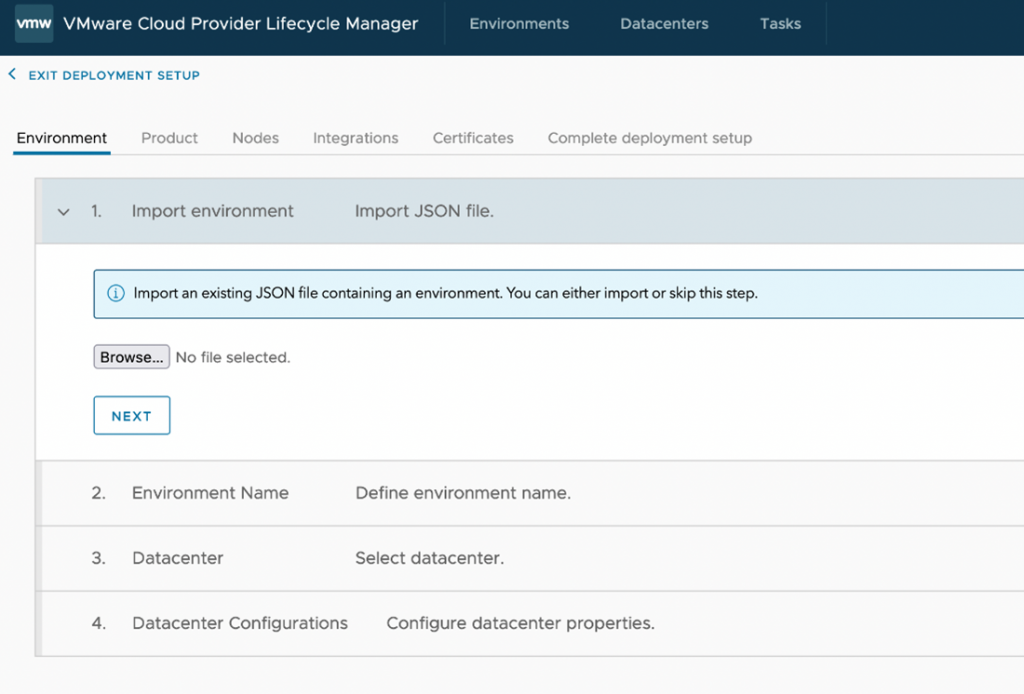
How to upgrade to VCPLCM 1.3?
In-place upgrade from 1.2 to 1.3 is quite straight forward.
- Just download the Upgrade Script and the ISO file containing the upgrade packages.
- Trigger the upgrade and follow the prompts, if necessary.
- Alternatively, as VCP LCM 1.2 did not persist any state, a fresh installation of VCP LCM 1.3 should be an option. The in-place upgrade will remain available for future versions.
For more details about upgrade options please refer to the VMware documentation here.
With these features in place, the operation of VMware Cloud Provider Lifecycle Manager is now a lot more efficient and far simpler.
Please feel free to download the 1.3 appliance and start exploring these options to automate the deployment of the VMware products in your environment.





