Together with the already announced DR and Migration Plans, 1 minute RPO, and Advanced Retention Policies, VMware Cloud Director Availability 4.3 has several newly added enhancements in terms of service operation and administration.
Improved Backup and Restore
Backing up and restoring the VMware Cloud Director Availability appliances was added as a feature in the previous versions, but with 4.3, it is extended to support:
- There is no need to deploy fresh appliances for restoring a backup anymore as there is now the in-place restore.
- Instead of restoring all appliances when one stops operating correctly, you can now do it for the single one that has issues.
Also, the backups are now encrypted by a new algorithm that improves their security.
UI for Endpoint Address Selection
Having multiple network adapters on each VMware Cloud Director Availability appliance to separate the network traffic is common among Providers.
This new feature simplifies the configuration process and replaces the command line with a UI.
Now in the Settings menu of the Cloud Tunnel and Cloud Replicator Appliances, there is a new option called Traffic Control. By editing it, the Provider can specify which Endpoint Address will be used for what kind of traffic.
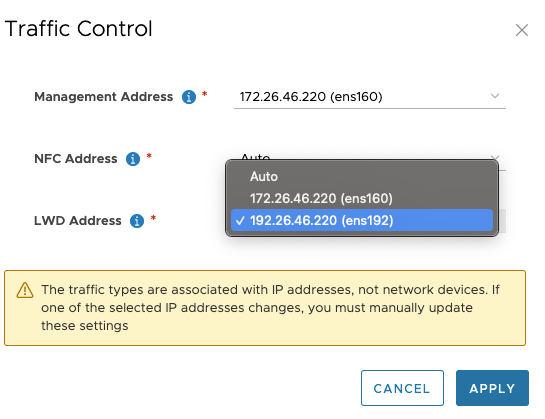
Change of the Cloud Service Certificate
The Cloud Service certificate requires to be regularly changed primarily due to its expiration and other reasons.
It caused significant troubles to Providers as it led to all their tenants’ on-premises sites needing to be re-paired to their cloud.
To save this effort, in VMware Cloud Director Availability 4.3, changing the Cloud Service certificate requires only re-establishing trust with the rest of the Cloud appliances. However, there is no longer necessary to update the pairing with the on-premises sites, which means there will be no service interruptions and no actions need to be taken by the tenants.
Add VMs to Existing vApps
In the previous versions of VMware Cloud Director Availability, it was only possible to remove VMs from a vApp, but not add new to an existing one. The only possible way was to delete the replication and recreate it with all the VMs.
In 4.3 it is now possible to add a new VM without removing the protection.The process of adding a new VM to an existing protection is similar to creating a new replication. What’s new here is that the button Group VMs into a single vApp is now available even when protecting or migrating only one VM, and it needs to be enabled.

Then the name of the existing vApp where the VM has to be added needs to be entered in the next step (vApp Settings). After the rest of the wizard is completed, the VM will be successfully included in the protected vApp.

Token Authentication to VMware Cloud Director
For on-premises tenants who use the VMware Cloud Director Availability Plugin for vSphere, it is required to authenticate with their Org credentials to perform any replication-related operations. However, there are cases where VMware Cloud Director is integrated with an external identity provider, and it is prohibited to use VMware Cloud Director local accounts, which will prevent them from fully utilizing the tool.
To cover such cases, VMware Cloud Director Availability 4.3 allows token authentication instead of entering credentials. When creating a new replication and the authentication popup window appears, there is a new option – Use API token authentication. Once it is clicked, an API token will be generated.
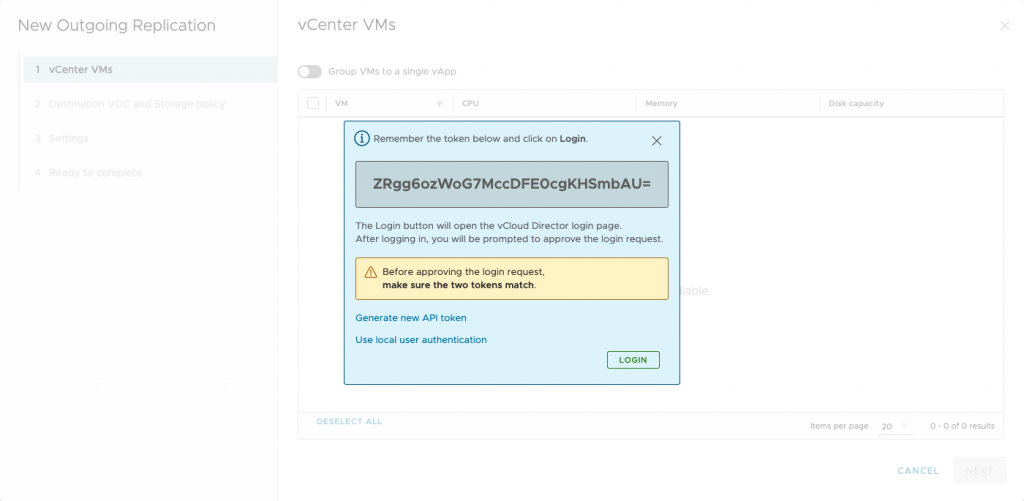
Clicking the LOGIN button will open the VMware Cloud Director login screen where the user can log in in accordance with their identity provider requirements. Approving the token authenticates the vSphere session and allows proceeding with the next steps of replicating the desired workloads.

Note: Due to some limitations in VMware vSphere 6.7, this option is available only for VMware vSphere 7.0.Tenants with VMware vSphere version 6.7 can use the VMware Cloud Director Availability Portal instead of the Plugin.
Remember, to get the latest updates check this blog regularly, you also can find us on Slack, Facebook, Twitter, LinkedIn as well as many demo videos and enablement YouTube, especially our Feature Fridays series!




