We are excited to announce that VMware Cloud Director Availability 4.3 is Generally Available now.

Together with the newly branded logo, it brings a significant amount of new features and improvements for our VMware Cloud Providers to deliver even better DR and migration services to their tenants and offer an answer to combat Ransomware.
After the extended migration capabilities (including migrations to VMware Cloud on AWS) enabled by VMware Cloud Director Availability 4.2, 4.3 is more DR-oriented yet provides several general and migration improvements.
The major new features that we would like to outline in this release are:
- DR & Migration Plans that will help for better orchestration.
- The minimum allowed RPO is lowered from 5 minutes to just 1 minute.
- More flexible instance retention with the Advanced Retention Policies.
DR and Migration Plans
In most cases, when protecting or migrating a group of VMs, they have different priorities and should start in a strict order to prevent unexpected application behavior. The DR & Migration Planning feature enables setting the proper sequence of actions while performing the DR and migration tasks.
DR Plans
The DR and Migration Plans allow the provider or the tenant to manage the sequence of VMs failing over, set waiting times, and even include prompts for confirming the success of the executed step.
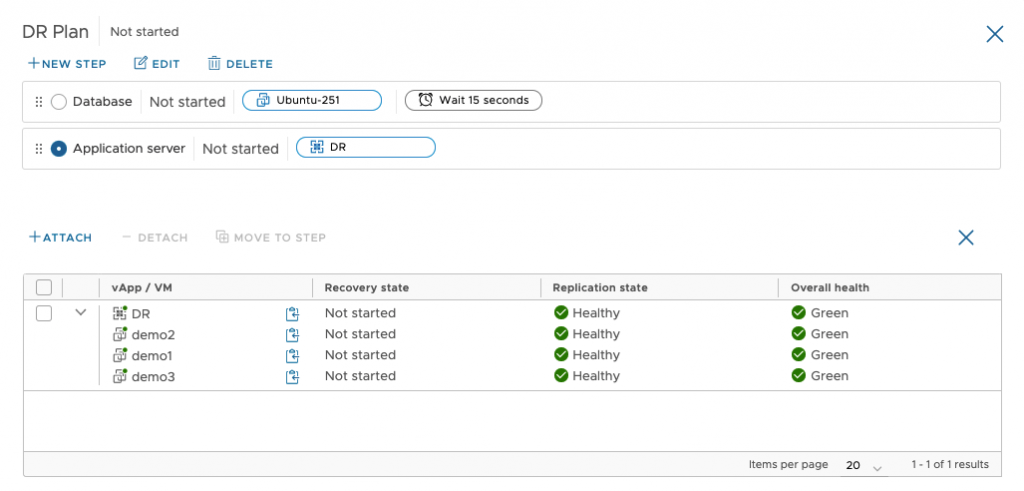
They are based on already configured replications and can include both VMs and vApps. Once created, the plan can be later modified to change the VMs/vApps included, add additional steps, or remove existing ones. The DR and Migration Plans can be tested, without impacting production replication to validate that all the protected workloads will be properly failed over at the destination site. After a test is completed, it can be easily cleaned up.
Migration Plans
Similar to the DR Plans, the Migration Plans offer the same capabilities, including testing the plan. However, while creating it, one extra option allows setting the auto-sync time to save time when the migration happens.
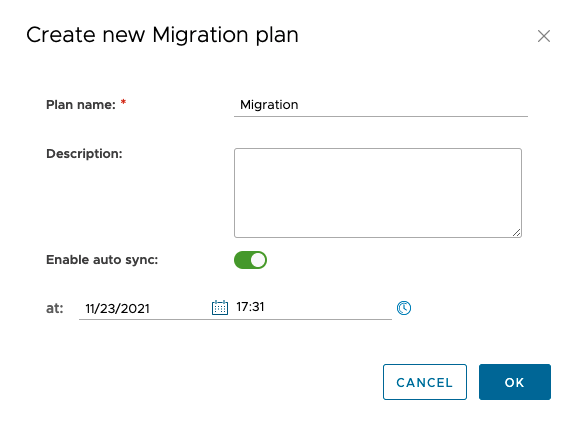
You can see more about the DR & Migration Plans in this video.
1 Minute RPO
Lowering the minimum allowed RPO to 1 minute gives Providers the possibility to protect their tenants’ Mission-Critical workloads even more effectively. Because of the excellent service tiering implemented via the Replication policies and the SLA profiles, this new feature doesn’t change anything in the existing offerings defined by Providers but only allows them to include another and more premium service tier to their portfolio.
The 1 minute RPO is a premium feature and requires premium networking and compute to operate correctly, please ensure that you validate the environment against the recommended VMware minimum specification for 1 min RPO first prior implementing.

Watch this video for more information about this feature.
Advanced Retention Rules
Being able to store instances over different schedules provides not only flexibility but also gives some extra security for the workloads.
The Advanced Retention Rules offer up to 5 retention rules where the total amount of stored instances cannot exceed 24.
Providers can define these rules in the SLA profiles assigned to the different Organizations. They can also pass the control into their tenants’ hands to specify the exact retention settings when configuring a new protection but still apply limitations through the Replication policies.
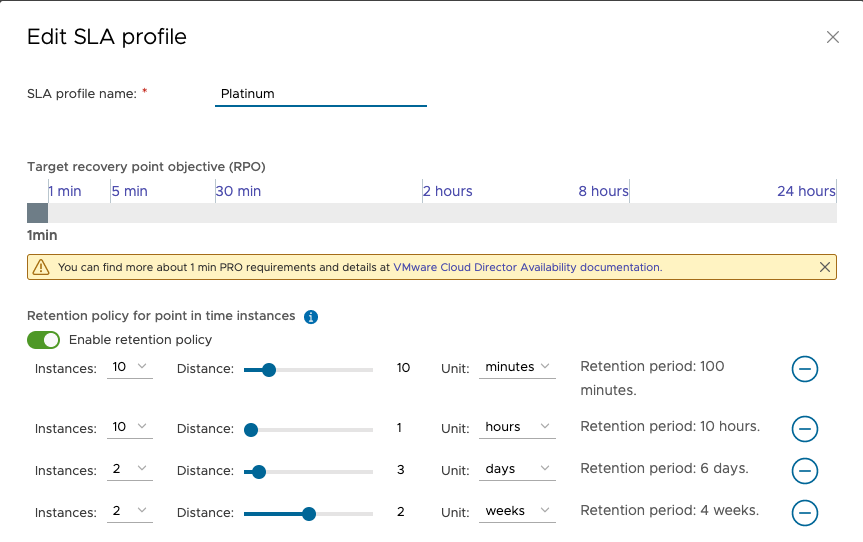
Watch this video for more information about this feature.
Service Operation and Administration
VMware Cloud Director Availability 4.3 introduces some general product enhancements to the service operation and administration.
These are the most notable ones:
- Improved backup and restore functionality that allows restoring a single component and in-place restore.
- UI for selecting which address to be used for the internal connection between the appliances.
- Changing the Cloud certificate will not require the on-premises tenants to re-pair with the Cloud site and will not cause service interruptions.
- Clean stale replications without failing the replication job.
- Add VMs to existing vApps without having to recreate the replication.
- Token authentication through the VMware vSphere UI for cases when VMware Cloud Director is integrated with an external identity provider and prohibits the usage of local accounts.
Upgrade
If you are running VMware Cloud Director Availability 4.1.x or later, you can directly upgrade to 4.3. In cases you are running an earlier version like 3.5.x or 4.0.x, then the upgrade path is as follows – 3.5.x > 4.0.0.2 > 4.2.1 > 4.3.
You can find more about the upgrade process in this video.
The guides can be downloaded from:
VMware Cloud Director Availability Upgrade Guide for Providers
VMware Cloud Director Availability Upgrade Guide for Tenants
Reminder: Please note that VMware Cloud Director Availability 3.5 has reached End of General Support (EOGS) on 14th November 2021.
Remember, to get the latest updates, check this blog regularly, you also can find us on Slack, Facebook, Twitter, LinkedIn as well as many demo videos and enablement YouTube, especially our Feature Fridays series!




