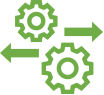It’s here, at last!
VMware Cloud Director Availability™ 4.1
…..is now Generally Available with a simplified deployment process, some exciting new features, and a reorganized UI.
With improvements in security, usability, and performance, VMware Cloud Director Availability is even better at doing:
- On-Premises to Cloud migration (Cloud onboarding)
- Cloud-to-Cloud migration
- On-Premises to Cloud Disaster Recovery (DR)
- Cloud-to-Cloud Disaster Recovery (DR)
What’s new in 4.1?
4.1 has 3 main focus themes; improvements in coverage from interoperability with the core stack, geo site authentication and enhanced public API. Improved controls from new email notification, backup UI and simple initial config deployment. Lastly improved offerings to drive more revenue! Encrypted DRaaS, Migration and DR separation in offerings and multi-site capabilities.
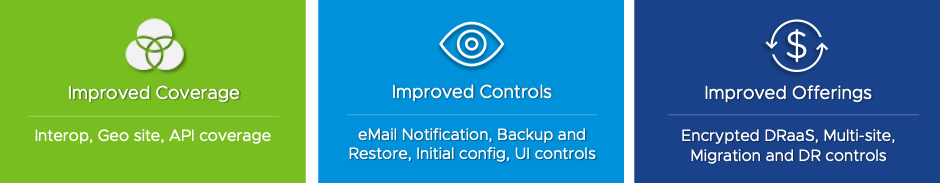
Fundamentally VMware Cloud Director Availability’s main intention is still to make Disaster Recovery and Migration reliable but still simple processes for the end customers. With the shortened deployment time (less than 5 minutes), effortless implementation, and more possibilities for self-service activities, cloud providers have the opportunity to offer more attractive services to their clients.
Some of the features have a direct impact on the tenants:
New eMail notifications for tenants
Instead of logging in to the UI and check for potential issues, this feature will allow the tenants to receive email notifications for any event of failure or threshold breach detected by the replication monitoring.
The configuration of these notifications is done from a separate UI accessible to both the tenants and the providers and providers can control what events tenants have access to.
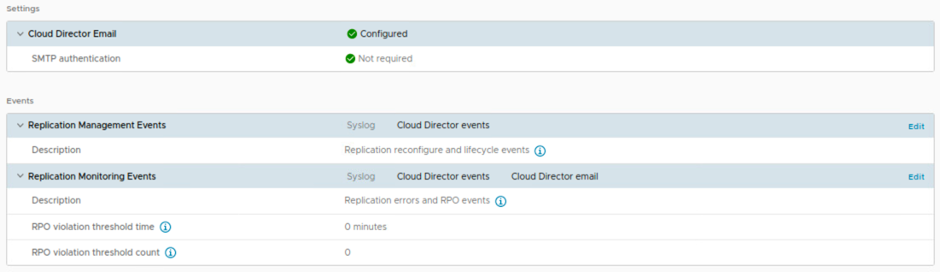
Provide a Secure DR Cloud-to-Cloud solution with encrypted VM protection
Security is probably one of the biggest customer concerns, and we try to address it to encourage customers to move to a secure VMware partner cloud, with encryption available as an option now in VMware Cloud Director and now available for DRaaS.
Adding support for protecting a VM with its disks encrypted by a VM encryption policy is just another addition to the wide variety of capabilities that VMware Cloud Director Availability offers. It has zero impact over the OS no matter if it is Windows or Linux based.
For now, this is covered only for the Cloud-to-Cloud scenarios where both the source and target use encrypted storage policies and the same KMS server.
Multi-site VMware Cloud Director authentication
Apart from the inconvenience of typing username and password, using local users for authentication might be a problem or even a dealbreaker for some companies, especially those that operate with sensitive data.
With this new feature, tenants can use their own identity provider (SSO/LDAP/SAML) to authenticate to the remote site. It makes the whole experience very smooth as the tenant only needs to select the organization, and their session will be extended without any further action. Considering the expansion of customer clouds and the VMware Cloud Director association of customer Virtual Data Centers, this is an essential complimentary capability covering their DRaaS.
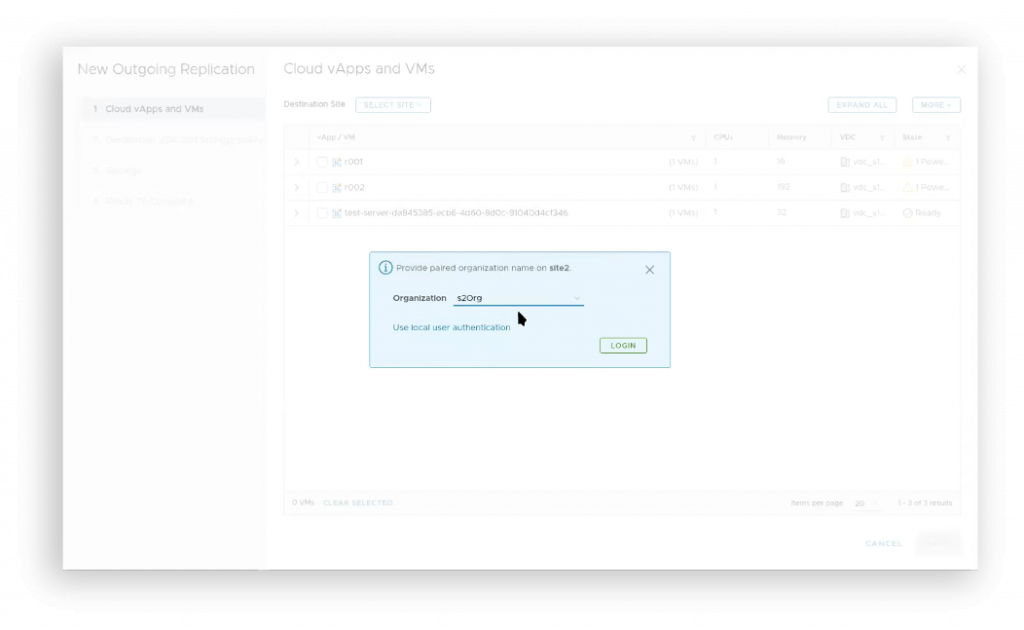
These are some of the most significant new characteristics that will help the providers have a better experience while developing a competent disaster recovery or migration service:
Simplified initial setup wizard
The simplicity and duration of the deployment process are essential for its success. Our goal is to make it as smooth and manageable for the cloud providers not to take months of planning and implementation.
On the contrary, the new initial setup only takes a few minutes for completing all the steps to get VMware Cloud Director Availability ready for operation. While going through it, you configure the replicator and tunnel settings. You can even save the initial log in to all the appliances before running the wizard, as the mandatory root password change can be done as part of it.
The new and most significant thing here is that the new wizard has all the necessary steps. You no longer need to go back and forth between different UIs, verifying the checklist and making sure you didn’t miss any action that will later lead to a deployment failure.
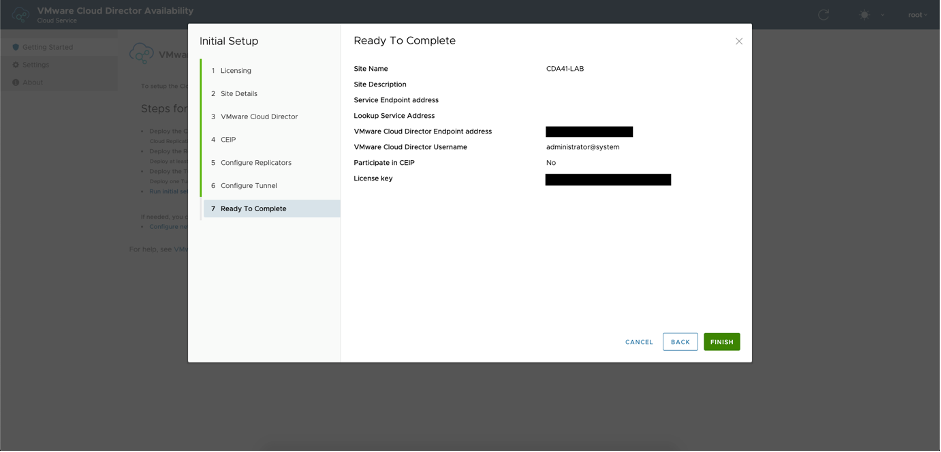
Improved notifications for providers
The first notable point about this feature is that the notifications are no longer accessible through the Configuration menu but have their own.
They are now categorized to have a more precise configuration and have a new distribution channel on top of Syslog and VMware Cloud Director events – email.
Providers have access to their tenants’ notification settings too.
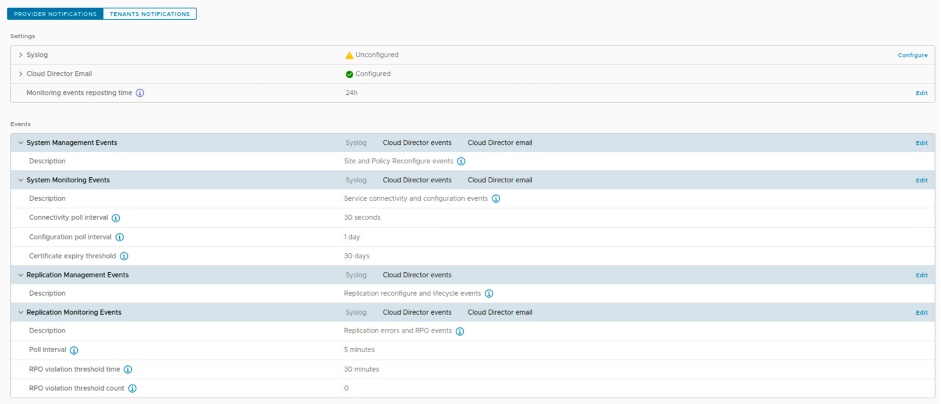
Separate enable/disable of migrations and protections
Providers need to be able to offer tailored and well-tiered services to their tenants. Separating the control over migrations and protections in the replication policies adds extra flexibility and makes it easy for providers to define the right service tiers for their customers.
The tenants will also feel an improvement when their assigned policy restricts them to perform an action. In such cases, they will be notified when starting the action wizard instead of on its last step.

Backup and restore of VMware Cloud Director Availability appliances
Backups and the ability to restore them appropriately are vital for any enterprise software. By having this functionality embedded in the product, you can instantly recover any VMware Cloud Director Availability appliance in case of a service malfunction. The backups contain all the needed information like configurations, database dumps, and keystores, etc.
The restore procedure is as simple as creating the backups – only a few clicks in the UI.
Upgrade
If you are an existing customer of VMware Cloud Director Availability, you can directly upgrade your existing 4.0 to 4.1. For those running 3.5, first, they will need to upgrade to 4.0 and then to 4.1.
Find out more at https://www.vmware.com/go/vcda