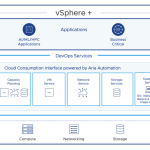If you’ve ever tried to watch a product demo video, or tried to use it to show a product to someone else, often times you find yourself trying to pause the video at the exact right moment, and then having scrub backwards or forwards because you missed the timing. At VMware we’ve created an alternative way ot showing demos, which we call Product Walkthroughs. These are web-based demos that let you walk through a scenario screen-by-screen, at your own pace. Each screen has annotations to explain what’s going on and markups that highlight important parts of the screen, both of which can be turned off if you want a clean view.
Although we have created Product Walkthroughs for numerous products and solutions, the ones I want to focus on are for vSphere 6 and vSphere with Operations Management. Both of these provide a great way to learn about these products and their features at your own pace, as well as to show how something works to your colleagues (or bosses). The one on vSphere 6 highlights the features in this major new release, with sections on:
- vSphere FT (now with ability to protect VMs with up to 4 vCPUs)
- new vMotion capabilities: cross vSwitch, cross vCenter Server, and Long Distance
- Content Library
- vSphere HA VM component protection
and more.
The vSphere with Operations Management product walkthrough provides an in-depth look at all the features of its two major components, vSphere and vRealize Operations, including
- Configuration
- Performance and Health Monitoring
- Understanding, Analyzing and Forecasting Capacity
- Resource Management and Optimization
- Security and Compliance
- Networking
- Storage
So, check them out and let us know what you think!