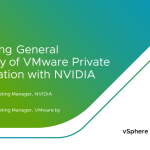With the Announcement of vSphere 6 this week there is a lot of information being published by various sources. Some of that information is based on old beta builds and is much different than what we’ll see in the final product. In this post I aim to correct some of the information based on the beta builds that’s floating around out there.
First off there’s confusion on the maximum number of virtual machines per cluster vSphere 6 supports. This is in part my fault, when we wrote the What’s New in vSphere 6 white paper the number was 6000. Additional scale testing has been done and that number is now 8000. The what’s new paper will be updated soon to reflect this.
vSphere C# Client beta builds had only host client functionality enabled. With the GA build, you can use the vSphere C# Client to connect to vCenter to do all activities just the way you would have done with previous releases. However, all new features from vSphere 5.1 onwards are available only in vSphere web client
For troubleshooting purposes we have added read only support to the vSphere C# Client for compatibility levels 5.1, 5.5 and 6 aka virtual hardware 9, 10 and 11 features. This allows you to edit settings available in compatibility level 5 aka vHW8 and have access to view vHW9+ settings. The use case for this would be to connect directly to a host to add CPU or RAM to your powered off vCenter Server.
SMP-FT will be supported for vCenter Server for some use cases. The exact details are still being finalized and we’ll let you know what that looks like closer to the downloads becoming available.
Supported databases for the windows installation are SQL 2008 R2, 2012 and 2014, Oracle 11g and 12c as well as the option to use an embedded vPostgres database. vPostgres on windows is limited to 20 hosts and 200 virtual machines. Upgrades where SQL express was installed will be converted to vPostgres. The vCenter Server Appliance supports embedded vPostgres at full scale, 1000 host and 10,000 virtual machines and is the recommended database for the vCenter Server appliance. External Oracle 11g and 12c databases are supported as well for this release, look for these to be phased out in future releases.
Microsoft Clustering support for vCenter Server. Yes vCenter Server 5.5 U3 and 6.0 will support the clustering of the vCenter Server in addition to the backend database. Watch the vSphere Blog for more details on this.
While In early builds for vSphere Replication the RPO was allowed to be lowered to 5 minutes, for GA this will remain at 15 minutes.
Embedded Platform Services Controllers. With vSphere 6 we introduced the Platform Services Controller (PSC) that combines Single Sign-On (SSO), Licensing, and the VMware Certificate Authority (VMCA). When installing vCenter Server you have the option to embed the PSC on the same server as vCenter Server or deploy it externally.
Use of the embedded model is meant for standalone sites where this vCenter Server will be the only SSO integrated solution and replication to another PSC is not needed. The recommendation is to deploy external PSC’s in any environment where there is more then one SSO enabled solution (vCenter Server, vRealize Automation, etc) or where replication to another PSC, such as another site, is needed.
When performing an upgrade the PSC will be placed wherever SSO is currently.
There are some deployment steps out there for the vCenter Server appliance. These are all incorrect as the installer has changed since the beta. I’ve created a vCenter Server deployment guide that will be available before we release the code to you that will cover just about every install and upgrade scenario out there.
Separating functions or distributed installations. Starting with vSphere 6 all vCenter Server services such as the vSphere Web Client, Inventory Service, Auto-Deploy, Syslog Collector, Network dump collector, etc. are installed on the same server as the vCenter Server. During an upgrade if any of these services are installed on different servers the upgrade will pull the configuration from these services and apply it to the service installed on the vCenter Server. There is no longer a way to run these components on a different server from vCenter Server. The exception to this is vSphere Update Manager (VUM), it is still a separate installation and can be installed on a different server, in the case of the vCenter Server appliance VUM must be installed on a windows server and registered with the vCenter Server appliance as VUM is a windows only service.
I hope this helps set the record straight and we’re looking forward to getting vSphere 6 into your hands!