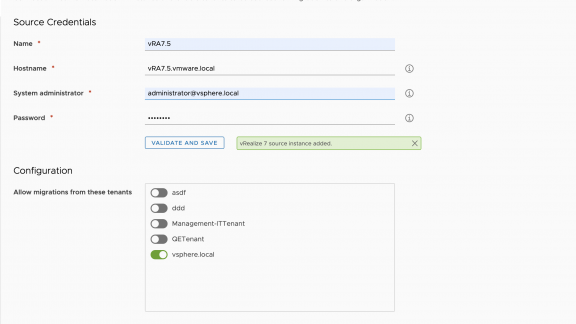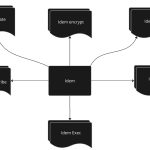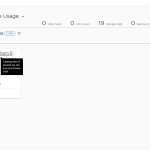In the case that you’re still using vRealize Automation 7.x, getting overwhelmed by its complex architecture and feeling limited by the same functionalities, I have good news for you! By the end of this blog, you will be familiar with what’s new in vRA 8.2 and can use our vRA Migration Assistant tool to easily migrate all your vRA 7.x content and deployments over to 8.2. The migration process is simple, intuitive, and most importantly, free! So let’s get started on how you can migrate today.
Breaking the Perception of Our Traditional Migration Tool
If you’ve been a vRA customer of ours for a while now, you’ve definitely been through the migration process with us before. We are now proposing to you a complete re-design of our traditional migration tool, so let’s go ahead and address any misconceptions you may have of the older migration tool. First, it’s important to realize that with our new vRA Migration Assistant, we do not actually touch any resources from vRA 7; it is a read-only environment that we use in migration. Therefore, there is no need to stop any services on a vRA 7 appliance, resulting in zero down time migration! We also allow for incremental migration so that you can keep working on components in vRA 7 while migrating to 8 at your own pace. In this way, you can keep production on your vRA 7 appliance and only migrate components that are marked as ready for vRA 8. In fact, we even offer a rollback functionality that allows you to run the migration as many times as you want and rollback the components (content and subscription only) that you want to migrate differently.
Migration Assistant vs Onboarding
We want to stress the point that onboarding is not synonymous with migration! Quite often, we’ll hear the following narrative, “I just want to bring over my deployments from v7. I will create the infra constructs
myself.” However, when you onboard in vRA 8, there will only be limited capabilities of the resources along with Day 2 operations support. Migration allows us to utilize the information found in your vRA 7 appliances to reconstruct the migrated entities as much as possible. This is why we recommend you use the Migration Assistant to migrate the required deployments along with the infrastructure objects (we minimize duplicates), and then delete anything that is not required.
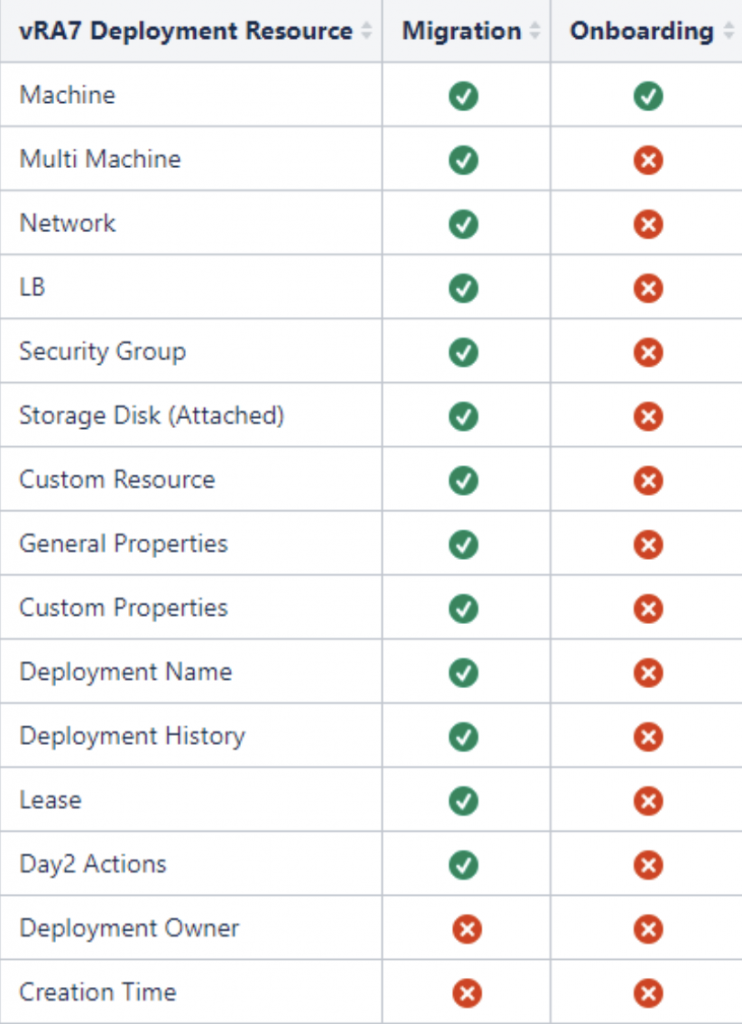
Taking Cloud Modernization to the Next Level with 8.2
First off, let me give a rundown of the new functionalities available with vRA 8.2:
- A superior Infrastructure-as-Code system with multi-cloud agnostic blueprints
- Cloud templates (previously known as blueprints in 7.x) are written in industry-standard YAML
- A DevOps engine for CI/CD is provided by VMware Code Stream. It comes with CI/CD templates and can connect to Bamboo, Docker, Docker Registry, eMail systems, Gerrit, GIT, Jenkins, Jira, Kubernetes systems, TFS, and vRealize Orchestrator.
- Extensibility is provided with vRealize Orchestrator and the new Action-Based Extensibility (ABX) actions and workflows. The code can be written in standard languages (JavaScript, NodeJS, PowerShell, Python).
- Cloud Assembly can integrate with industry-standard systems including VMware vCenter Server, Active Directory, Bitbucket, GitHub, GitLab, Red Hat Openshift, VMware Enterprise PKS, VMware Operations Manager, Kubernetes clusters, and VMware NSX-T Data Center
- vRA 8 provides a simplified, combined management platform of multiple cloud providers (including VMware Cloud Foundation, Amazon Web Services, Microsoft Azure, and Google Cloud Platform)
- Cloud systems are connected with native integration (cloud accounts) instead of going through vRO
- Cloud Templates are now project-based and uses constraint-based controls
- Content can be moved back and forth easily between cloud-based SaaS and OnPrem versions of vRA
- vRA 8 interfaces to multiple configuration management and administration tools like Puppet, Ansible Tower, and Ansible
- vRA interfaces to Terraform for building, changing, and versioning infrastructure
As you can see, there’re a plethora of new features in 8.2. All of them directly address the daily challenges previously faced by our customers using vRA 7.x to make their lives easier and more efficient with vRA 8.2. For example, we noticed that cloud administrators were often using costly and time-consuming manual workarounds; with vRA 7.x, an administrator would have to go through vRO to create a workflow, but now a lot of time is saved through our Action-Based Extensibility actions and workflows in 8.2.
Additionally, the complex architecture of vRA 7.x meant that scaling and troubleshooting were more difficult, resulting in countless hours being spent on a resolution. On the flip side, our new vRA 8.2 architecture is simplified, making installation and troubleshooting problems much more streamlined. We’ve also added integrations with new clouds such as VMware Cloud (VMC) and Google Cloud Platform (GCP) to maximize cloud administrators’ experience using vRA 8.2.
And for the DevOps folks out there, don’t worry…we’re committed to making your life easier as well! For instance, we’ve created Cloud Accounts, which let you provision a single blueprint under multiple clouds unlike the cloud-specific blueprints we had in vRA 7.x. We also understand that most developers prefer to use existing tools for integration and configuration management, which is why we’ve introduced many such integrations like Ansible, Puppet, GitHub, and Gitlab.
Last but not least, we’ve also added version control to our blueprints so you can keep a record of your work and easily edit blueprint versions when necessary.
Construct Mappings
Before you migrate over to the new architecture in vRA 8.2, you’ll need to be aware of which vRA 7.x constructs map to those in 8.2. Rest assured, our vRA Migration Assistant tool was developed in a way that preserves most of your vRA 7.x use-cases while migrating the constructs with our new vRA 8.2 design. The tool will also inform you of the mappings between your vRA 7.x and 8.2 constructs and allow you to navigate directly to the migrated object of your choosing. Here’s an overview of all the construct mappings.
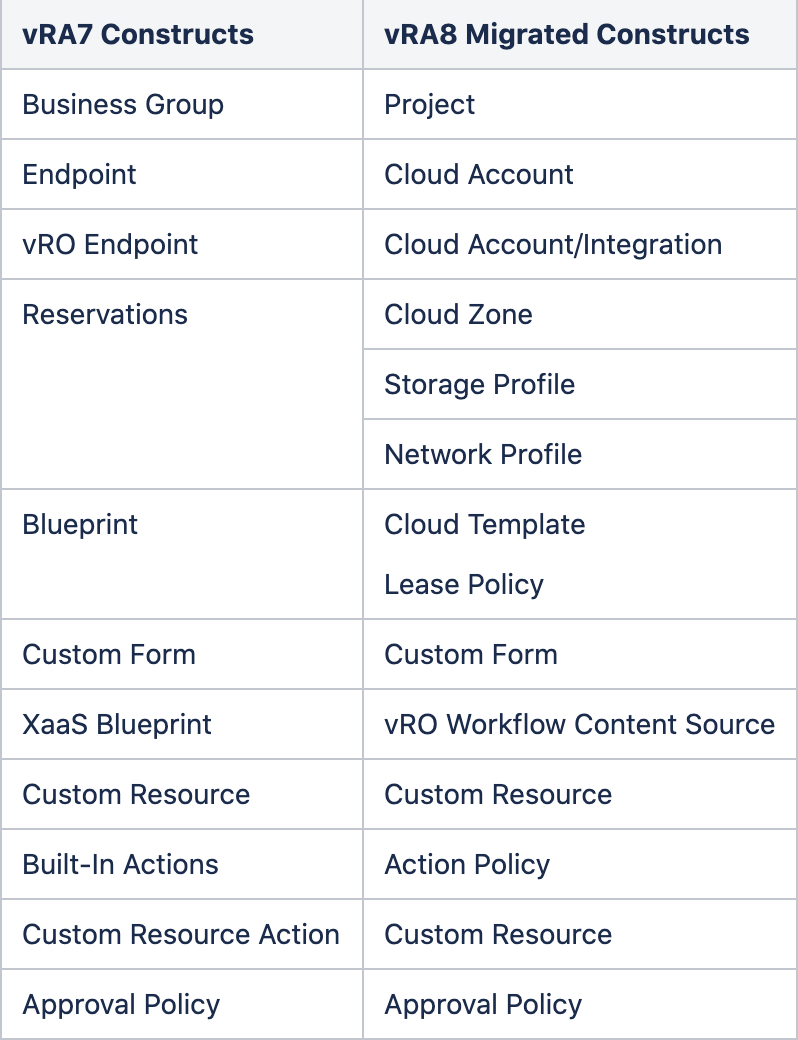
How to Use the Migration Assistant Tool
Now that you’re familiar with the new vRA 8.2 features, construct mappings, and some Migration Assistant tool limitations, we can finally get to the fun part – migration! First off, you’ll need to run the assessment already built into the 8.2 Migration Assistant tool. To do so, configure your endpoints like below and click “Assessment” at the bottom.
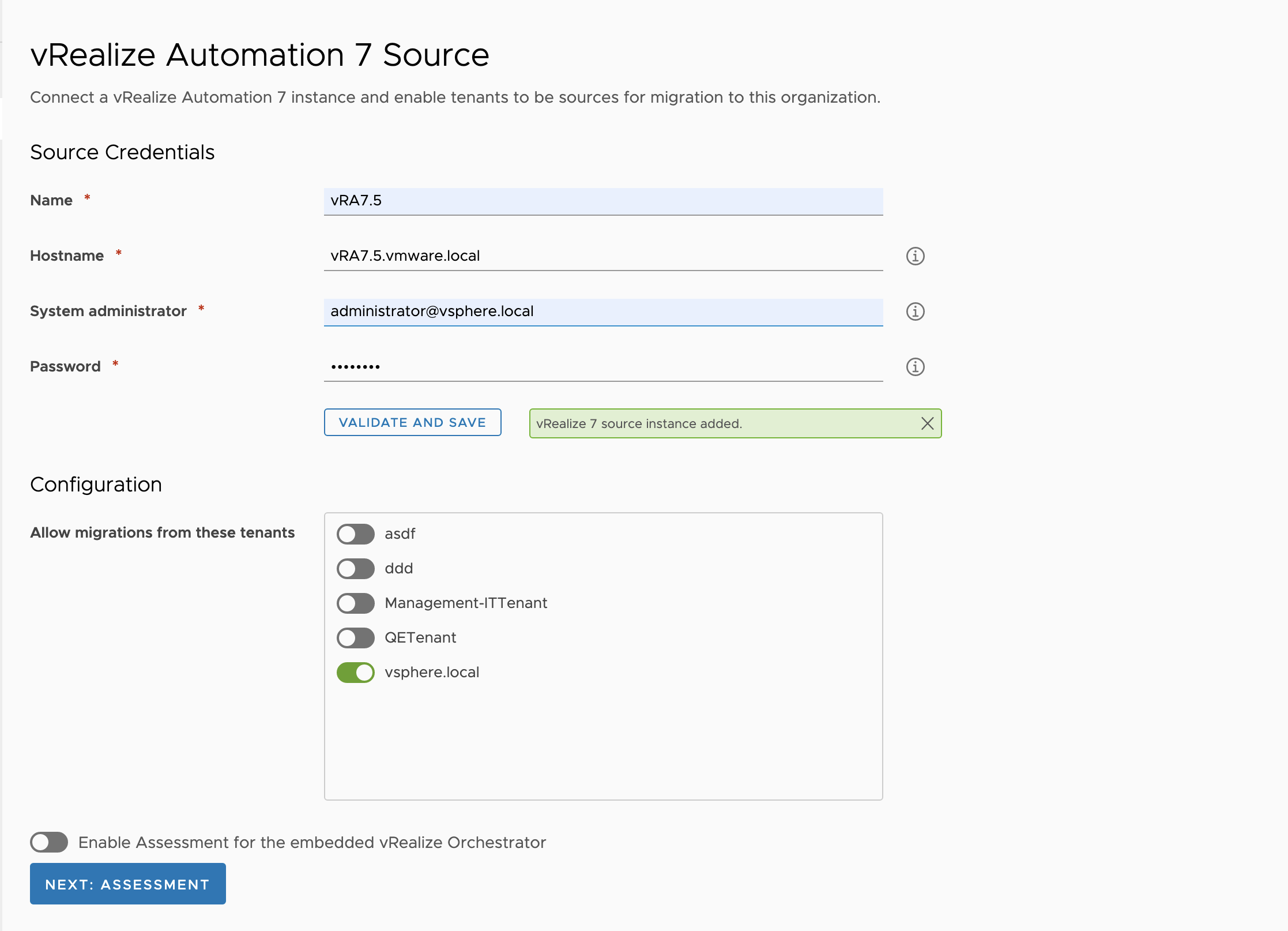
The assessment will run and finish with a report of any warnings, potential issues, and components that can be migrated without any redesign. Once you’ve run this assessment and made any necessary changes to the 7.x components, you’re all set to migrate. We’ll migrate all your infrastructure, subscriptions, and deployments in that same order. As you can see below, my Infrastructure assessment has completed, and I have two business groups with the “Ready” status for migration. Make your selections and then click “Migrate” at the top left to migrate the business groups. Now let’s say that after completing the migration, you decide you’d like to backtrack on this change. Well that’s no problem! You can do so by simply utilizing the “Rollback” option; just keep in mind that migrated deployments cannot be rolled back.
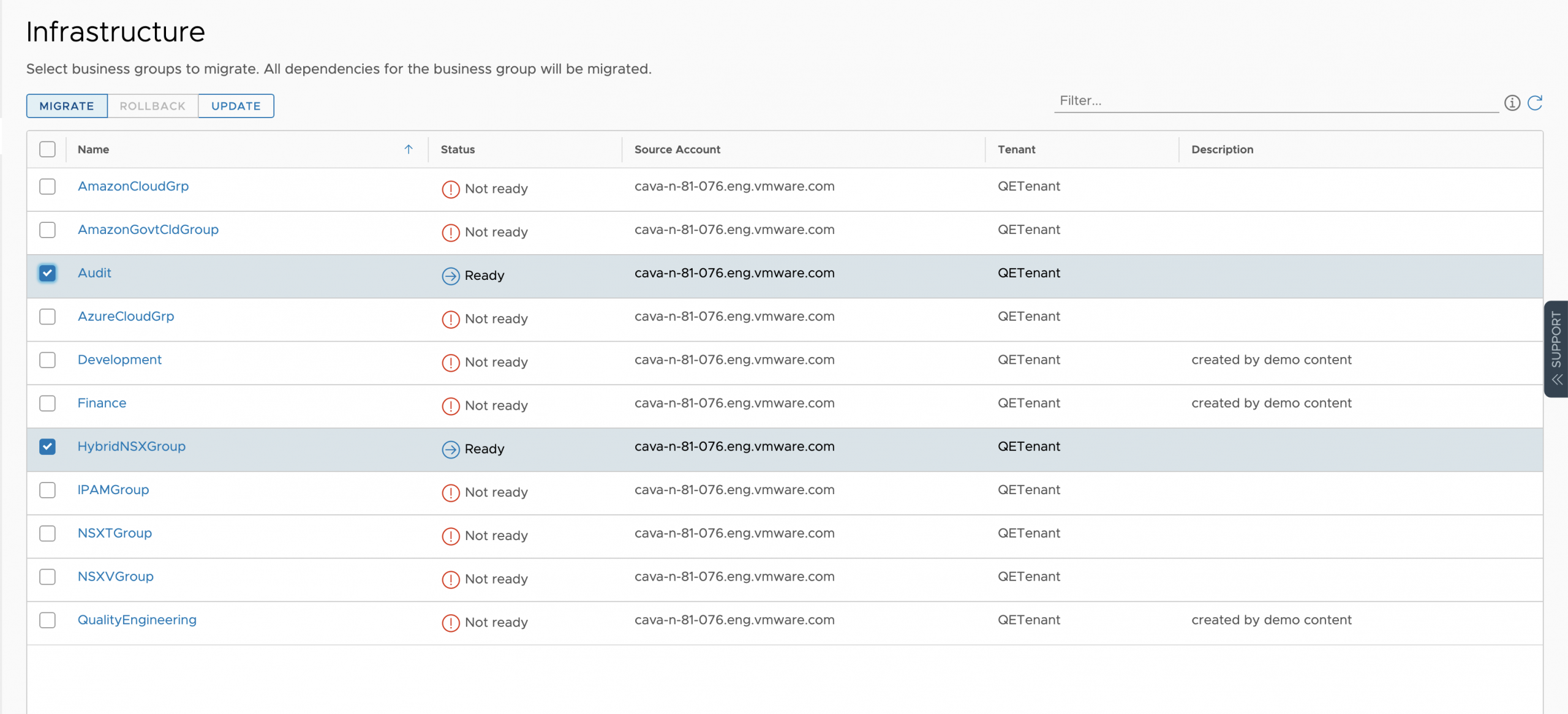
As you can see, the Migration Assistant tool really helps expedite your migration process. After following this short series of steps, you can finally say goodbye to your vRA 7.x appliances and get ready to engage in a completely different experience with 8.2.
Migration Assistant Tool Limitations
Please note that while the vRA Migration Assistant tool is incredibly helpful, there are still a few migration limitations. These are the types you might encounter — identity and access management, endpoint, blueprint, software component, vRO workflows and custom properties, subscription, XaaS, network, and deployment limitations. If you would like detailed summaries of each limitation type, we have documented them here for your convenience.
Migrate Today!
It’s pretty clear that there is a lot to benefit from migrating to vRA 8.2. But in case you’d like a more in-depth explanation of all the new features, you can read about it here – What’s New with vRealize Automation 8.2 – Technical Overview. Our vRA team is looking forward to hearing your migration customer success stories. Let us know how the vRA Migration Assistant tool worked for you in the comments below, and stay connected as we continue to update you on our latest innovations!