VMware vRealize Operations (a.k.a. vROPS) 6.3 became generally available (GA) this week on August 23rd and is now available on vmware.com.
vRealize Operations is now accessible for customers of all sizes with the new vRealize Operations Standard per CPU SKU and fully extensible with comprehensive access to Blue Medora Management Packs. Check out the vRealize Operations webpage for more information here.
The new vROPS 6.3 update includes enhancements to the product stability, performance, and usability. The product update includes a new Home dashboard, new and improved Distributed Resource Scheduler (DRS) and World Load Placement (WLP) dashboards, vSphere 6.x hardening and compliance, and many other new features.
vRealize Operations is available as follows:
- as part of vRealize Suite (Standard, Advanced and Enterprise)*
- as part of the vCloud Suite (Standard, Advanced and Enterprise)*
- as part of the vSphere with Operations Management Enterprise Plus (vSOM ENT+)
- a-la-carte on a per VM/OS instance basis
- NEW! a-la-carte on per CPU basis for Standard edition only
*Note: vRealize Suite and vCloud Suite do not include VCM. VCM is only available as part of vROPS a-la-carte
New Home Dashboard
The updated home dashboard provides a more simplified and powerful Home Screen. Home dashboard now offers a succinct view of what needs to be addressed, is tied to actionable recommendations, and can solve problems without leaving the dashboard altogether.

Home Dashboard allows actions to be triggered directly from the list of alerts on the Home Dashboard screen. Actions must be included with the first recommendation in an alert definition to appear in the alert list.

New DRS Cluster Dashboard
The new DRS cluster dashboard visualize DRS settings status across environment and includes DRS setting level and migration threshold. vROPS 6.3 can now visualize workload utilization across CPU and memory, identify and resolve hosts not balanced enough within cluster, and identify and resolve Cluster Contention. DRS will automatically move workloads and relieve contention.

Visualize Workload Utilization can display across different dimensions:
- Default – Highest Workload CPU or Memory
- CPU Only
- Memory Only
- vSphere Limits
The Rebalance Action still balances across both CPU and Memory.

vSphere 6.x hardening (NEW)
vROPS 6.3 now includes vSphere 6.x hardening for:
- ESXi
- vCenter server
- VM’s (3 risk profiles. Profile 1 is the MOST strict.)
- Network
- vSphere Distributed Port Group
- vSphere Distributed Switch
The hardening effect is based upon the latest Hardening Guides, found at http://www.vmware.com/security/hardening-guides.html
- Coverage is approximately 93% (as per engineering)
- Coverage is approximately 90% (from 61% as per engineering)
This enhancement adds more security to vSphere with the addition of vROPS 6.3.

vROPS 6.3 vSphere 6.x hardening increased the hardening checks and adds more conditions to check for, including:
- ESXi – 12 more
- vCenter server – 1 new
- VM’s – 3 more
- Network
- vSphere Distributed Port Group – 13 new
- vSphere Distributed Switch – 2 new
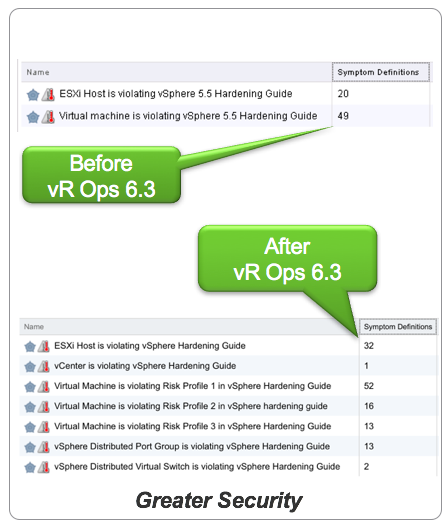
To turn on vSphere hardening, go to the initial policy configuration wizard.
- Re-run the policy configuration wizard from:
Administration –> Solutions –> VMware vSphere –> Define Monitoring Goals - Enable the desired hardening alerts in the policy
- By performing a policy override settings using the vSphere Hardening Guide policy.
- Step 2 in the Policy editor
- Enable the desired hardening alerts in the policy
- By selecting the alerts and setting them to enabled. Step 6 in the Policy editor


Other notable enhancements in vRealize Operations 6.3 include:
- SDDC Health Dashboard monitors the VMware
- SDDC stack components
- Enhanced UI / UX Visuals
- SNMP Notification Filters
Summary of What’s New
- More Actionable UX & WLP/DRS enhancements:
- New Recommended Actions landing page
- Configure DRS from vROPs w/ Cluster/DRS Dashboard
- Data Collection Notification Toolbar
- Actions directly from Workload Utilization Dashboard
- Simplified vSphere Config Steps
- Improved LI Integration:
- LI MP Installed OOTB
- Improved LI/vROPs Alerting
- Enhanced vSphere Monitoring:
- Support vSphere 6.0 Hardening Guide
- vROPs/vSphere SDDC Health Monitoring Dashboards
- Packaging update:
- New per CPU licensing for vROPs STD
- Blue Medora management pack bundles aligned with vROPS editions
- General enhancement:
- Filtered SNMP Trap Alert Notifications
- Enhanced SuperMetric capabilities
- Reduction in default Metrics Collected
- New API Programming Guide
For more information on these features, please see the vROPs 6.3.0 documentation.
Useful Links







