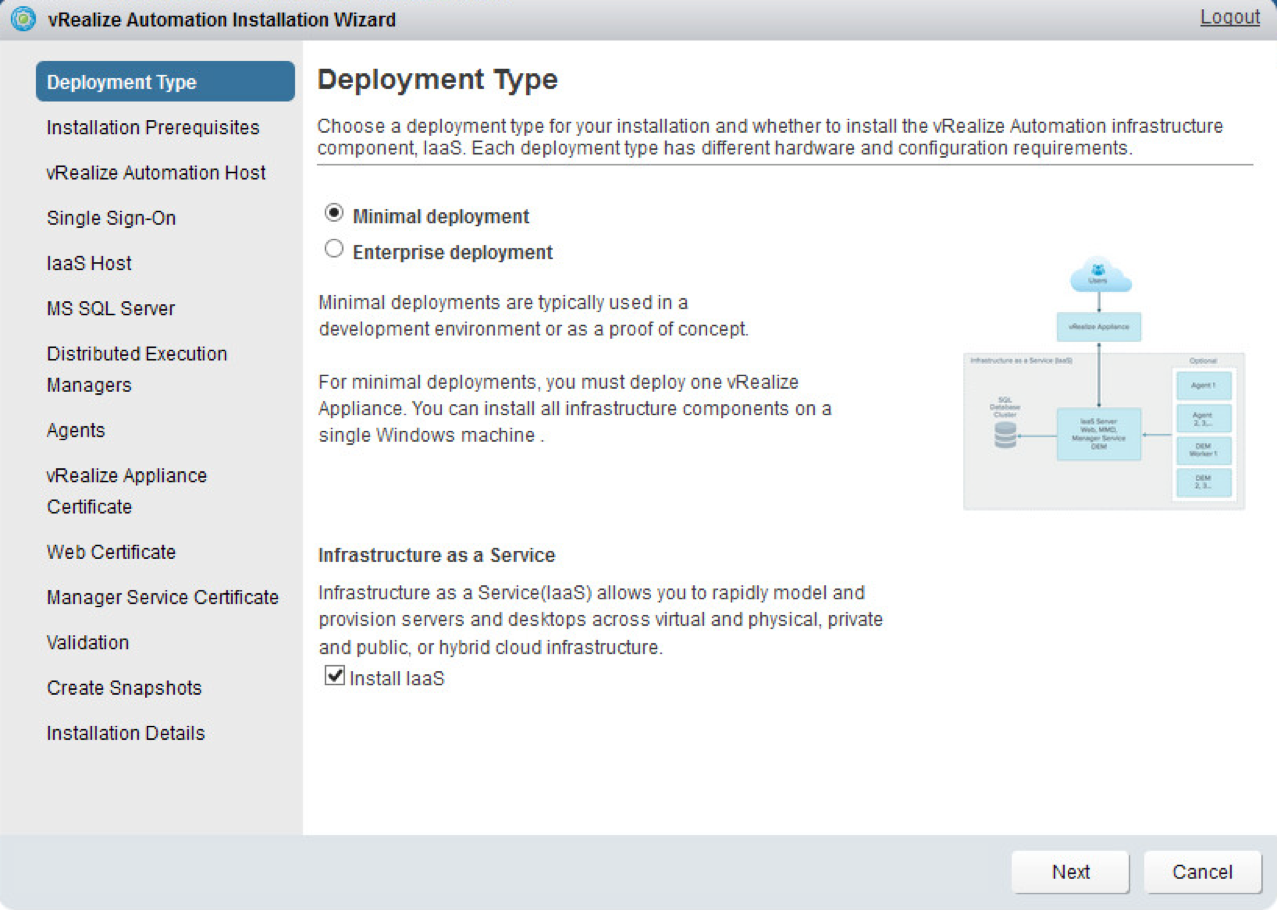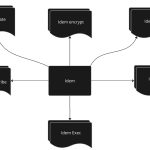One of the key features in vRealize Automation 7.0 is the simplified Installation – an interview-based wizard that, based on your feedback, automatically configures and deploys the entire solution. It will also allow you to validate your configuration before installation, as well as determine which parts of the software you want in which type of environment.
In both Minimal and Enterprise deployments, the IaaS components (Model Manager, Web Services, DEMs, and Agents) are automatically pushed to available windows servers made available to the installer thanks to the management agent. Host roles are based on desired placement by the admin via the wizard.
Now With More Options!
The IaaS Prerequisite Checker has also been totally incorporated into the wizard, allowing the installer to check for prereqs on the IaaS components and determine whether or not they have been properly prepared based on the selected server roles. Here’s the kicker — if prereq validation fails, you can now simply click “FIX” and all the prerequisites will automatically be configured for you!
The wizard allows the admin to validate inputs along the way as to not wait until the very end before realizing you fat-fingered the SQL password or FQDN. In case of a failed validation, the wizard will provide a “FIX” option to try to mitigate the failure automatically or, at the very least, provide feedback on what may be wrong (e.g. bad service account, destination address, missing prereq, etc). Once all the inputs are complete, one final end-to-end validation kicks off for a sanity check.
In the following video, I’ll go over exactly how the installation wizard works in vRealize Automation 7.0
Learn More
vRealize Automation 7.0 (available in Q4-2015) simplified the configuration of NSX services.
Building a multi-tier application using vRA 7’s Converged Blueprint Designer
Understand the Savings Possible Download the Forrester Report
Total Economic Impact of VMware Automated Application Deployment
Read some vRealize Automation customer case studies
Active Networks improves IT Service delivery while increasing data center security by leveraging VMware vRealize Automation and NSX
Tribune Media chooses vRealize Suite: Realizes huge productivity gains
University of New Mexico Improves Security and Compliance with NSX and vRealize Automation
Try our software in a hosted Hands on Lab
HOL-SDC-1621 vRealize Automation 101: Application and Infrastructure Delivery and DevOps with Code Stream
HOL-SDC-1624 VMware NSX and the vRealize Suite