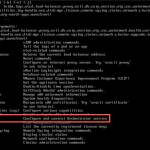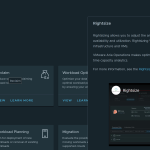by Rich Bourdeau
 Are you one of those people who believe GUIs are for the week minded and that command line interface allows you to be faster and more productive? Maybe you like your GUI for most tasks, but there are just some operations like performing bulk updates or coordinating changes to multiple instances are much easier and more reliable if they can be scripted. Regardless of predisposition to GUIs or CLIs you are likely to find lots of uses for the vRealize CloudClient CLI.
Are you one of those people who believe GUIs are for the week minded and that command line interface allows you to be faster and more productive? Maybe you like your GUI for most tasks, but there are just some operations like performing bulk updates or coordinating changes to multiple instances are much easier and more reliable if they can be scripted. Regardless of predisposition to GUIs or CLIs you are likely to find lots of uses for the vRealize CloudClient CLI.
vRealize CloudClient is a command –line utility that provides simplified verb-based access to vRealize Automation, vRealize Orchestrator and VMware Site Recovery Manager management functions. CloudClient’s plug-in architecture allows it to be easily expanded to additional vRealize Suite products in the future.
Common Cloud Client Use Cases
Here are some common use cases for using vRealize CloudClient:
- Performing Bulk operations
- You need to power down/up a number of systems at a specified time
- You want to make resource changes to multiple systems during a change control window
- Coordinating changes across Tenants, Groups or even vRealize Automating Instances
- Script the ability to migrate blueprints, service entitlements and other policies from one environment to another.
- Calling vRealize Automation Services from other applications
- The vRealize Automation API may be the most flexible and robust approach but depending on the use case, CloudClient may be the more efficient alternative.
- CloudClient has the ability to be called from a script as well as direct invocation from a java environment.
- Performing composite tasks
- For example: coordinating updated across vRealize Automation and SRM in the event of a failover to assure the appropriate status are maintained during the recovery.
Getting Started
The vRealize CloudClient is shipped independently of any vRealize Automation Release. You can Download the vRealize CloudClient from the VMware developers center.
Andrea Sivero, a senior solutions architect from VMware’s professional service organization put together a great blog post that will jump start your CloudClient use.
Omer Kushmaro an Integration Engineering Architect at VMware discusses common use cases and provides examples on how to get started.
Looking for additional use case examples? Tom O’Rourke’s Clear as a Cloud Blog provides some CloudClient sample scripts.