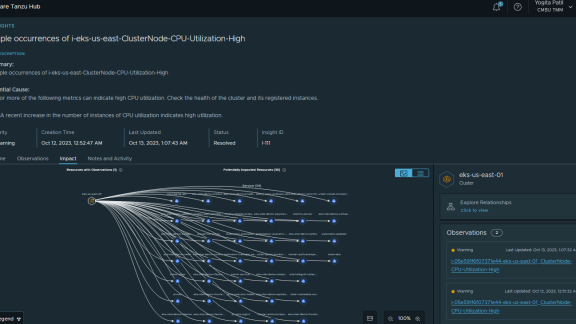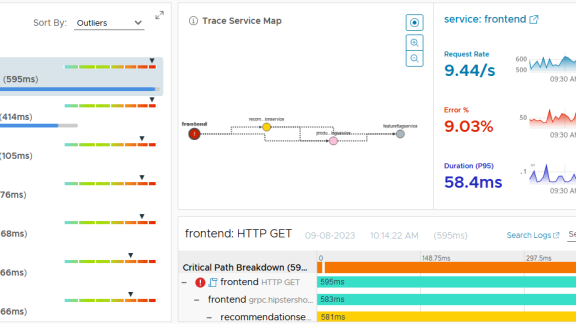“Pay no attention to that SAN behind the curtain!” shouted the Great and Powerful Ross, lead storage admin for Emerald City IT. Dora Li’s dog Topo was tugging at the fabric curtain that shrouded a small booth in the corner of the datacenter. As Emerald City’s Virtual Infrastructure admin, Dora had long suspected there were things in that booth affecting the performance of her virtual machines. Yet Ross kept the SAN well hidden, saying only that it ran on MAGIC that was invisible and irrelevant to Dora. Thanks to Topo (never mind why there are dogs are in the datacenter. And what’s with the curtains anyway?), Dora could now see all the gears and levers that made the SAN work and quickly found the bottleneck that was slowing down her VMs.
This oddly familiar tale hints at the origins of the Management Pack for Storage Devices (MPSD). Conceived as the VMware SAN Operations Manager project, the goal was to expose the ‘invisible magic’ that takes place when vSphere hosts communicate with SAN storage arrays. Out of this project came MPSD with the intention to finally present universal storage visibility to vCenter Operations Manager users.
MPSD is NEW in December 2013 as part of the vC Ops 5.8 release. It will also be available on VMware Solution Exchange as an independent download once 5.8 has shipped. MPSD provides details on the health and performance of SAN components end-to-end, from the vSphere host HBA’s to the storage array target ports and mounts. Why should you care? First the first time you will now be able to pinpoint various issues in the storage stack directly from your vC Ops console, from resource starvation to availability errors to SAN infrastructure hotspots.
Included in the management pack are three dashboards to help troubleshoot SAN issues as well as offering throughput / latency heatmaps and Top-N graphs. This video provides a quick overview of these dashboards and how they are used.
Bear in mind that MPSD requires either the Advanced or Enterprise version of vC Ops as it needs the Custom User Interface for configuration and dashboard display. Other requirements include:
- vSphere 5.1 U2 or above
- Brocade FC switches with the latest firmware
- VASA certified arrays and vendor Storage Providers
- vCenter Operations Manager 5.8
MPSD is not designed to be a domain-specialist tool for a particular vendor or SAN solution. However it is a perfect complement to other 3rd party vC Ops storage adapters and management packs like those from EMC, NetApp and others.
Stop wondering why your VMs are not performing the way they should. Get the storage visibility you need behind the SAN curtain and rule Emerald City with the Management Pack for Storage Devices!