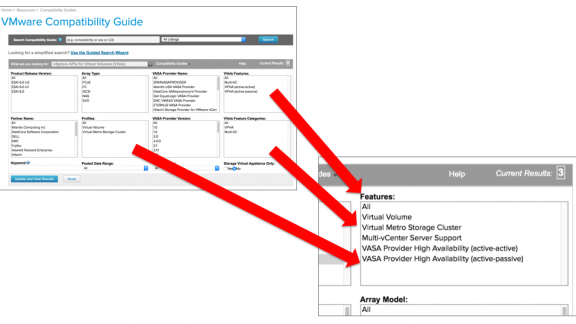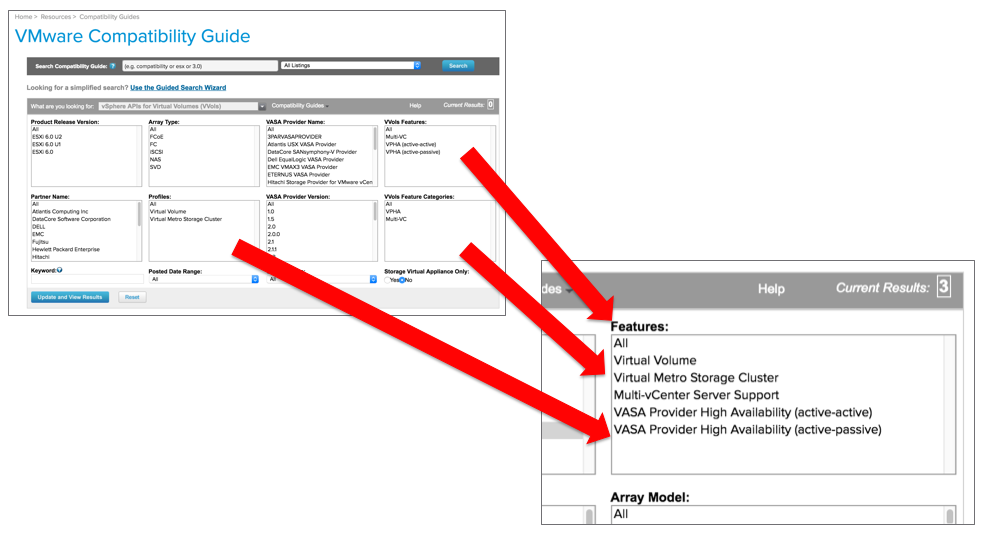Over the last year the number of Virtual Volumes implementations has increased significantly. From a handful of key vVols partners in early 2015 we now have over 150 array models certified for vVols from 15+ partners with more on the way. Given this rapid growth in support for vVols we have heard from customers that the VMware Compatibility Guide for Virtual Volumes needs to be updated to make it faster and easier to use.
As a result of this feedback we have revamped the compatibility guide for vVols to make it easier to answer questions like:
- Which array models support vVols?
- Which VASA Provider supports which vVols features?
- Which array vendors support iSCSI vVols?
- Etc.
The refresh of the compatibility guide makes it easy to find answers to these questions and more.
Finding Supported Array Models
One of the major changes we introduced was the ability to quickly find which array models support Virtual Volumes. In the older version of the compatibility guide the user had to search for VASA Providers by vendor and then click through to list the supported array models for a given provider. If the array model wasn’t listed then they’d have to go back to the search listing and try another VASA Provider version.
In the updated compatibility guide we have introduced dynamic filtering in the fields for Partner Name, VASA Provider, and Array Model. If I want to find which EMC Array models support vVols I can simply select EMC in the Partner Name field and the VASA Provider and Array Model fields will instantly be filtered to show the available options, including array models directly on the search page.
Simpler Feature Selection
A second change we have made to the compatibility guide is to simplify the feature selection capabilities. In the previous guide we had three separate filters for customers to use when identifying supported features. In the new Virtual Volumes Compatibility Guide this has been consolidated to a single feature selection filter.
Check It Out
In addition to these changes there have also been additional changes to remove redundancy and filtering options that customers weren’t using in the previous guide. Check out the updated VMware Compatibility Guide for Virtual Volumes now and see if your arrays support vVols!