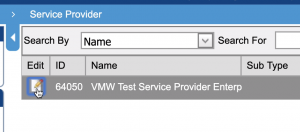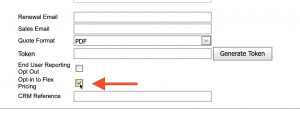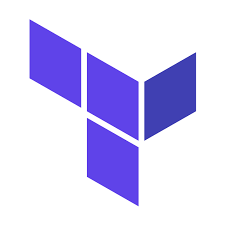Since mid-2018, the VCPP Team at VMware have been talking about the new Flex Pricing Model that is coming. This is the new consumption model that allows partners to build their bundles and create the services that they want or their customers need. At the beginning of May 2019, VMware released the pricing information to partners through an updated Product Usage Guide and a Flex FAQ. Starting today though, partners are able to sign up and transition!
So let’s dive in on how to do just that.
Step 1: Login to the Business Portal
Before we begin, it should be noted that you need to be a user with Service Provider Administrator role to complete the signup. This is to make sure that not just anyone can convert your contract.
Click on this link to go to the Business Portal and login: https://vmware.iasset.com
Once you login, you will see the banner text on your dashboard guiding you to signing up. If you don’t have permissions to perform the signup or complete the follow steps, ask your Contract Owner to add the role to your user under System Admin > Users > Edit User or have the Contract Owner complete the signup.
Step 2: Edit your Service Provider entity
Service Provider Administrator role users will have menu items available that other roles do not. Go ahead and click on System Admin in the menu bar like shown in the thumbnail below.
Once on the Service Provider page, click on the Edit button to the left of your Service Provider name. That should look like a paper and pencil icon. This will open a pop up with details about your organization.
Towards the bottom of that pop up window, you will see a check box to “Opt-in to Flex Pricing”. Let’s click on that.
Step 3: Complete the Signup
You should now see some terms & conditions. These are important and we want to make sure you read through all of it. I promise, it’s not that long, but it is important. One interesting option you will see is the ability to choose the month when you will first report Flex model. So if you agree to the terms and conditions now, choose your first month and click accept!
You will see one last confirmation. This is just because the signup is a one way process and cannot be reversed. If you are ready, click OK and now you are all set!
Thats all there is to it! In the next blog post we will walk you through what a monthly reporting process will look like.
Please Note: If you do customer monthly reporting, have custom bundles / pricing, or actively report the 5 Point Standard bundle, please reach out to your Aggregator or VMware representative before signing up.