The telecommunications cloud network transformation is a complex and continuous innovation journey that impacts all aspects of the telecommunications business, from modernizing and virtualizing network functions to adopting agile cloud-native automation and operating models. Success requires that both you and VMware have a laser focus on your desired goals and knowledge of the best steps to attain them.
As a VMware technical user in the telecom industry, you understand the value of efficient communication and optimal platform performance. You know it is crucial to ensure your organization stays ahead of potential issues. This is where proactive support comes in.
By opening a Severity 5 proactive Support Request (SR), you can leverage VMware’s expertise to prevent unexpected downtime during your scheduled upgrades, maintenance windows, and hardware replacements. The virtualization of communications service providers (CSPs) is one of the most significant challenges in the transformation of your operating network. With proactive support, you are extending your team with the experts born in virtualization and cloud.
The Benefits of Severity 5 Proactive Support Requests
- Risk Mitigation: Unplanned outages can cause significant disruptions to your business, leading to loss of revenue and customer dissatisfaction. By opening a Proactive SR, you give VMware the opportunity to review your planned activities in advance, identify and address potential risks before they become critical issues, and provide valuable insights to help prevent any extended downtime.
- Optimizing Performance: As a VMware CSP (Communications Service Providers) customer, you have access to solution-focused resources and support from VMware. Opening a proactive SR allows you to tap into this expertise, ensuring scheduled infrastructure changes are streamlined and successful.
- Collaboration: When you open a Severity 5 SR, VMware can align resources to monitor the ticket and collaborate with your team effectively. This ensures a smooth process for any planned activities, such as upgrades or maintenance, and allows the service provider solution team to stay aware of changes and customizations in your environment.
- Enhanced Security: Proactively addressing VMSAs (VMware Security Advisories) helps you maintain the security and integrity of your infrastructure. VMware can guide you in implementing best practices to safeguard your environment by reviewing and validating patches or workarounds early on with a severity 5 proactive SR.
What are some important requirements for a Proactive SR?
- Open the SR at least 10 days (about 1 and a half weeks) in advance: This allows VMware time to review the plan and align resources to monitor the ticket, ensuring a thorough assessment and effective collaboration. A proactive ticket opened a day or two before the event window may not reach the appropriate resource and will not be able to have a detailed review.
- One ticket per product: Specify the VMware Telco Cloud product and version you are using, so VMware Support can provide tailored guidance and accurate recommendations. If the planned activity is for several products, multiple proactive tickets can be opened and subject matter experts on the support team will coordinate their review.
- Activity Details: Provide a brief description of the planned activity, including its purpose and scope, to help VMware understand your objectives and potential risks.
- Date and Time of Activity: Specify the planned date/time and duration for the activity, allowing VMware to allocate resources for support during the scheduled window.
- Additional Vendor Details (if applicable): Include information on any third-party vendors involved in the activity, enabling VMware to coordinate and collaborate with all relevant parties.
- MOPs or Runbooks: Attach any relevant MOPs (Methods of Procedure) or runbooks for the planned activity, which gives us a comprehensive view of your processes and enabling the assigned engineer to provide more effective recommendations.
- Expected Outcomes: What are your goals for the planned activity? If the planned operation is performance changes, customizations, or advanced setting modifications, VMware Support can provide more targeted recommendations if required.
It is essential to maintain open lines of communication with VMware Support during the entire planned activity. Keep the assigned support engineer informed of any changes, issues, or unexpected findings that arise during the activity, ensuring faster resolution of potential problems. Once the activity is completed, provide confirmation details via the SR, including any relevant post-activity reports or assessments. This ensures that everyone on the ticket is on the same page and can work together to address any remaining concerns or follow-up actions.
To open your proactive ticket, first log into the VMware customer connect portal and select Support > Get Support from the navigation menu.
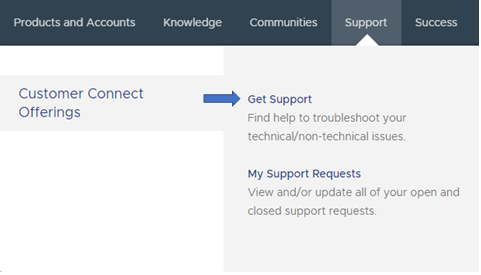
Then select Technical Support from the options available.
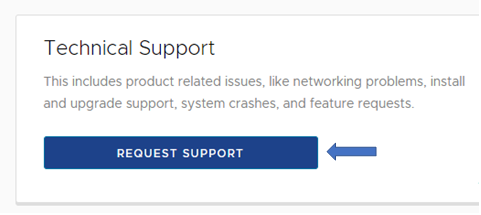
After selecting your Account number there will be a radio button with the Proactive Request option. Select “Yes”.

Next, the Details section will allow you to fill in the Subject, Description, and select a Product. Here you can also upload your runbook or MOP (Method of Procedure) for the activity under “Attachments”.
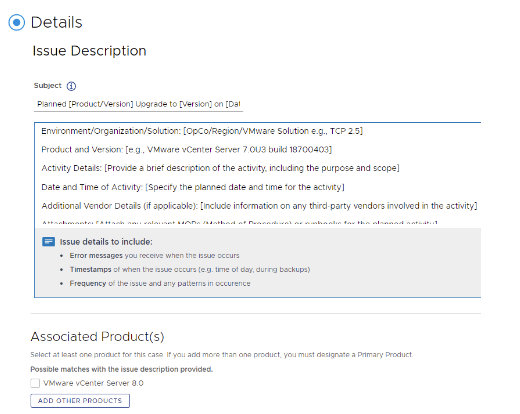
For a universal template, I recommend you use the below example when opening a Proactive (Severity 5) Support Request:
Subject:
Planned [Product/Version] Upgrade to [Version] on [Date/Time]
Description:
Environment/Organization/Solution: [OpCo/Region/VMware Solution e.g., TCP 2.5]
Product and Version: [e.g., VMware vCenter Server 7.0U3 build 18700403]
Activity Details: [Provide a brief description of the activity, including the purpose and scope]
Date and Time of Activity: [Specify the planned date and time for the activity]
Additional Vendor Details (if applicable): [Include information on any third-party vendors involved in the activity]
Attachments: [Attach any relevant MOPs (Method of Procedure) or runbooks for the planned activity]
We request your team to review our plan for this maintenance window and provide any recommendations or guidance to ensure successful execution.
Thank you for your assistance.
Best regards,
[Your Name]
[Your Organization's Name]
[Contact Information]The subsequent section is “Watchlist” where you can add additional users from your organization to the SR email list.
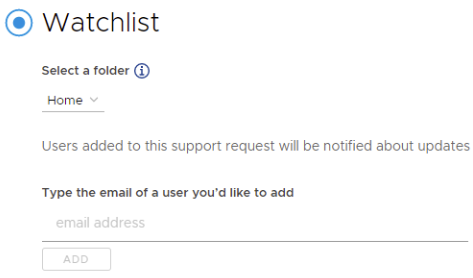
On the last section under “Maintenance Details”, select the change window time and time zone.
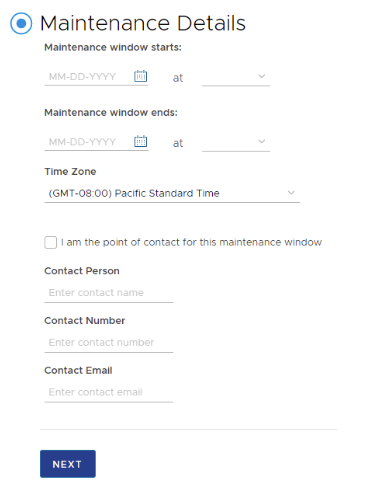
Then click the “Submit” button. Congratulations, your Proactive Severity 5 Support Request is now in the queue! The assigned VMware support engineer will reach out shortly via your selected contact method (email/phone) and confirm your SR.
The VMware Success 360 for Telco Datasheet outlines specific SLAs (service level agreements) and additional details of Proactive Support. This can be found here.
In addition, the public knowledge base article for Proactive Support Requests is located here. Here you will find a full walk-through and additional details on severity 5 SRs. Reach out directly to your Support Services Manager (SSM) regarding organization specific processes or customized templates which they may have prepared on your behalf.
Opening a Severity 5 proactive support request is critical in ensuring the success of your planned activities with minimal downtime. By proactively engaging with VMware experts, you safeguard the performance and reliability of your VMware Telco Cloud environment while minimizing potential risks. Do not hesitate to leverage this valuable resource available to you through your Success 360 or Premier Support for Telco contract.
Discover more from VMware Telco Cloud Blog
Subscribe to get the latest posts sent to your email.








