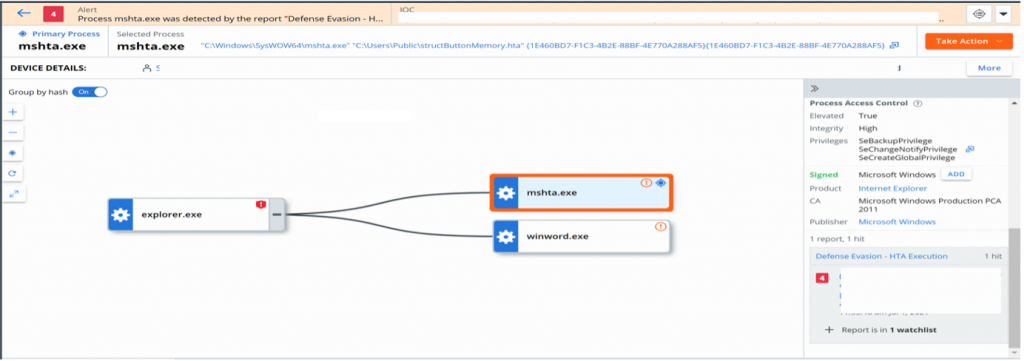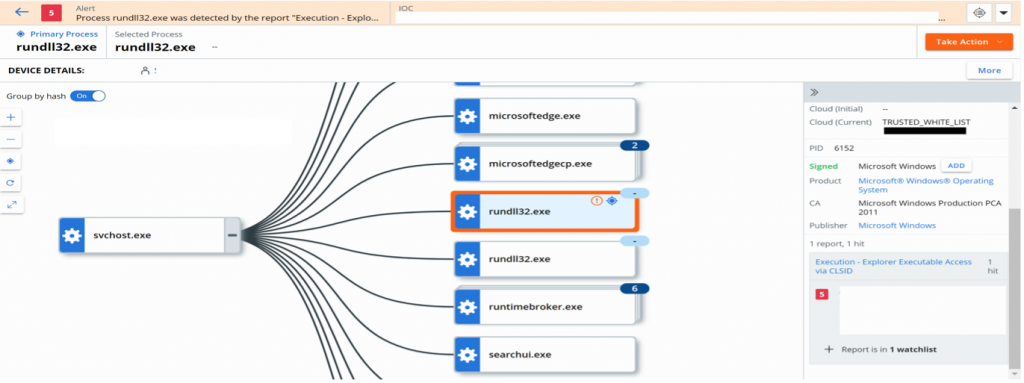IcedID, also known as BokBot, was first documented in 2017. While the denomination IcedID used to be only about the final banking trojan payload, it now commonly refers to the full infection chain characteristic of this threat. IcedID stood under the radar for a couple of years, and made the news again in 2019 for using steganography to hide its payload.
Ever since IcedID loaders evolved and went through multiple steganography techniques. Some of the versions are known as “Photoloader” or lately “Gziploader”. The functionalities of the underlying banking trojan themselves have seen little evolutions over the years.
This blogpost will focus on 3 parts:
- Description of an IcedID infection chain
- Detailed overview of a dropper document
- VMware IcedID threat coverage
IcedID infection chain

The most commonly observed attack chain for IcedID can be split into three parts:
- Initial delivery: Malicious office document
- 1st stage: Packed DLL
- 2nd stage: Packed DLL + encrypted payload
Initial delivery:
The entry point is an email with a malicious payload attached. Usually, the malicious payload is stored in a password-protected ZIP, with the password written in the body of the email. This is done as an attempt to bypass automated analysis which is commonly done by many email security products.
Once unlocked, the ZIP archive contains an office document with a malicious payload. Lately, researchers have reported on IcedID using Jscript dropper, (you can watch malware analysis here) but this is out of the scope of this blogpost.
In scenarios where malicious office documents were leveraged, we observed two types of payloads:
- VBA macro code, described later in this blogpost
- XL4
Ultimately, the sample will download the 1st stage DLL and execute it using rundll32.
Stage 1:
The first stage is a single DLL executed with the help of rundll32, and acts as a filter deciding whether the victim is worth compromising further or not. This stage has two core functionalities:
- Fingerprinting the OS and sending the data to the CnC
- Downloading the next payload from the CnC and executing that payload
Below is a list of some of the data that the first stage payload will gather:
- How long has the computer been up
- How many processes are running
- OS version
- CPUID queried data
- RDTSC timing loop
- Account information
- Hardware info
This data is then transmitted to the CnC (Figure 2) which likely blacklisted some values in order to avoid uninteresting target or identified sandbox/analyst boxes. If nothing prevents it on the CnC side, the DLL then downloads a blob of data that will ultimately become the 2nd stage files. This data is not downloaded as plaintext but hidden via steganography techniques. At the time of the analysis the data was hidden behind a fake GZIP header, and previously we also observed fake JPG images.

Stage 2:
The 2nd stage consists of two components:
- A DLL: a loader
- An encrypted data blob: the banking trojan
The DLL is executed using the rundll32 executable. The path to the encrypted data blob, often named “license.dat” is provided via the command line (Figure 3).

Upon execution, the DLL will parse its command line to find the path to the data blob, decrypt it and load it into memory. The banking trojan is then live and running. A good description of the trojan functionalities can be read in this article.
Delivery
Sample hash: 9a93fc9f3606055fad6f7a2a9b0a848555d9e8d29eb3e5419a6803c315e8cba4
This section is an in-depth analysis of a malicious word document found during our investigation.
As described earlier, a user would access this document after opening an encrypted zip attached to an email. Once the document is opened the user is greeted with a banner asking to “Enable Content” in order to execute macros (Figure 4). A careless user clicking that button would trigger the execution of the malicious VBA macro code.

Below (Figure 5) is an excerpt of the VBA macro code stored in the malicious document, extracted using oletools.
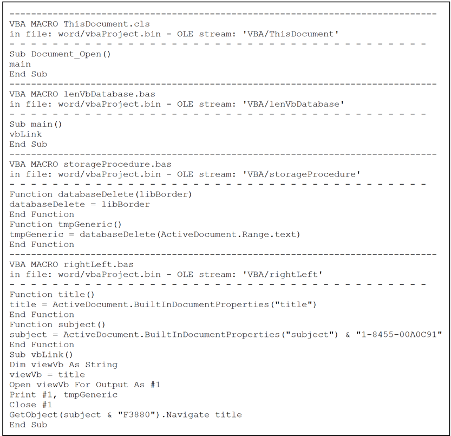
The VBA macro looks simple and not obfuscated. However, the malware authors have used interesting tricks and techniques to hide the malicious code. Indeed, dynamic execution of this code highlights that the macro drops an HTA file in the computer public folder. The HTA content is not stored in the VBA code itself but is hidden behind the image giving the instructions, out of sight from victims and analysts, as shown in Figure 6. In previous versions, actors used to hide code within a UserForm as labels. This is not a new technique and has been observed in other campaigns.
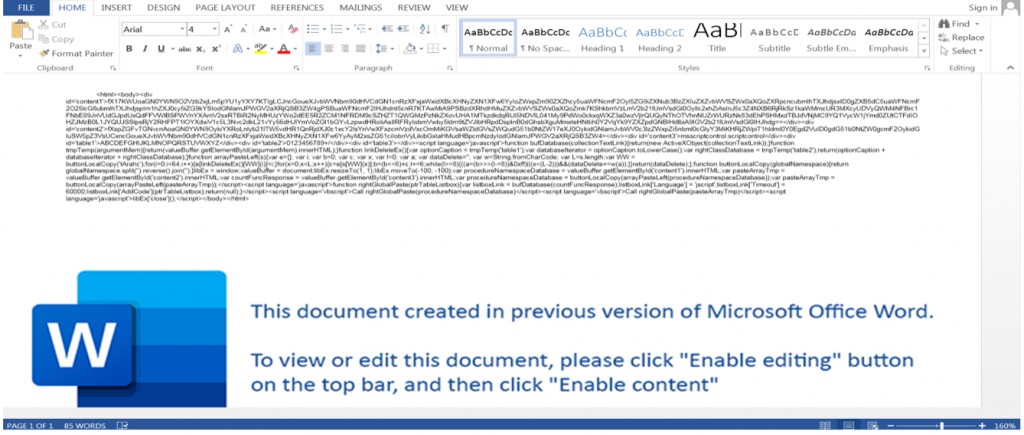
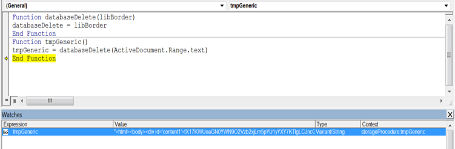
Figure 7 above shows the functions dedicated to extract the HTA file content, by reading the “ActiveDocument.Range.text” attribute.
In a similar fashion, other data needed by the VBA macro is hidden in the document properties.

As shown above, in Figure 8, the path of the dropped HTA file is stored in the “Title” property, and a portion of the CLSID is hidden in the “Subject” property of the document. Below in Figure 9 is the code that fetches these properties as well as drops the HTA file content on disk.

To execute this HTA file, the attacker used an interesting COM technique which is also used for parent process ID (PPID) spoofing.
Indeed the CLSID C08AFD90-F2A1-11D1-8455-00A0C91F3880 used in the code refers to the ShellBrowserWindow object class and can be used to execute any process as if it was executed from explorer.exe. In this case, mshta.exe is executed by winword.exe, but the parent process of mshta.exe will be explorer.exe. Adversaries use this technique in an attempt to defeat threat hunting activities or to bypass security products. This PPID Spoofing method is already explained in our previous blog post here. This blog post also provides guidance to hunt such anomalies.
In its raw form, the HTA code is obfuscated as shown below Figure 10:

Desobfucating the HTA content reveals that its only goal is to download a file from a remote server, and to write it on disk in the public folder, under the name “structButtonMemory.jpg”. Despite the “.jpg” extension, this file is actually a DLL, and gets executed via rundll32.exe calling the “PluginInit” exported function as an entry point. This DLL is the 1st stage DLL payload, also referred to as Gziploader.
As mentioned in the introduction overview, this 1st stage DLL will download a file purporting to be a gzip compressed file. The first stage DLL will then extract two files from the fake gzip file: another DLL (the 2nd stage) and an encrypted data blob, which will be saved with a “.dat” extension. The second stage DLL file is a bot loader which is executed with rundll32.exe, with the file path to the .dat file being provided as a parameter. This process decodes the main bot in memory and performs additional malicious activities.
VMware detection coverage
VMware EDR Carbon Black will alert as soon as the dropper document gets executed thanks to multiple fine-tuned rules.
Anomaly in winword.exe process
Executing HTA payload via PPID spoofing
Rundll32 payload execution
VMware NDR and sandboxing capabilities protect the network from any stage of the infection.
Initial document analysis
1st stage DLL analysis
2nd stage DLL and final payload analysis
Conclusion
Through this blogpost, we detailed the different steps commonly involved in an IcedID infection and did a deep dive into one of its initial infection document. IcedID is a three stages threat involving two DLL loaders executed via rundll32.exe. While the last stage of the IcedID chain is a banking trojan, IcedID can also be used as a pivot point to deliver other threats such as Ransomware or even serve as a foothold for further lateral propagation.
Leveraging both the VMware EDR and NDR solutions provides visibility, detection, and prevention of threats like IcedID at every stage of the attack.
IOCs:
Malicious documents SHA256
6aca19225d02447de93cbf12e6f74824371be995a17d88e264c79d15cb484b28
100345684c677d50ff837959699aaef34e583fd11d812ccef80dbfe03c0db62a
da6a91012518cd07ae61313fd108711b56f406068efb119f678a4946438c6800
db08770ab1946bc505cc5a5483767a194d7801d32f2ea6c78fd0c966d0c7bc75
74d5e62a2f6c6bcf10dfcdbcc55407be8af9662b50f2e2a2c5b33bf5e800e7e6
ad28c42b8961132b71581e7a438c3eaa7c7008577ce8bd60de44d67414a244b9
2cef187ef4a2aa3fc58ff8f67a5a5a0eb1d29fd8a7c1d7f21a8654f2bb074de3
bf06b490e30ca9a8cc4de134f82a20af3299c107c457ef29ff1cff213d0bba1c
348110a61e369a448b64fa3fb8009a48b7a54bcec3b1af4e3f532f4092d09a39
0f229335c60fc3ce5b302ba16c2befbf8ff8f2f3938fdc9891e54b0841dc1daa