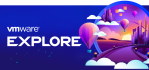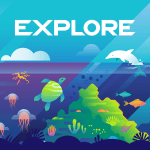The latest addition to VMware Edge Network Intelligence, the Client App, monitors network performance for people working from home or anywhere. It’s designed to give you a full view of the network and services that enable your devices to connect to business applications.
Watch the demo video, then read on to learn why and how to download the Client App today.
Challenges of a distributed workforce
Employees expect their organizations to empower them to work from anywhere. A strong plan to pivot to remote work is critical to maintaining employee engagement and meeting business goals, but the change can create significant problems for IT departments. Business leaders are tasked with finding solutions that help overcome these problems and allow the business to experience the benefits of work-from-anywhere, while minimizing the drawbacks.
Implemented correctly, work-from-home enablement can help companies and employees evolve to be more agile and productive. However, it is more difficult to support a user on a home or mobile network, because the infrastructure components are not completely within the enterprises’ control. IT teams are still figuring out how to extend their operational models to make employees more productive without sacrificing user experience. Their issues include:
- Understand the overall user experience when accessing applications (e.g. uptime, response time, quality of experience)
- Isolate faults and figure out if an issue is with an application, with an employee’s LAN, with the WAN, or someplace else
- Empower employees to resolve issues that are outside the scope of enterprise IT, i.e., issues with their broadband service provider or a home Wi-Fi network.
Client App: Extending Edge Network Intelligence to employees
VMware Edge Network Intelligence, part of VMware SASE™, is an AIOps solution that provides visibility into end-user and IoT device performance when these devices access apps in the cloud, on-premises or both. Edge Network Intelligence can provide valuable insights into performance data from the network side, but organizations also see value in diagnosing and resolving problems from the end user’s side.
The Client App is an additional data-source that can be installed on end-user devices to collect performance metrics from the client perspective, and to run on-going synthetic tests to measure performance of Wi-Fi, Internet and VPN connections, and audio/video call quality. With the Client App, organizations can:
- Proactively address last hop Wi-Fi connectivity issues experienced by problematic clients
- Correlate the data from the Client App and other Edge Network Intelligence data sources to provide a holistic view that can help with fault isolation and root cause analysis
- Gain actual insights into the client experience with data correlated across the entire network
- Access a wide range of client information from the Wi-Fi driver, to CPU utilization, battery health to client signal-to-noise ratio
When employees can work anywhere, it is critical for companies to provide resources to overcome potential new problems. The Client App is designed to give workers a full view of the network and services that enable their devices to connect to business applications. Users are given a summary-level page, with the ability to find more detailed information. That information is not only useful in expediting problem resolution, but also allowing IT to understand pervasive issues with an application, LAN/WLAN, Internet provider, or VPN.
The Client App collects performance data that comes from the user device. By identifying network issues employees are experiencing accessing critical applications from their remote workspace, organizations can continue to improve their employees’ end-user experience by acting on insights derived from Edge Network Intelligence and the Client App. A decrease in potential downtime leads to an increase in potential productivity. Keeping employees connected to the business is a core determinant of which companies will adapt and thrive in a virtual-heavy business environment.
Client App enables the Anywhere Workspace
VMware Edge Network Intelligence has been enabling companies to create an even better experience for their remote employees and giving IT valuable insight into the network edge. Now, the Client App plays a key role in extending the effectiveness of Edge Network Intelligence by giving workers the ability to better monitor their home network and other remote locations’ performance. For IT decision-makers, Client App provides the visibility they need to understand the experience when employees connect from a network that is outside of the enterprise. This new edge extends to personal devices that connect over networks in homes, coffee shops, airports or anywhere. Providing individuals and IT visibility and insights into that edge is a core capability in a hybrid and remote work environment.
VMware Edge Network Intelligence is built to integrate with other tools like ServiceNow, Slack and Splunk today, and VMware Workspace ONE in the future.
Download and use the Client App today
Currently, the Client App can be downloaded for Windows 10 and macOSX.
New and existing users can install the client app with the purchase of ENI software node license or VMware SD-WAN license.
Learn more
To find out more about the Client App and Edge Network Intelligence, try the solution yourself, attend a webinar, or check out one of the resources below:
- Read our 4-part blog series about how VMware Edge Network Intelligence enables better insights for IT into client device experience and client behavior
- Download the VMware Edge Network Intelligence Datasheet
- Visit the VMware Edge Network Intelligence Homepage