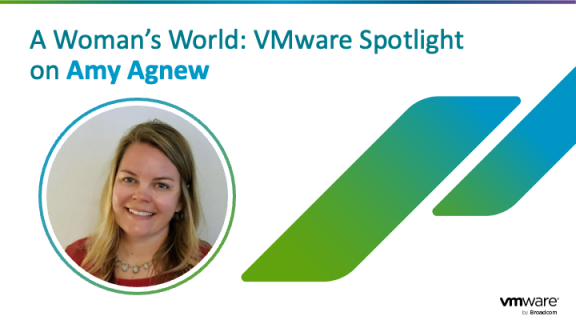Did you know every VMware customer has access to the VMware Customer Connect™ portal, a personalized digital VMware portal, and all the incredible features it offers? Instead of reading about each feature, here are eight quick GIFs highlighting all the features you need to know about within VMware Customer Connect.
1. Customize your Customer Connect™ app launcher
The customizable app launcher in VMware Customer Connect™ is your one-stop shop to all the powerful applications and information across VMware. This includes apps like the VMware Skyline portal, the VMware Product Lifecycle Matrix, and customer portals for newly acquired companies. You can easily customize the launcher and add favorites to get to what you need faster.
2. Leverage intelligent, unified search across VMware Customer Connect™
Unified search within Customer Connect™ helps you find content faster. Our embedded search engine scans everything from knowledge base documentation, community forums, on-demand learning courses, and use-case focused Tech Zone articles. All search interactions are fed back into our machine learning models to continuously improve your results.
3. Use the handy virtual assistant powered by Connect AI across VMware Customer Connect™
Any time you need assistance, the handy virtual assistant tool in the bottom right corner of your screen is there to help. The virtual assistant automatically uses context based on your actions to provide guided recommendations, or you can simply describe whatever you’re looking for. In response, your virtual assistant will either perform the activity for you or suggest an article to accomplish the activity. If your virtual assistant is unable to assist, it will offer alternative troubleshooting options or enable you to connect to a live agent.
4. Handle non-technical support issues in a flash with virtual assistant
Need non-technical support? All non-technical support issues are routed through our virtual assistant to help you resolve common issues faster.
5. Quickly create support tickets with Connect AI and automated routing
Quickly create technical support requests tickets for our experts to start troubleshooting. As you fill in the form, Connect AI machine learning models will identify key pieces of information to classify the issue type and route the support request to the VMware engineer with the skills needed to resolve your issue. The form also uses context to recommend solutions that might help you solve your issue or troubleshoot in the meantime.
6. Access and manage your VMware Success 360™ Success Plan and other resources in Connect Success™
Connect Success is a space for VMware Success 360™ customers to view living, breathing Success Plans. Here you can easily track progress across your strategic initiatives. Dive into specific objectives within the Success Plan tab to break out tasks and consume recommended resources like Adoption Guidance to achieve each objective. You can also easily track completion of the success resources as you consume content and materials and mark tasks as complete.
7. Access all the great VMware Learning offers, courses, certifications and more
VMware Learning is just a click away in your Customer Connect™ portal. Here you can view and purchase learning courses and subscriptions, access live and on-demand content, attend free weekly technical webinars, and more.
8. Connect with the VMware community leaders and other customers
Have a question? Want to connect with VMware product experts? Head over to VMware Communities through the VMware Customer Connect™ portal. Here you can find active discussion boards at the product level and browse through helpful technical videos and resources built just for you.
For more information, check out this video or click here to access your VMware Customer Connect™ dashboard.