VMware recently announced an update and rebranding of My VMware to VMware Customer Connect, which is designed to unify and simplify our customers’ digital experience. A key feature in this release is the one-click efficiency with App Launcher. It helps customers quickly find the apps they need and allows them to customize their “My Apps” navigation panel with the apps they use frequently. The TAM Services Portal is now available via the App Launcher and it is easy to add to your “My Apps” navigation panel.
Adding TAM Services Portal to My Apps Navigation Panel
Once logged in to your VMware Customer Connect portal, you will see the new application launcher icons from the top-level dashboard. To add the TAM Services Portal application to your My Apps navigation panel, click on the “Customize” icon.

From the App Launcher, search for “TAM”. You will see the TAM Services Portal as an option to add. Click on “ADD TO MY APPS”
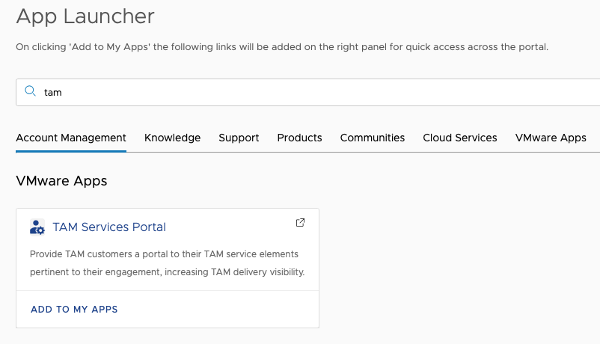
There are two locations where Apps can be launched from. One area is the App Launcher Icon located in the upper right next to your Profile. Clicking here will display your customized My Apps panel.
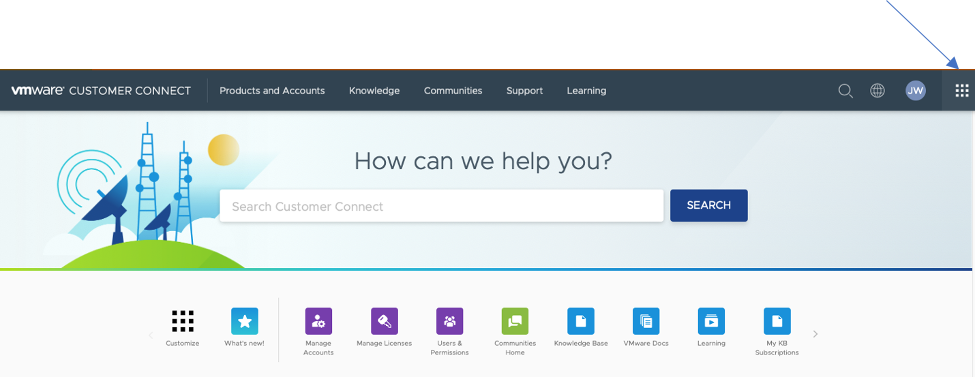
The TAM Services Portal is now added as an available App under My Apps

The other convenient area is within your My Apps dashboard. Using the right scrolling arrow, scroll until you see the TAM Services Portal icon.

Enhancements to the TAM Services Portal
The communication and collaboration between TAMs and their customers are vital for delivering quality TAM services. The TAM Services Portal has been designed to augment a TAM’s interactions with its customers.
As part of the rebranded VMware Customer Connect, the TAM Services Portal has also been enhanced. Upon entering the TAM Services Portal, TAM customers are now presented with the same top-level navigation as VMware Customer Connect. This provides a consistent user experience and accessibility to the VMware Customer Connect ecosystem. With this update, the TAM Services Portal has slightly changed by moving the navigation menu to the left side. Let’s review the key areas of the TAM Services Portal.
TAM Services Overview
Here customers can review some key areas associated with their TAM Services.
A focus area for TAMs is helping customers drive adoption of their VMware technology investments. Tracking progress of the adoption is maintained by the TAM via identifying projects or workstreams. The TAM Services Overview page provides customers with a quick review of how the TAM engagement is progressing with timely updates.
- TAM Status Updates to track key workstreams
- General TAM Program tracking project and workstreams
- Tracking PSO and Learning Credits usage to date
- Additional VMware employees servicing the customer
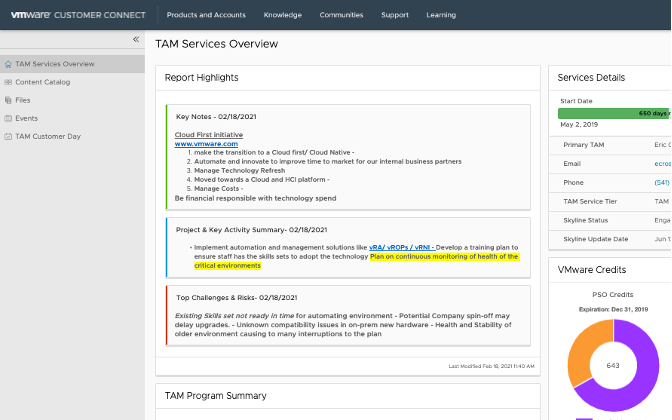
Content Catalog
The Content Catalog is where customers can find quick access to relevant websites, knowledge articles, whitepapers and tools that have been identified by the TAMs. Often these links are sent in emails, chats, text messages, where they can get lost or hard to find. A better solution is sharing via the Content Catalog. The benefit is that these links can be easily saved and made available by the TAM as part of the ongoing catalog of important areas of interest – all easily found in one location. Examples may include, Product upgrade guides, key Knowledge Base articles, Proactive Incident Product Advisories, training videos and more.

Files
The Files area is an important feature within the TAM Services Portal. It allows the TAM and customer to securely exchange TAM Deliverables, documents, and other customer reports. Both the TAM and customer can freely upload or download files (up to 500mb) providing a repository of important customer information. Examples include, TAM Status Reports and Business Reviews, jointly created planning documents and TAM Data Manager collection files to name a few.
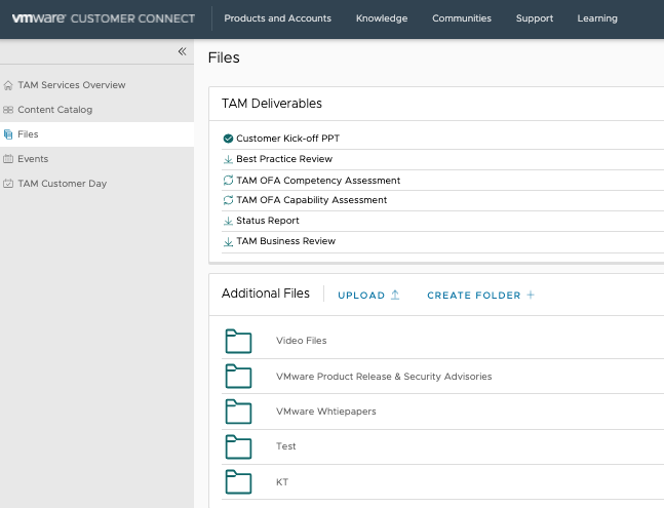
Events
The Event page provides a list of upcoming TAM Events such as TAM Webinars, local TAM Customer Roundtables, and upcoming TAM meetings.
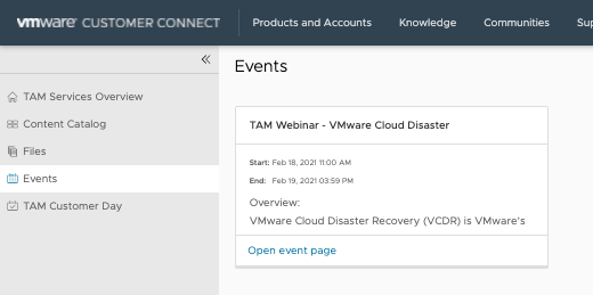
All TAM Services Communications in One Easy to Access Location
The objective of the TAM Services Portal is to provide customers one place to go for all their communication. We are always striving to improve our customer experiences when engaging VMware. The TAM Services Portal will continue to be enhanced with additional features and functionality.
Check out the brief demo I created of the TAM Services Portal.







