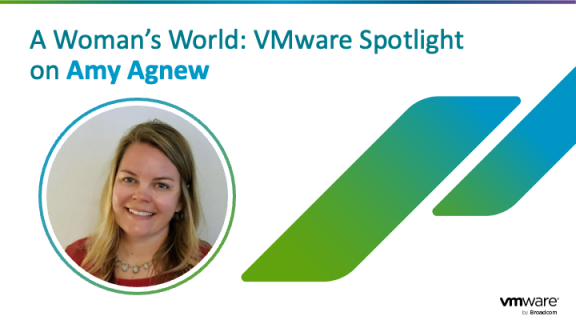You asked – we listened. We know that it is essential for VMware Customer Connect to be a compressive, easy-to-use platform that acts as a hub for managing all your VMware activities.
Welcome to the new and improved VMware Customer Connect homepage! Based on your feedback, we are excited to introduce you to our refreshed UI. Our new homepage was designed to enhance your user experience and make navigating the platform easier.
Let’s take a tour of six of the new key features
1. You wanted a customizable view
On the updated homepage, you can customize your applications and add your most frequently used features and tools in the “App Shortcuts” section. These apps will be placed conveniently at the forefront. By default, you will see your most used tools in the app shortcut.
2. You wanted to know what you needed to do
We have made it simpler for you to find out exactly what requires your attention. Now important notifications that require your attention are in the “Action Required” section, conveniently placed below your app shortcuts. To access all your notifications, use the “View All” button or the notification icon in the top navigation. This will help you to focus on exactly what you need to do.
3. You wanted to more easily track your success
Previously, Success customers needed to visit the success portal within Customer Connect to access their success plans. Now, we’ve made it simpler for you to track your success plan progress directly on your dashboard. You’ll find an overview of your objectives and tasks, as well as helpful links to success resources on the right-hand side. If you have multiple success plans, you can use the dropdown to quickly switch between the different plans.
4. You wanted to quickly access your support requests
We understand the importance of staying up to date on your support requests. That’s why we’ve added more information, such as the last update date and SR (Support Request) number, to the “Support Requests” section. This way, you can easily identify the latest information and quickly locate the specific support request you’re looking for without additional clicks.
5. You wanted answers faster
Ready for an easier way to access answers to support questions? We understand! The “Get Guided Support” feature is an intuitive widget that allows you to quickly access our Support Assistant. The Support Assistant is now located directly on your dashboard. Whether you’re facing a technical issue or seeking answers to common questions, the Support Assistant will provide you with step-by-step instructions to help you resolve your problems.
6. You wanted to access information easier
To ensure you have access to the most helpful and relevant information, we’ve added quick links to Support and VMware Learning resources categorized by product.
Sneak Peak – You wanted a better learning experience
We know that VMware Customer Connect is your hub for all things VMware, including how you access VMware Customer Connect Learning. Based on student feedback, we are in the process of enhancing our learning environment and user experience. This new and improved experience will soon be accessible using the VMware Digital Learning link in the toolbar. With the new environment, navigation, and progress tracker, your information will be more accessible with a streamlined user interface and dashboard. Learn more about the new VMware Digital Learning platform that is coming soon.
As you can see, we have been busy. And even more updates will be coming your way soon. We are committed to making VMware Customer Connect a unified, simplified, and personalized digital experience that will allow you to find information and resolve issues faster.
Not utilizing VMware Customer Connect? Sign up today to get started using this complimentary resource!