Network virtualization can help CTOs see a 40% reduction in the overall cost of IT infrastructure. Despite the potential savings and the wide adoption of server virtualization, many CTOs are still reluctant to embrace network virtualization, partly due to a lack of understanding how network virtualization actually works and due to lack of the necessary tools. However, thanks to a sharp focus on cloud computing over the past few years, CTOs are gaining a better understanding of the value of virtualization and are giving their teams the latitude to look deeper into network virtualization and network virtualization tools.
Network functions virtualization, or NFV, has shifted the way networks are deployed. NFV decouples the network functions from proprietary hardware appliances so that the network functions can run in software. NFVs make telecommunication companies’ operational models more efficient by automatically deploying network functions using off-the-shelf hardware elements. NFV deployments have proven themselves at scale by major cloud providers, such as VMware, OpenStack and Azure.
The role of orchestrators
Before network functions virtualization, provisioning of the telecom infrastructure was primarily a manual process that was time-consuming and prone to errors. NFV automates these operations, thus reducing errors and saving huge amounts of time. The ability to quickly deploy network elements is particularly important as telcos move to 5G, which has more elements than 4G networks. To enable the deployment of NFVs, telcos can use something called an orchestrator. An orchestrator is a software-defined operator that manages the deployment of the network function to the right location and on the right hardware.
Orchestrators are a key component of rolling out new networks for telcos. In addition to helping deploy NFVs, orchestrators are also responsible for orchestrating the rollout of network firewalls, routers and other network elements to fit a specific service deployment and security constraint. Just as with the manual human-driven operator, software-based orchestration is also responsible for monitoring the services post-deployment and ensuring they meet their desired SLA. In today’s market there is a wide array of orchestration tools available to manage the entire NFV and virtual network functions (VNF) lifecycle management. One of my personal favorites, especially if you use several VMware products, is Cloudify. Cloudify is a CI/CD plugin that allows you to manage all private and public environments by connecting to all automation tool chains. Here’s an overview of Cloudify and how it integrates with VMware vSphere, vCloud NFV, VIO and vRA.
Cloudify
Cloudify is an open-source cloud and NFV orchestration platform that acts as a type of middleware.
The basic idea behind Cloudify is to provide users a simple way to deploy applications or services in a public, private or hybrid cloud computing environment. Cloudify also helps users automate the entire product lifecycle, including deployment to cloud/data center environments, management of the deployed application, detection of failures, operations, and maintenance. One of the best aspects of Cloudify is how much it helps with network automation. Some of the key automation features include the following:
- Support for applications modeling and VNFs using standard OASIS TOSCA
- Upload new versions of application blueprints and apply them selectively to running deployments
- Built-in ability for Cloudify Manager to resume from the last successful execution point. This is useful when the workflow fails due to infrastructure allocation error, quotas, etc.
- Simulate a workflow and getting all tasks and dependencies without yet performing them
Cloudify with VMware vCloud NFV
Cloudify is a great tool by itself, but when paired with VMware vCloud it’s even more useful. Cloudify is easy to deploy and configure, and it has a user-friendly UI. Once Cloudify is up and running, you can use Cloudify Orchestration and VNF Management, along with the NFVI platform in VMware vCloud NFV, to solve end-to-end deployment complexity. In addition to streamlined end-to-end deployment, Cloudify provides powerful management and operations (MANO) and VNF manager (VNFM) capabilities with strong virtualization management.
Below is the reference diagram to show where Cloudify fits within the ETSI NFV architecture and how it works as an orchestrator within MANO in ETSI. In this setup, Cloudify plays the role of both the VNF manager and orchestrator to manage the VNF onboarding and the VNF lifecycle management.

Cloudify has several key features that make it a powerful tool for orchestration. Several key benefits of Cloudify are:
- TOSCA blueprinting for VNFs and full service chains
- Service catalog
- Multi-VIM support from the same orchestration engine for both vCloud Director and vSphere deployments
- Integrated operational alerts and capacity planning with vRealize Operations Manager and vRealize Log Insights
- Integration with NSX for full software-defined networking solutions
- ETSI-compliant architecture
How to get started with Cloudify
To install Cloudify, follow the below steps:
- Download the RPM file from the Cloudify website
- Copy the RPM file to the target host where you want to run cloudify manager. Note: It is supported for installation on a 64-bit host with RHEL/CentOS 7.4
- From the terminal of the target host, run below command to install RPM:
sudo yum install <RPM file path> - Configure the Cloudify Manager networks in the config.yaml file that you just created in /etc/cloudify/ directory post rpm installation
- Install cloudify manager using command:
cfy_manager install [–private-ip <PRIVATE_IP>] [–public-ip <PUBLIC_IP>] [–admin-password <password>] [-v]
Note:- Arguments are optional if they’re already configured in config.yaml
- Cloudify components, including agents and cluster members, use private IP for communication
- Public IP facilitates connections between the Cloudify Manager with the Cloudify CLI and web interface
Enabling Cloudify plugins
You can integrate Cloudify with other network elements, such as vSphere, vCloud Director, OpenStack and others with the addition of plugins that allow the use of CLI or UI to manage these elements.
Cloudify plugins are Python wheels in tar.gz/zip (compiled modules) packaged together using the tool Wagon. They provide an abstraction for using a certain tool or API by providing TOSCA types and matching implementation code that you can use in your blueprints.
You can find the plugin on the Cloudify website, which will help you to provision resources in VMware vCloud NFV suite.
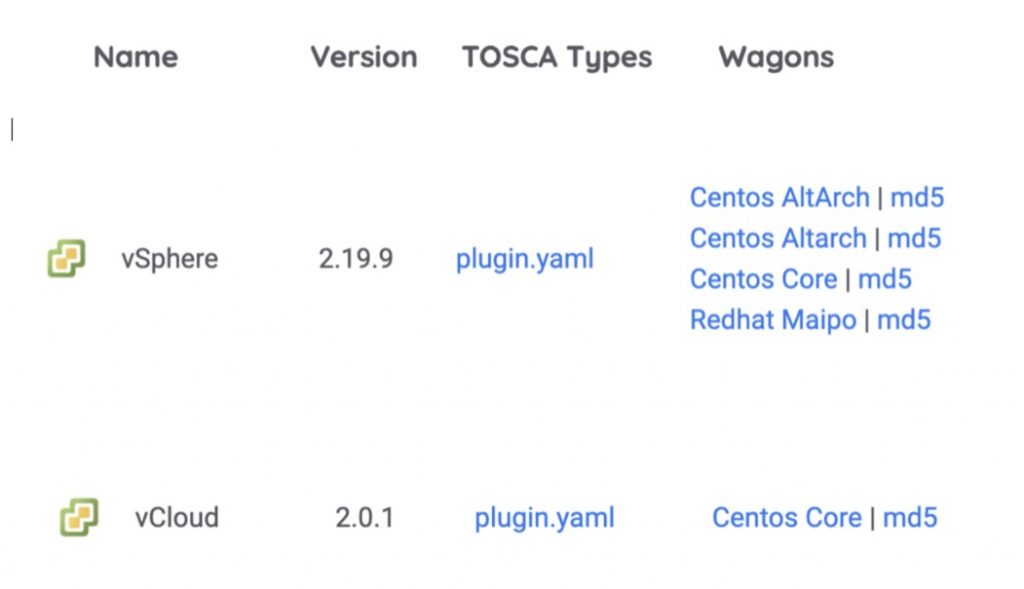
The plugin contains two files Wagon and YAML.
Once you download the plugins, you need to log in to the Cloudify UI and add it by clicking to System resources -> Upload and provide the appropriate Wagon and YAML file.
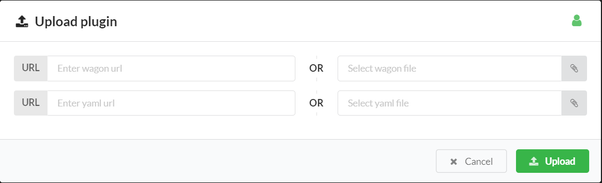
Once you have uploaded the plugin, find the blueprint that matches with the vSphere/vCD plugin version.
Blueprints are cloud application orchestration plans. The main part of the plan is written in a declarative YAML DSL. Cloudify DSL follows the concepts of TOSCA.
Upload the blueprint by clicking to the local blueprint section in UI, click the upload button, provide the vSphere/vCloud compatible blueprint package file, and upload the blueprint.

Click on Deploy, then provide all the topology information and credentials of vCloud to instantiate the VNF on vCloud.
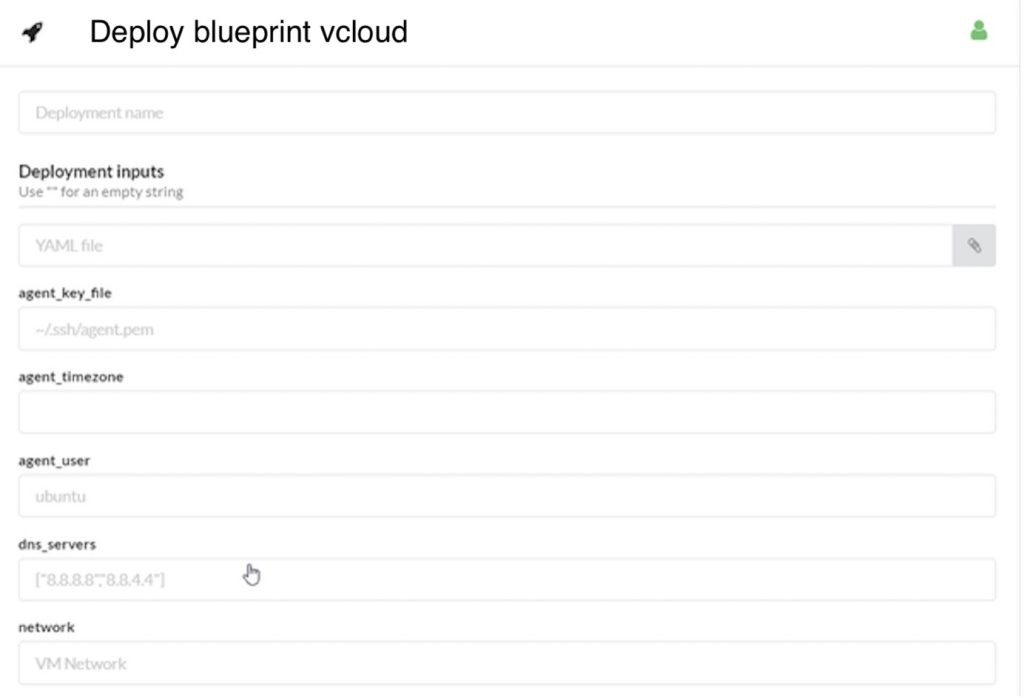
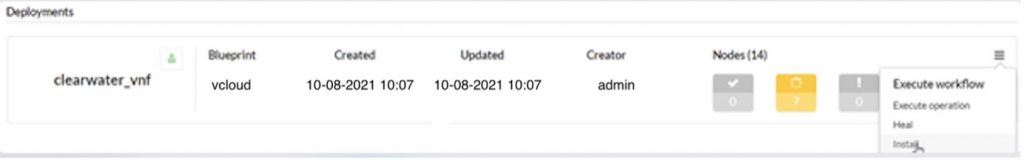
Once it goes to the deployment state, click to install and check your environment to get the VNF status. We can use other infrastructure/configuration Cloudify plugins and integrate them accordingly.
VMware Professional Services and orchestration tool support
Orchestration tools like Cloudify enable any carrier to leverage VMware infrastructure assets and skillsets, with open-source TOSCA-based orchestration. Cloudify can easily deploy VNFs over cloud architectures and achieve automated lifecycle management of critical NFs and services. Any customer can correlate information gathered through the VMware infrastructure with application requirements gathered through Cloudify to help deliver the best performance and utilization of the underlying resources.
VMware Professional Services can help with Cloudify deployment and integration as well as VMware NFV deployment. Reach out to the team today.






