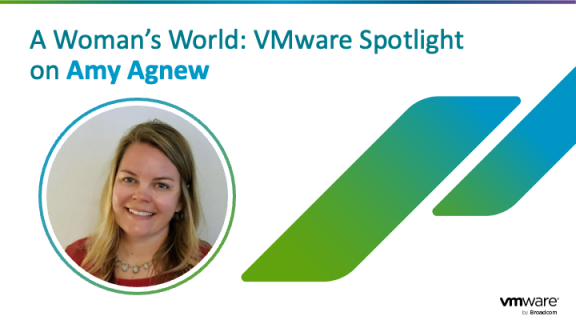If a digital transformation is redefining your organization and was driven by the need to innovate and adapt to stay competitive, a Virtual Cloud Network (VCN) Technical Account Manager (TAM) might be right for you. The speed of business today is increasing demands on networking and security teams who are charged with ensuring the safety and integrity of the business and its operations. IT organizations like yours are challenged with adopting Zero Trust security, extending network access across clouds, managing containers as first-class citizens, and accelerating the delivery of networking. To meet these challenges, organizations are choosing innovative, software-defined solutions from VMware.
Which begs the question: Are you able to maximize the value of your VMware investments and optimize current and future technologies, while mitigating risk and reducing cost? The level of expertise required to transform traditional networking and security models is in short supply. This is where VMware Virtual Cloud Network Technical Account Management Services can help.
Delivered by VCN TAMs, these services ensure your organization is prepared to take full advantage of your VMware network and security investments. Here are seven ways a VCN TAM, such as myself, can assist your team and apply deep domain expertise to help you achieve your networking and security objectives.
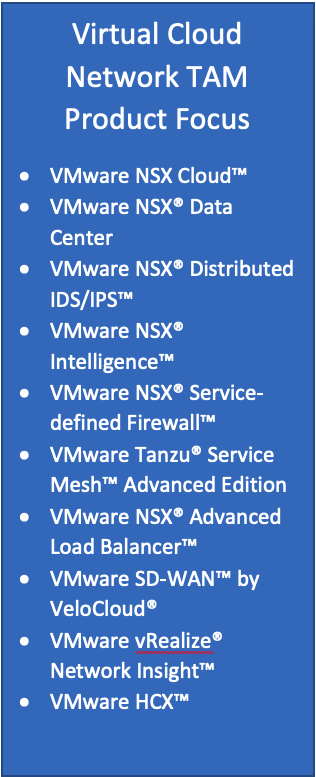
1. Conduct technical and skills assessments
Technology and skills assessments are the ideal starting point for VCN TAMs to gain a good understanding of your current environment and your IT staff. With a baseline established, a VCN TAM can recommend adjustments based on best practices and identify areas for operational improvements. Assessments also help us identify where potential issues could materialize in the future and make recommendations to mitigate them.
2. Share best practices
While TAMs recommend best practices, there are not hard and fast rules we abide by. There may be very good reasons why you may want to deviate from best practice guidance; however, there’s a difference between making that conscious decision versus a lack of awareness of the impact it could have.
For example, a financial institution that processes millions of credit card transactions relies on speed and very small amounts of data. Conversely, a video on demand provider that streams huge files needs to ensure there’s enough buffering to allow a lost packet time to catch up. Both are very specific use cases that require a networking environment that’s optimized for their requirements.
For the financial institution, reducing latency and maximizing packets-per-second are directly tied to their bottom line. For a video content provider, the ability to scale throughput and storage to a wide audience is far more critical than transaction time. This leads to different network optimizations for each use case.
3. Unite teams
Networking teams tend to go very deep technically, however with virtual cloud networks, these savvy networking individuals can find themselves outside their sphere of expertise when it comes to virtual machines and hypervisors. The networking team must then rely on the cloud team, which is responsible for managing and orchestrating the virtual machine infrastructure. A VCN TAM spans both areas and can help you bridge the gap between these two teams with recommendations from installation, to optimizing and scaling your virtual network infrastructure.
4. Offer technology roadmap guidance
VCN TAMs essentially become an extension of your team, partnering with you to help you get the most of out of your VMware investments. We develop an intimate knowledge of your environment, understand how it has evolved, and where you want to go. Always with your objectives in mind, VCN TAMs leverage their relationships with the VMware product teams to provide you with visibility into product roadmaps and new features that will benefit your organization. And it goes both ways: The VCN TAM relays your feedback to the VMware product teams to help shape and prioritize new features.
This guidance holds true not only for major technology changes but for upgrades as well. As we learn about new product features, we can help you understand how those changes will impact your environment and how best to take advantage of new capabilities.
For example, one of my customers deployed VMware Tanzu® Application Service™ on VMware vSphere® and integrated it with VMware NSX-T™ Data Center. When evaluating the software lifecycle for upgrades and new features, I was able to help them understand the best matrix of versions and optimize the order of operations to minimize risk during the upgrades. It’s crucial to understand how a new feature (such as if a product uses the management or policy API in NSX-T Data Center) will integrate with the existing environment when making plans for future releases.
5. Perform Day 2 operations optimizations
If you’ve had your virtual networking environment in production for some time (or even a relatively new one), VCN TAMs can pinpoint what should be monitored in the environment to maintain overall health and quickly identify problem areas. VCN TAMs identify common issues experienced by other customers and recommend the best ways for you to monitor them.
A common example is when the apps team contacts you because they’re seeing a slow response time in their application monitoring. How do you figure out where the issue is? There’s a long chain of hops within the environment and many interlocking services that can affect the performance. A VCN TAM helps you navigate that chain to determine where the bottleneck is happening and guides you to resolving it.
For one of my customers, I helped them use VMware vRealize® Operations™ to monitor the edge host NICs for drops after we found a driver issue, and I helped them set up VMware vRealize® Log Insight alerts for when an edge VM ran out of buffer. I showed the customer how to use VMware vRealize® Network Insight™ to create and automatically send a report on observed latency. The cloud team already had vRealize Operations and vRealize Log Insight installed, but the network team was unfamiliar with the tools. I was able to help them realize more value from their VMware investments to both solve the app team’s issue and proactively monitor for performance issues.
6. Assist with VMware NSX® Data Center for vSphere® to VMware NSX-T™ Data Center migration
I had another customer who wanted to migrate from NSX Data Center for vSphere to NSX-T Data Center and wanted to know what were the best options to do so. One option was to use the built-in Coordinator Tool that comes with NSX-T Data Center. The other options were to use VMware HCX™ to mass migrate VMs, leverage partner products or have VMware Professional Services do it for them. Beyond just the technical details of the various options — scale limits, version requirements and deployment options — we also explored the time and resource impact to their teams. In the end, the customer chose to have VMware Professional Services do the migration for them, as that both satisfied their timeline and cost less than doing it themselves.
7. Align technology to your objectives
A VCN TAM, like any other type of TAM, has the same objectives as you, our customer. We become part of your team and focus on the how best to help you achieve your outcomes. When VMware Sales or Professional Services teams engage with you, your VCN TAM helps bridge the understanding of your environment and objectives in a way that allows us all to work together toward one goal: achieving your objectives.
If you think your organization would benefit from a VCN TAM, contact your VMware Account Manager to learn more or visit the VMware Technical Account Management Services homepage.