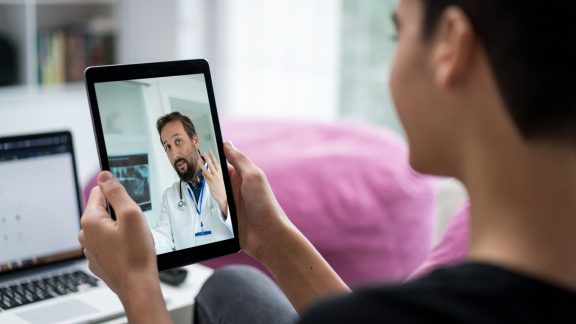Disasters and cyberattacks happen. Protecting your business-critical apps and data with cloud-based disaster recovery as a service (DRaaS) can help you recover quickly. But how do you implement an effective DRaaS solution that meets your business requirements?
The first step is to create a comprehensive disaster recovery (DR) strategy. Identify your business goals. Determine your recovery time objectives (RTOs) and recovery point objectives (RPOs). Identify any time, cost, storage and application constraints. Define a high-level DR plan with specific execution tasks that identifies who will do what and when. Assemble your disaster recovery team of champions in critical areas, including network and security, operations, infrastructure and applications, to drive the DR implementation.
Discover and analyze the source environments you aim to protect. Gather information on virtual workloads, applications and virtual infrastructure. Evaluate the packet flows between workloads in the current environment, and map the dependencies within each application and between applications. Define protection groups. Protection groups are collections of VMs that fail over together with a specific sequence at the recovery site. Configure the replication timing and snapshot frequency to match your identified RPO and RTO requirements.
DR plans are automated runbooks that control all the steps in the recovery process. A DR plan can contain one or more protection groups, and a protection group can be included in more than one DR plan. For example, you may have a DR plan to recover a single web app, a DR plan to recover email systems, and a DR plan to recover an entire site. Define the scope, recovery steps and sequence for each DR plan. Design the target DR site to match compute, networking, storage and memory requirements. Configure the target DR site and map the source site resources to it. Define any necessary custom scripts, such as a script to notify the network teams to reconfigure north-south routing to the DR site. Integrate your DR plan into your organization’s broader DR plan.
Execute the DR plans and work with your applications team to validate that your applications are functioning as expected and the data is consistent. Your production replication will continue during the testing without interruption. If any changes are needed, update the DR plans accordingly. Continue to test and update until the DR plans are reliable and consistent.
Don’t forget — you need to continuously discover and analyze configuration changes and update and test your DR plans to maintain ongoing parity between your current environment and your DR plans.