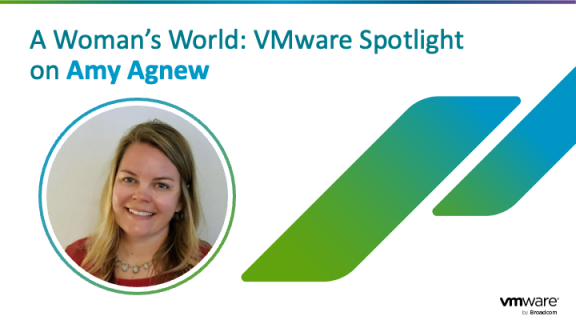This is part one of a two-part series focusing on Skyline support capabilities.
Our responsibility as VMware Technical Account Managers (TAMs) is to ensure our customers are getting the maximum value out of their VMware investments. We guide our customers through their toughest business challenges showing them paths to success not only from our personal experience but from the collective knowledge of all TAMs across VMware and the approaches other customers have been successful with. All too often, we see our customers bogged down with Support or Keep The Lights On (KTLO) activities. These activities take up precious time that could be (and should be) better used on more strategic endeavors that deliver business benefits.

It’s been three years since VMware launched Skyline Advisor – a platform to provide proactive support recommendations that are tailored to your environment.
Since then, our TAM customers have fallen in love with the deep insights that Skyline Advisor provides and have been able to proactively address countless environment stability and security concerns. Skyline Advisor is available to all VMware customers with production support or higher and all VMware Success 360 customers at no additional charge. That’s right – it will cost you nothing to take advantage of these great capabilities. Let’s walk through three key areas that our customers love.
1. Proactive issue avoidance
I’m sure you regularly check (or get notifications) for every new VMware Security Advisory and Knowledge Base article VMware publishes, cross-reference them against your environment to see if you are impacted, and then triage them against all your other ongoing efforts, right? Who has time for that these days! Skyline Advisor does all that and more automatically. Skyline Advisor regularly looks at your environment and then checks over 600 rules (and more are being added every month) covering Security Advisories, KB Articles, and trending Global Support cases (among other sources) and then gives you a personalized dashboard into the potential issues in your environment. From this dashboard, you can triage by severity to ensure you are targeting your most critical issues.
As an example, there was a TAM customer who was preparing to do an ESXi upgrade in their environment. Skyline pointed out an issue with their environment that would have caused their upgrade to fail. The TAM was able to work with the customer to remediate the issue prior to their scheduled change window and the upgrade was able to proceed without a hitch within the originally scheduled change window!
2. Upgrade planning
Speaking of upgrades, Skyline Advisor offers two great features to streamline your upgrade planning process. The first question every customer asks when considering an upgrade is “What version should we be targeting”. The Upgrade Recommendations feature was designed to help you answer that question. In the image below you can clearly see each ESXi version running in the environment has a recommended version to upgrade to, along with a list of the findings that would be remediated by upgrading to the recommended version.
All of this is generated automatically without any user input! Our TAMs use this to help their TAM Customers create data-based upgrade recommendations and plans which are much easier to get approved, especially when a rigorous change control process is involved.
Once you decide the version you are going to upgrade to, the next question every customer asks is “How does this impact the interoperability with my other VMware products?” Once again, Skyline Advisor has you covered. If we review the previous image, you can see once you select the target upgrade version by clicking ‘Show Details’, Skyline Advisor checks interoperability between vCenter, ESXi, NSX-V/T, vSAN, vRealize Operations, and Horizon products in your environment. It lets you know if the upgrade will leave you in a supported state or if you’ll need to include other portions of your environment into the upgrade planning process. You are also provided with links for the correct update sequence when performing a multi-product upgrade, as well as the data around the findings that will be addressed by performing the upgrade.
3. Log assist
When you have a problem in your environment, you want to get help as quickly and painlessly as possible. From a VMware perspective, our Technical Support Engineer’s first ask is usually “Send us the logs so we can reconstruct and review what happened in the environment”. With Log Assist, you can easily generate, transfer, and attach the logs to any Support Request you have open. Our customers love this capability to no end! We’ve taken the experience one step further, where the Engineer working your case can request the logs they need and you can simply approve the transfer which then happens in the background automatically. But wait – there’s more! You can even go into Skyline and provide a blanket approval, so all future Log Assist from VMware Tech Support Engineers will automatically proceed. How cool is that!
If you couldn’t already tell, I’m a huge proponent of Skyline Advisor. If you aren’t using Skyline Advisor today you are missing out from:
- Preventing and addressing issues in your environment before they have an impact
- An efficient upgrade planning process
- A streamlined log collection process when issues do arise
Don’t wait – Get VMware Skyline now
If you are a VMware TAM customer, please ask your TAM about Skyline Advisor – they will be more than happy to help you get Skyline Advisor installed and operationalized.
If you are not a TAM Customer (and you really should be – read the IDC Total Economic Impact Report), feel free to book a no-cost session with our Skyline Task Force. You’ll get a VMware Skyline Expert to help you take Skyline to the next step, whether that’s understanding what it can do for you, getting it installed, or understanding some of the findings within your own environment.
Stay tuned for part two of this series where I’ll discuss Skyline Health Diagnostics, the latest evolution of the Skyline portfolio.