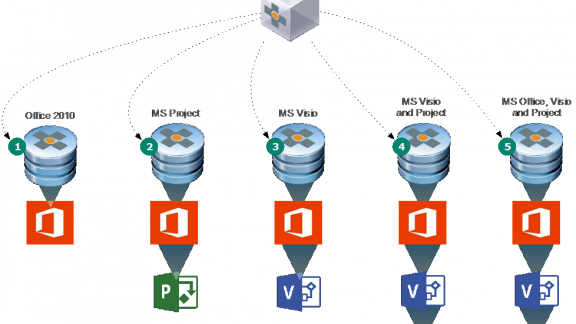Working with various customers I’ve discovered challenges when it comes to placing Microsoft Office into AppStacks. VMware has a few models out there that are supported, and they do work well. But a few things to keep in mind when dealing with Office:
- Only Office 2010 and 2013 are supported.
- Office core bits can be presented once, to the endpoint.
In the diagram above:
1: Office core bits installed into AppStack
2: Office + Microsoft Project, Office icons hidden (Optional: Hide core office icons from start menu)
3: Office + Visio, Office icons hidden (Optional: Hide core office icons from start menu)
4: Office + Project + Visio (Optional: Hide core office icons from start menu)
5: Office + Project + Visio
6: Base Gold Image installed with Office core bits, and one of three AppStacks that contain:
A) Visio
B) Project
C) Visio + Project
Note: If you hide/delete core office icons from the start menu (such as for Word, Excel, etc.) and you only present Project and/or Visio, don’t simply delete the ‘Office Tools’ folder. You can clean up some of the icons in that folder, but if you delete it, nothing will show in the start menu.
Jeremy Wheeler is an experienced senior consultant and architect for VMware’s Professional Services Organization, End-user Computing specializing in VMware Horizon Suite product-line and vRealize products such as vROps, and Log Insight Manager. Jeremy has over 18 years of experience in the IT industry. In addition to his past experience, Jeremy has a passion for technology and thrives on educating customers. Jeremy has 7 years of hands-¬‐on virtualization experience deploying full-life cycle solutions using VMware, CITRIX, and Hyper-V. Jeremy also has 16 years of experience in computer programming in various languages ranging from basic scripting to C, C++, PERL, .NET, SQL, and PowerShell.
Jeremy Wheeler has received acclaim from several clients for his in-¬‐depth and varied technical experience and exceptional hands-on customer satisfaction skills. In February 2013, Jeremy also received VMware’s Spotlight award for his outstanding persistence and dedication to customers and was nominated again in October of 2013