In the first part of this blog series, takes a high-level view of all the modes that are available with Migration Coordinator, a fully supported tool built into NSX that enables migrating from NSX from vSphere to NSX (NSX-T). The second blog in this series, takes a closer look at the available options for in-place migrations. This third blog in this series, will take the options available for lift and shift type of migration.
Distributed Firewall
Distributed Firewall mode is one of the first lift and shift modes that was introduced with NSX 3.1 release. This mode allows migrating only the firewall configuration over to NSX running on its own dedicated HW.
Locating the mode: This mode is part of the three advanced migration modes and is found by expanding the “Advanced Migration Modes” highlighted in red below:
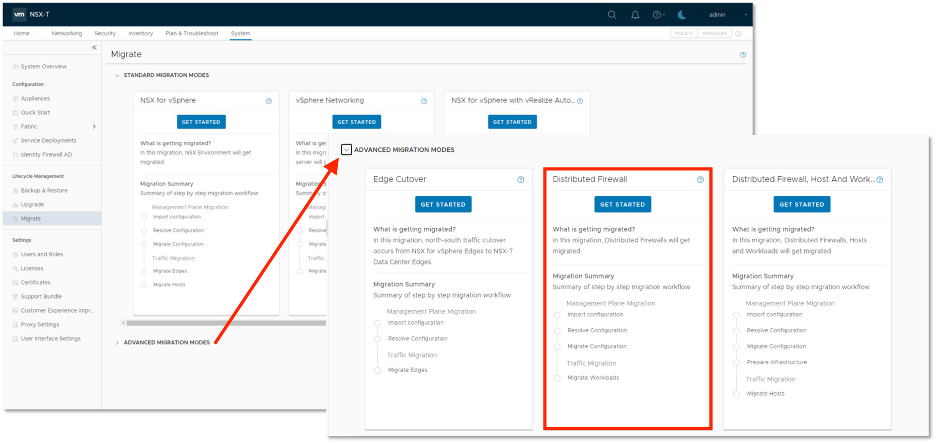
NSX Prep:
- Installation: NSX manager and Edges. Optionally bridges.
- Configuration:
- Configure the N/S network connectivity
- Create and configure T0s all the way down to the Segments
- Segment ID must match the VNI of the NSX for vSphere logical switches
- Optionally configure bridges if the migration is expected to take long time and network connectivity between the workloads on NSX for vSphere and NSX is desired. Bridging can be either with NSX native bridges or HCX.
Pros:
- Timing workload migration: Full user control
- Customization options: North bound of segment can be customized as required
- Supported topologies: Any
Cons:
- Workload Migration: vMotion
- Bridging: (Optional) May have to be configured based on requirements
- Need dedicated HW for the NSX instance.
- Configure south bound all the way down to segment.
- Must match the segment ID to the VNI of the logical switches on NSX for vSphere
NSX for vSphere: User Defined Topology – Configuration migration
Similar to the “User Defined Topology – Complete Migration” mode, this mode brings the simplicity of the “Fixed Topology” mode to the lift and shift modes.
Locating the mode: This mode is under User Defined Topology mode. Click on the User Defined Topology Mode highlighted in red below:
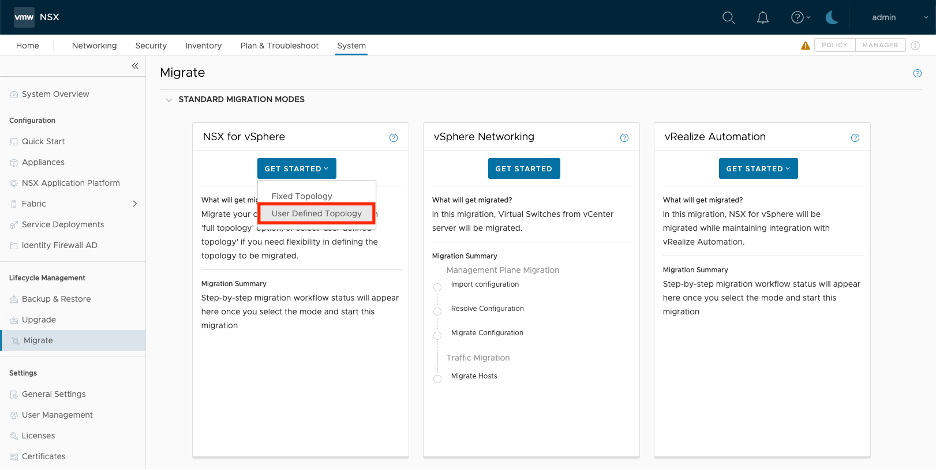
And then select the second option highlighted in red below:
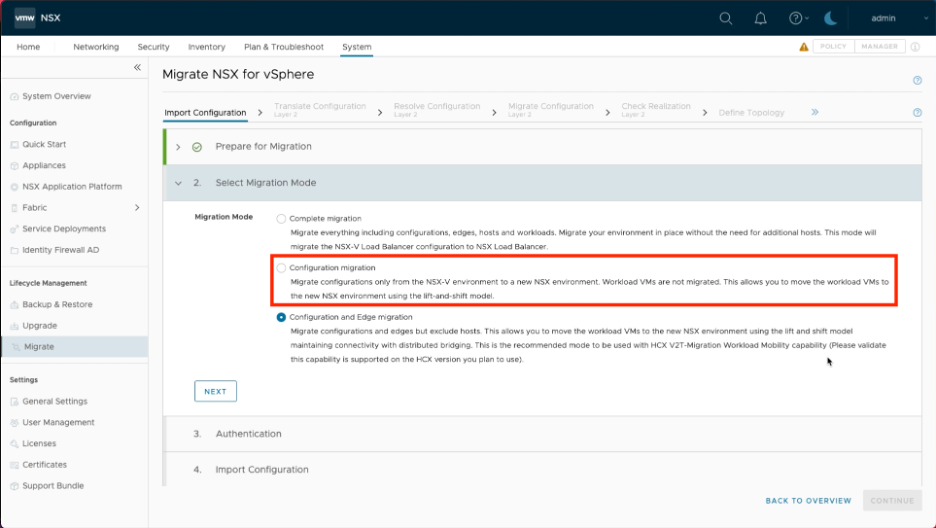
NSX Prep:
- Installation: NSX manager and Edges. Optionally bridges.
- Configuration:
- Configure the N/S network connectivity.
- Create T0s
- Optionally configure bridges if the migration is expected to take long time and network connectivity between the workloads on NSX for vSphere and NSX is desired. Bridging can be either with NSX native bridges or HCX.
Pros:
- Timing workload migration: Full user control
- Customization options: N/S connectivity can be customized as required
- Supported topologies: Any
Cons:
- Workload Migration: vMotion
- Bridging: (Optional) May have to be configured based on requirements
- Need dedicated HW for the NSX instance.
NSX for vSphere: User Defined Topology – Configuration and Edge migration
This mode adds support for built in bridging and HCX for workload migration, to the lift and shift mode.
Locating the mode: This mode is under User Defined Topology mode. Click on the User Defined Topology Mode highlighted in red below:
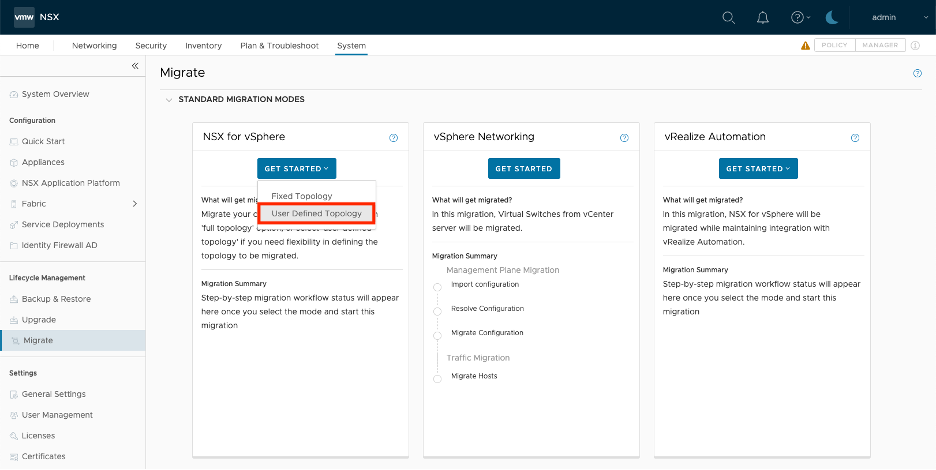
And then select the third option highlighted in red below:
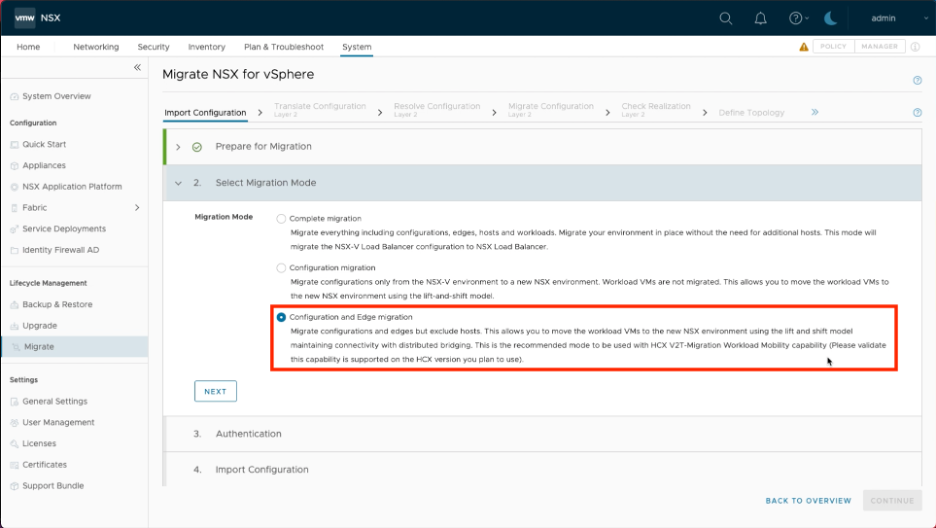
NSX Prep:
- Installation: NSX manager and Edges. Optionally HCX components.
- Configuration:
- Configure the N/S network connectivity.
- Create T0s
- Optionally configure HCX for workload migration
Pros:
- Timing workload migration: Full user control
- Customization options: N/S connectivity can be customized as required
- Supported topologies: Any
- Workload Migration: vMotion or HCX
- Bridging: Built in
Cons:
- Need dedicated HW for the NSX instance.
NSX Global Manager: User Defined Topology – Configuration migration
For customers with Cross VCenter Deployments, migration coordinator allows migrating their NSX for vSphere into Federation using the “User Defined Topology – Configuration Migration” Mode, for a lift and shift migration approach.
This mode is only available via the Global Manager.
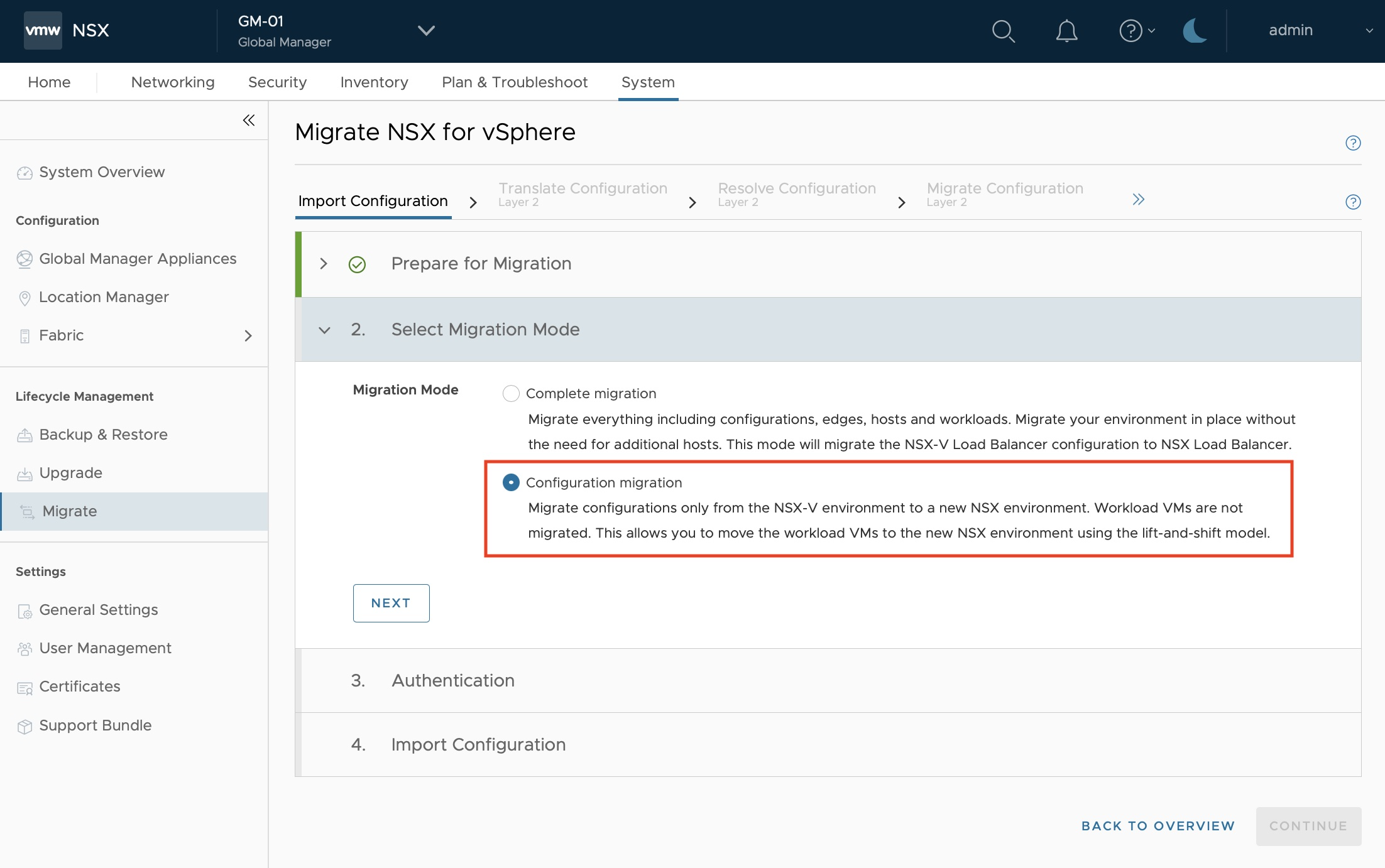
NSX Prep:
- Installation: NSX global and local manager, Edges
- Configuration:
- Configure the N/S network connectivity and
- Create T0s
Pros:
- Timing workload migration: Full user control
- Customization options: N/S connectivity can be customized as required
- Supported topologies: Any
Cons:
- Workload Migration: vMotion
- Bridging: (Optional) May have to be configured based on requirements
- Need dedicated HW for the NSX instance.
Conclusion
In the third part of this blog series, we took a closer look at the lift and shift migration options available using the Migration Coordaintor. Lift and shift migration modes are designed for cases where flexibility in terms of both how and the timing is desired with workload migration.
Resources
Want to learn more? Check out the following resources:
- Migration Coordinator Documentation:
- Design Guide
- Try out NSX


Comments
0 Comments have been added so far