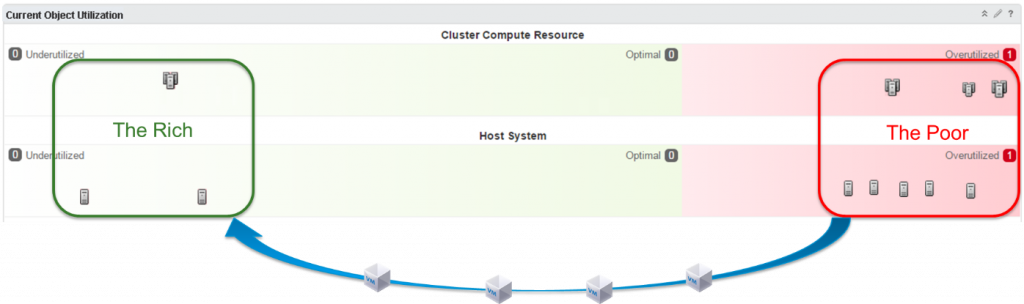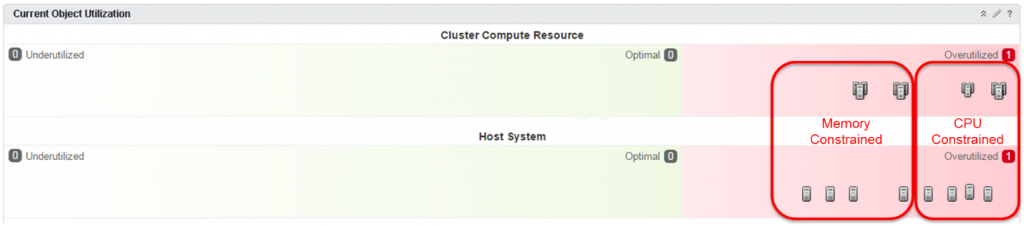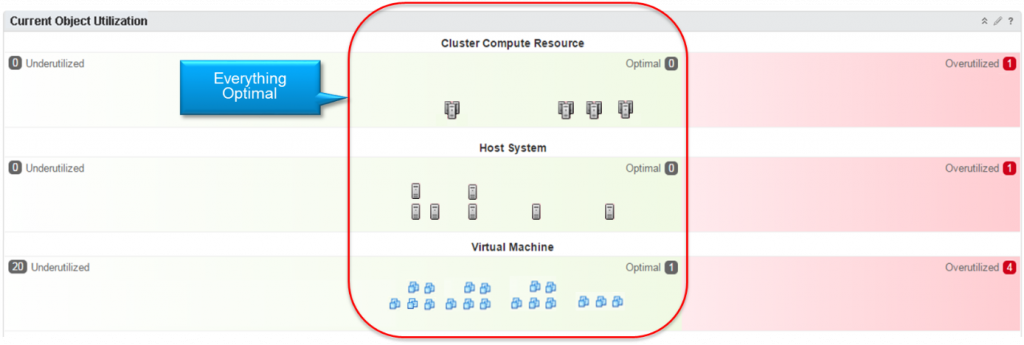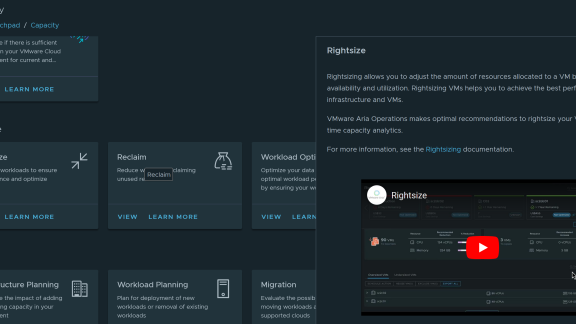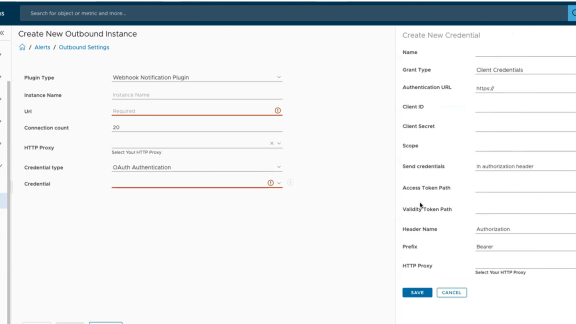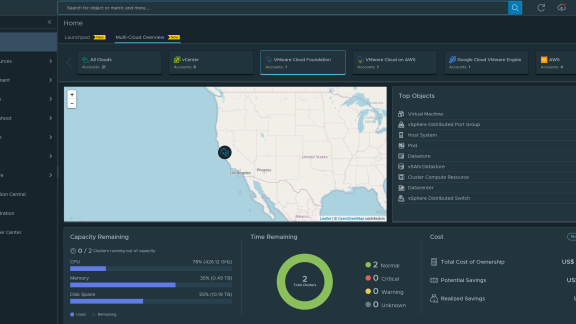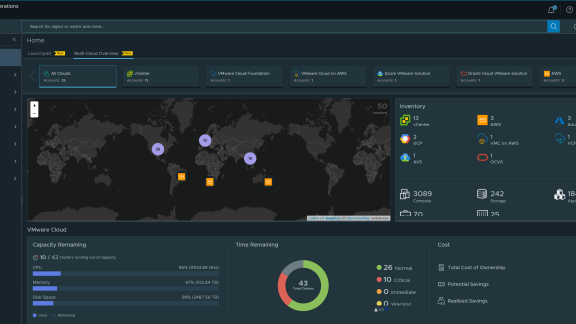Today I want to discuss VMware vRealize Operations Manager v6.2 and specifically its Intelligent Workload Placement feature. This feature works in conjunction with, and compliments DRS to help VMs get the required resources they need, ensuring better performance of the environment and applications.
Distributed Resource Scheduler also known as DRS is a well-known and proven vSphere feature that moves VMs within a cluster to ensure VMs are always running on a host with adequate resources to support it. vRealize Operations Manager’s moves VMs between clusters to ensure the clusters are balanced in the environment, which in the end helps DRS.
vRealize Operations Manager’s new Rebalance Container action drives the placement and allows you to balance workloads between the clusters in your Datacenter or Custom Datacenters by providing you move recommendations. These move recommendations come in the form of a rebalance action plan. The plan lists move recommendations, includes the Source Cluster –> Destination Cluster mapping and provides a Reason like CPU or Memory imbalance. Once you review the recommendations, you simply need to click the “Begin Action” button to start the moves. Simple!
Next lets look at the new the Current Object Utilization widget, where we can see how well balanced our environment truly is and determine if a rebalance action is called for. This widget shows the workloads spread across the clusters and hosts in the environment. The chart is partitioned into three ZONEs based on the workload levels: Underutilized, Optimal and Overutilized. The objects are placed onto the graph based on the amount of workload demand it is experiencing.
Let’s look at a very common situation that I like to call the Robin Hood Scenario. In this example, we have a datacenter with a number of clusters in them. As you can see from the chart below, some clusters are Overutilized and the VMs might be starving for resources, while some others are Underutilized and have plenty of room for available. The resolution is to run the Rebalance Container action to move some VMs to the open cluster and “rob from the rich to give to the poor” to better balance out the infrastructure and alleviate potential resource bottlenecks.
In this next example, we have a datacenter where it looks like everything is Overutilized, but when we run Rebalance Container action and look at the recommendations we find that some of the clusters are struggling with CPU and others with memory. By simply moving a few VMs between them, we can better balance the load and relieve this stressful situation.
In either scenario, it will take only a few minutes for the rebalance action to complete. Once its done, we can verify the results in the Current Object Utilization widget. vRealize Operations Manager has successfully rebalanced these clusters and they now have very similar workload levels.
In addition, looking at the host systems below, since we have better distributed the workloads across the clusters, DRS has more resources available to leverage. As a result, DRS has been able to move some VMs within the clusters, due to which, the hosts are also more balanced across the entire datacenter.
If you would like to see this in action, you can watch the video:
Thank you!