VMware is pleased to announce the availability of VMware NSX Advanced Load Balancer (Avi) Enterprise Edition (formerly by Avi Networks) with Azure VMware® Solution.
NSX Advanced Load Balancer (Avi) allows customers to deploy enterprise grade application delivery services with local load balancing, global server load balancing (GSLB) and Web Application Firewall (WAF) for workloads running in Azure VMware Solution. As customers extend or migrate their data centers from on-premises to Azure VMware Solution, Avi provides a full featured load balancer which gives elastic scalability, cloud native automation as well as in-built observability.
NSX Advanced Load Balancer (Avi) support for Azure VMware Solution
With this announcement, customers using Avi Enterprise Edition will have support from VMware for Azure VMware Solution. This allows them to benefit from:
- A software-only, distributed application delivery solution with load balancing, GSLB, and WAF features
- Cloud-native deployment and operations with elastic scaling of load balancer capacity
- API-first design to enable your dev and DevOps teams to drive the operations via your automation tool of choice – be it SDKs (Python / Go / Java), Configuration Management / Infrastructure-as-a-Code (Ansible, Terraform), or build your own.
- Seamless and consistent application delivery in both Azure VMware Solution and connected on-premises data center environments
- Best-in-class monitoring and observability that enables fast troubleshooting. Analytics are built with REST APIs for integration with 3rd party observability products.
Avi facilitates application delivery for a variety of use cases, including
- Lift-and-Shift: When moving to Azure VMware Solution from private data centers, Avi provides the rich feature set you expect from an enterprise-grade load balancer in a public cloud environment.
- Data-center Extension: Avi can provide load balancing, GSLB, and WAF for your applications hosted across on-premises and Azure VMware Solution environments. Features such as GSLB provide control on application availability patterns, including Active-Active (with a variety of options) as well as Active-Standby topologies.
- Disaster Recovery: Avi supports BC/DR scenarios for application availability with local load balancing and GSLB features.
Architecture
Avi provides load balancing for applications running in an Azure VMware Solution SDDC. Avi integrates as an attached load balancing solution, with communication between the Avi Controller, NSX Manager, and VMware vCenter within Azure VMware Solution. This integration enables Avi to deploy and manage Service Engines automatically based on demand, providing for an elastic, automated approach to load balancing.
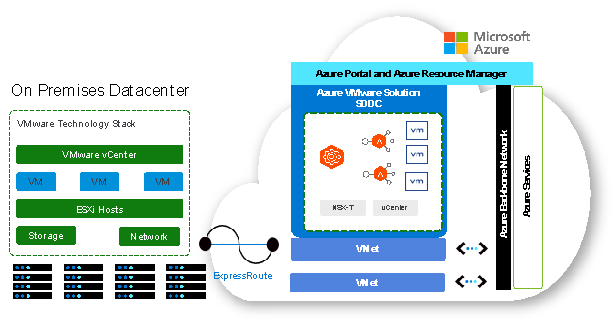
Avi leverages the NSX-T Cloud Connector mode of operation in Azure VMware Solution as well. This is facilitated by the similarity in the VMware infrastructure between an on-premises NSX-T deployment and an Azure VMware Solution deployment, as far as objects of interest for Avi are concerned.
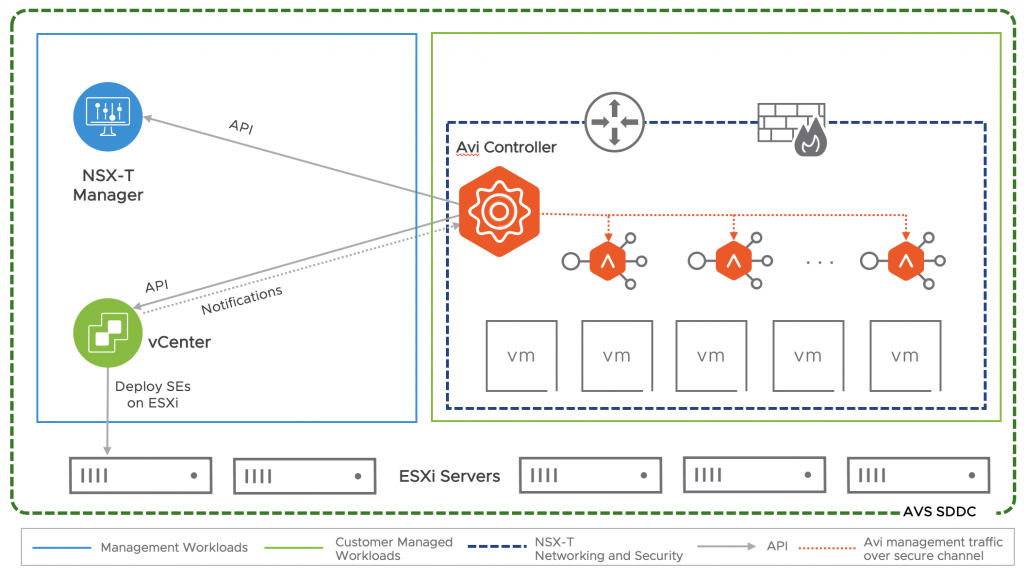
Deploying Avi in Azure VMware Solution
Avi can be deployed via the following steps:
1. Deploy the Controller
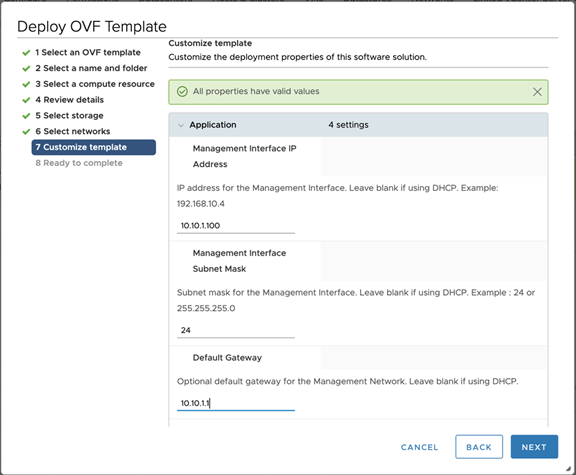
The Avi Controller resides in the customer environment, either within the Azure VMware Solution SDDC or on-premises. The key requirement is for the Controller to be able to communicate with the Azure VMware Solution SDDC via a private IP for:
- Communicating with the NSX Manager and vCenter
- Deploying Service Engines within the Azure VMware Solution SDDC
2. Connecting the Controller to the Azure VMware Solution SDDC
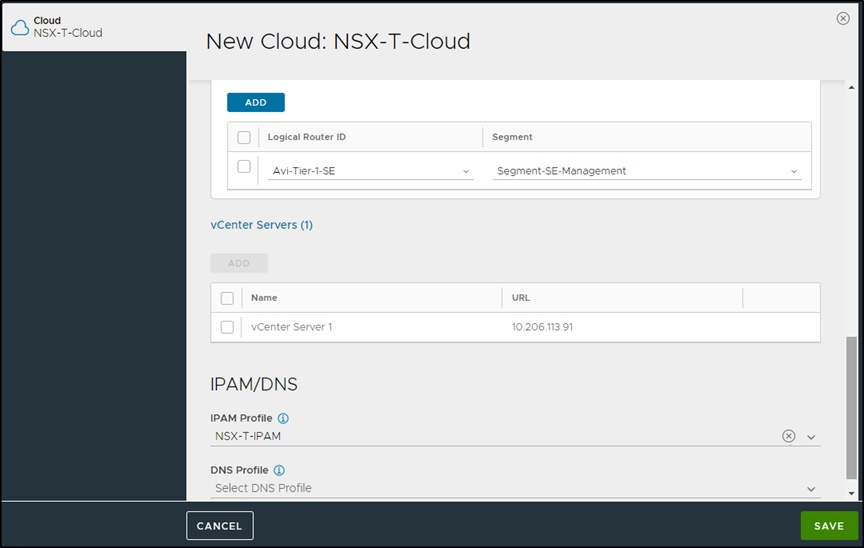
To configure Avi with the Azure VMware Solution SDDC, create a Cloud Connector within the Avi Controller.
The Cloud Connector interacts with the respective components to discover compute and networking resources, and automate the provisioning of the Avi Service Engines (which are the data-path entities providing LB services).
As Azure VMware Solution is built upon a VMware Cloud Foundation stack including NSX and vCenter, Avi can leverage the NSX-T Cloud Connector.
Once you have worked through this one-time configuration, Avi will be ready to provide LB capabilities in Azure VMware Solution.
3. Create a Virtual Service
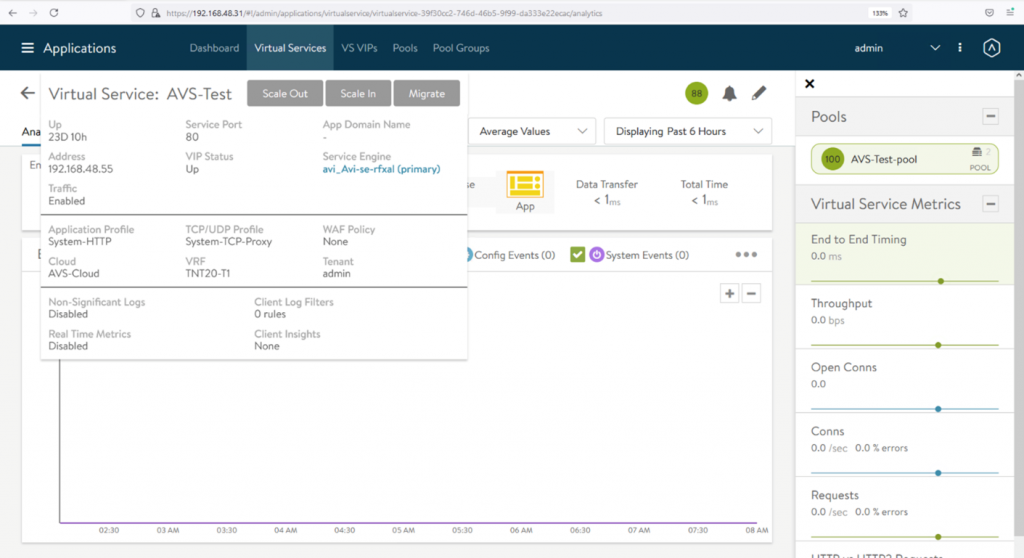
Avi provides an intuitive UI to configure a Virtual Service. The Virtual Service requires a front-end IP address for the application, as well as a set of pool members or application servers.
Avi also supports advanced features such as Layer 7 request and response policies, various load balancing algorithms, health monitoring, etc.
Once the Virtual Service has been created, the Avi Controller deploys the Service Engines within the SDDC, and once up, ensures that the VS is ready for serving traffic via these Service Engines.
The entire Service Engine provisioning lifecycle is automated, to provide an application-first experience to managing and provisioning load balancing services.
Licensing and Support
Avi Enterprise Edition is licensed from VMware. Licensing is based on the data-plane capacity, i.e. the number of vCPUs utilized by the Service Engines. This is termed as a “Service Core”. For example, a Service Engine sized for 2 vCPUs will consume 2 Service Core licenses. Licenses are generally for a term of 1 or 3 years and procured upfront.
Avi also ships with a 30-day, full-featured trial license for you to test out the capabilities.
Avi for Azure VMware Solution is supported by the VMware support organization. More details regarding VMware support offerings are available here.
For more information on Avi including a briefing session and demo, please contact your VMware sales representative, or register for a trial here.
Summary
Once Avi has been deployed and configured within Azure VMware Solution, it can be used for all your application delivery requirements within the environment.
Avi provides a rich set of features with elastic scale, automation workflows, and observability to help accelerate your move to Azure VMware Solution.
Further Reading
To learn more about this integration, use the following resources:








