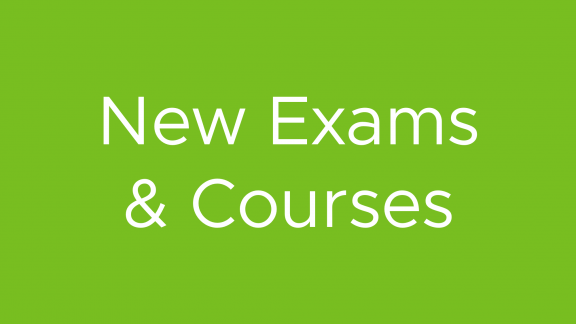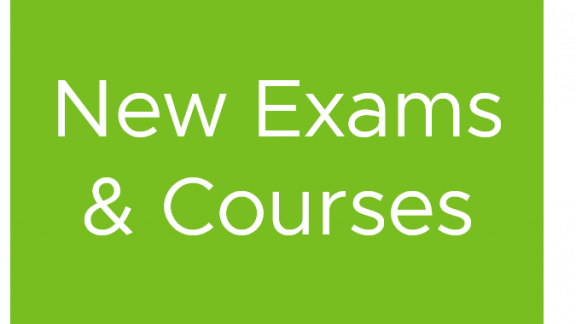This month, VMware Learning released 7 courses and 4 exams to help you develop your skills and increase your knowledge. Don’t let the restriction of working from home stop you from learning how to take full advantage of the innovative VMware technologies that will help your organization work remotely and quickly impact business needs. The VMware Learning team has transitioned all scheduled in-person trainings to a virtual (live online) format including our Cloud Foundation and Horizon 8 offerings. Summaries are provided below.
New Exams
Associate VMware Data Center Virtualization – This exam tests a candidate’s basic understanding of virtualization and vSphere concepts, data center technology and basic troubleshooting concepts.
Associate VMware Network Virtualization – This exam validates a candidate’s basic knowledge of VMware NSX platform, NSX terminology and navigation of NSX graphical user interface(s).
Associate VMware Security – This exam tests a candidate’s awareness of VMware’s security solution and the candidate’s ability to provide entry level support for the security features of NSX-T Data Center, Workspace ONE, and Carbon Black Cloud.
Advanced Deploy VMware Horizon 7.X – This exam tests your skills and abilities in implementing VMware Horizon 7.X solutions, including deployment, maintenance, administration, and optimization.
New Courses
Cloud Foundation
VMware Cloud Foundation: Management and Operations [V4.0] – This three-day course includes instruction on the capabilities of VMware Cloud Foundation™ to manage and operate hybrid and cloud infrastructures, which includes customization and management. The course explains the architecture of VMware Cloud Foundation and explains licensing, certificates, and storage and network management. The course also covers workload domains, availability, life cycle management, and troubleshooting.
Horizon 8
VMware Horizon 8: Deploy and Manage – This is a five-day combination course of VMware Horizon 8: Skills for Virtual Desktop Management & VMware Horizon 8: Infrastructure Administration. This training collection gives you the hands-on skills to deliver virtual desktops and applications through a single virtual desktop infrastructure platform. You will build on your skills in configuring and managing VMware Horizon® 8 through a combination of lecture and hands-on labs. You learn how to configure and deploy pools of virtual machines and how to provide a customized desktop environment to end-users. Additionally, you will learn how to install and configure a virtual desktop infrastructure platform. You learn how to install and configure VMware Horizon® Connection Server™, VMware Unified Access Gateway™, how to configure a load balancer for use with Horizon, and how to establish Cloud Pod Architecture.
VMware Horizon 8: Skills for Virtual Desktop Management – This three-day, hands-on course gives you the skills to deliver virtual desktops and applications through a single virtual desktop infrastructure platform. This course builds your skills in configuring and managing VMware Horizon® 8 through a combination of lecture and hands-on labs. You learn how to configure and deploy pools of virtual machines and how to provide a customized desktop environment to end-users.
VMware Horizon 8: Infrastructure Administration – This two-day, hands-on course gives you the skills to install and configure a virtual desktop infrastructure platform. This course builds your skills in installing and configuring VMware Horizon® through a combination of lecture and hands-on labs. You learn how to install and configure VMware Horizon® Connection Server™, VMware Unified Access Gateway™, how to configure a load balancer for use with Horizon, and how to establish Cloud Pod Architecture.
VMware Horizon 8: Deploy and Manage plus App Volumes Fast Track – This five-day accelerated, hands-on training course is a blend of VMware Horizon® 8: Skills for Virtual Desktop Management, VMware Horizon 8: Infrastructure Administration, VMware App Volumes™, and VMware Dynamic Environment Manager™. Eight days of content are taught in five-days of extended learning.
VMware Horizon 8: Virtual Desktop Bootcamp – This is a five-day combination course of VMware Horizon 8: Skills for Virtual Desktop Management and VMware Horizon 8: Virtual Desktop Troubleshooting. This training combination gives you the skills to deliver virtual desktops and applications through a single virtual desktop infrastructure platform.
VMware Horizon 8: Virtual Desktop Troubleshooting – This two-day course builds your skills in resolving common issues that occur in a VMware Horizon® environment. You engage in a series of lab exercises to bring existing environment issues to resolution. The exercises mirror real-world troubleshooting use cases. These exercises equip learners with the knowledge and practical skills to manage typical challenges faced by virtual desktop administrators and operators.
Coming Soon
VMware Cloud Director: Install, Configure, Manage [V10.1] – In this five-day course, you focus on installing, configuring, and managing VMware vCloud Director® for Service Providers 9.x. You learn about self-service provisioning, the creation of organizations, virtual data centers (VDCs), catalog services that include predefined virtual machines, and on-demand VMware NSX® networks.
For more information on these or any other courses, please contact the VMware Learning Specialist for your area.