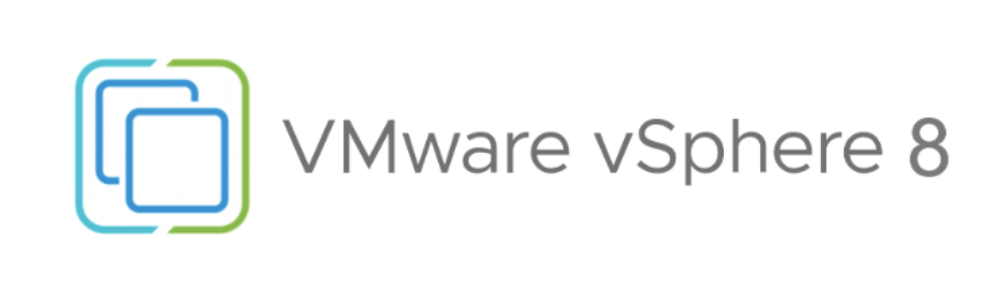Written by Francisco Martinez
The evolving landscape of multi-cloud deployments and modern workloads poses a significant challenge for IT infrastructure teams. With the increasing demand for performance, security, and scalability, there is a pressing need for a solution that addresses these requirements. Enter VMware vSphere 8, the enterprise workload platform designed to supercharge performance and innovation.
Meet VMware vSphere 8: The Enterprise Workload Platform
vSphere 8 brings a host of new features and benefits tailored to meet the needs of IT infrastructure teams. By integrating Data Processing Units (DPUs) through the vSphere Distributed Services Engine, vSphere 8 accelerates networking functions, delivers better infrastructure price-performance, and reduces operational overhead with integrated workflows.
vSphere 8 also enhances support for AI/ML workloads with NVIDIA GPUs, empowering organizations to harness the power of cutting-edge technologies. Additionally, VMware Tanzu Kubernetes Grid 2.0 simplifies Kubernetes management, improves application lifecycle management capabilities, and integrates with the Cloud Consumption Interface service.
Discover the New vSphere 8 Hands-on Labs
To help IT professionals and developers fully explore and appreciate the power of vSphere 8, VMware has introduced a series of Hands-on Labs. These labs provide comprehensive, interactive experience covering a wide range of topics, from basic vSphere concepts to advanced features.
Key labs to explore include:
VMware vSphere 8 – What’s New (HOL-2311-01-SDC) offers a deep dive into the benefits of the cloud for on-premises workloads. Participants will explore performance enhancements through DPUs and GPUs and learn how to accelerate innovation with an integrated Kubernetes runtime
VMware vSphere 8 Advanced Topics (HOL HOL-2311-02-SDC)- takes participants on a journey through day-2 operations, best practices, and efficient operations. While basic vSphere experience is not necessary, it can be helpful for those who wish to get the most out of this lab.
vSphere 8 with Tanzu (HOL-2313-01-SDC) introduces Tanzu Kubernetes Grid 2.0, demonstrating how to transform existing virtual compute infrastructure into an enterprise-ready Kubernetes operating model that extends across data centers and clouds
Conclusion
VMware vSphere 8 is poised to revolutionize enterprise workload performance, innovation, and operational efficiency. With the introduction of Hands-on Labs, IT professionals and developers can gain invaluable experience and insights to maximize the benefits of vSphere 8 in their organizations. So, don’t wait any longer—dive into the world of vSphere 8 and explore the future of enterprise workloads today!
Additional blogs for further information on vSphere 8:
Introducing vSphere 8 Update 1 – Written by Shobhit Bhutani
vSphere 8 Update 1 Achieves General Availability – Written by Forbes Guthrie
Introducing vSphere 8: Embrace the Future of Enterprise Workloads with Hands-on Labs Share on XFind more content here at the Hands-on Labs Catalog
VMware Hands-on Labs provide an excellent opportunity for IT professionals and enthusiasts to gain hands-on experience with VMware products and solutions in a risk-free environment. By offering access to the latest VMware products in a virtual, cloud-based setting, these self-paced labs allow users to explore new features, test use cases, and develop essential skills without any installations or disruptions to their existing hardware.
One of the greatest advantages of VMware Hands-On Labs is their accessibility. Users can access the labs at any time, from anywhere, and there are no restrictions on how many times a lab can be taken. Although there are time limits for each session, users are not expected to complete a lab within the given time frame. Instead, a session can be preserved for a set period, typically between 1-3 hours, allowing users to come back later and continue where they left off. However, once the session expires, users will need to restart the lab upon their return.
In summary, VMware Hands-on Labs offer a unique, flexible, and convenient way for IT professionals and enthusiasts to learn about and test VMware products and solutions. With no installations required, users can dive into a virtual environment and build their skills at their own pace, taking advantage of the latest VMware solutions.
If you have a comment or request, contact us at discovery-request@vmware.com