Written by Kate Lee
Plan a VMware Hands-on Labs event with our new self-service scheduler – VMware Hands-on Labs Request.
We are excited to announce VMware Hands-on Labs Request. This new self-service tool replaces Hands-on Labs In-a-Box that allows anyone to schedule and reserve capacity for workshops featuring labs from our extensive catalog. Registering your event with us this helps the Hands-on Labs team ensure resources are available for your event.
To get started, log in using your MyVMware or VMware Employee login. The new calendar view allows you to drag and drop your workshop times and labs. Select whether the event will be self-paced, expert-led, or feature our very popular Odyssey labs. Review and even duplicate previous events. A custom registration page will be automatically generated for your attendees and sent to you as a calendar invite.[DB1]
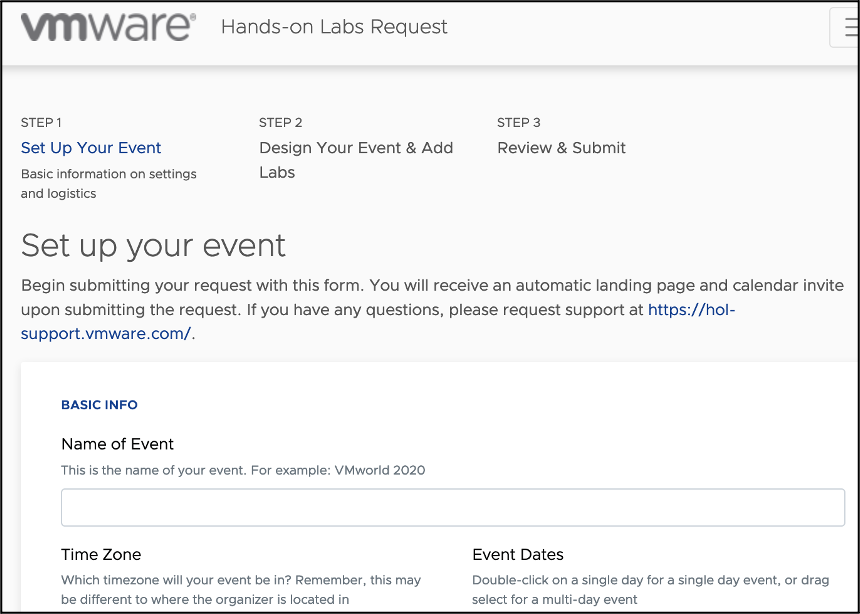
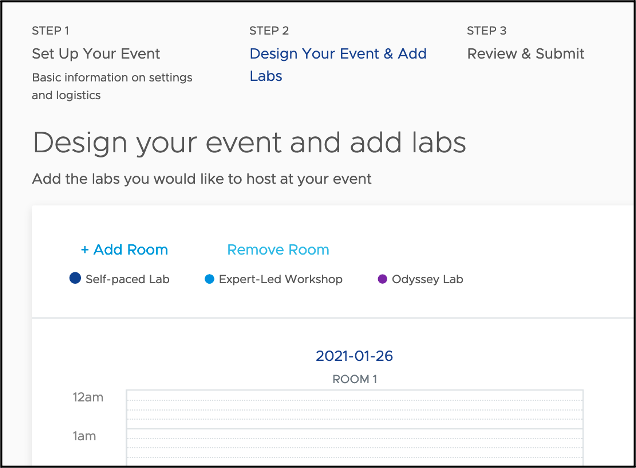
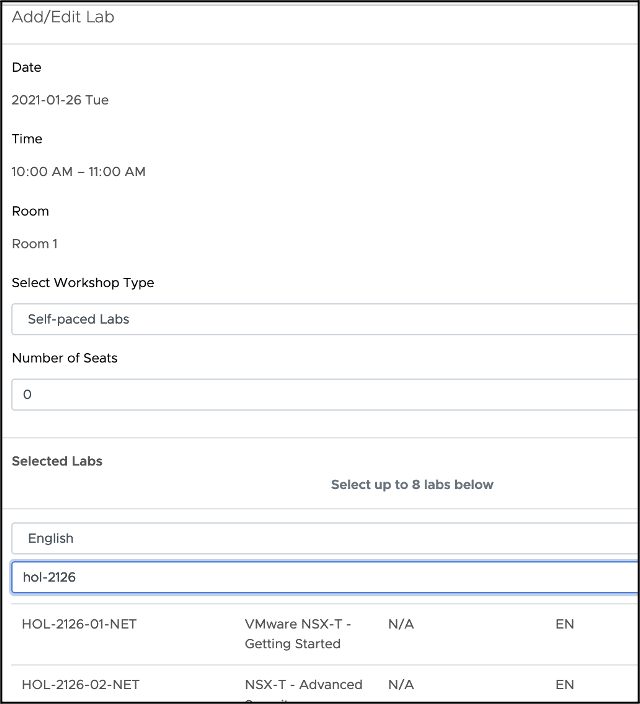

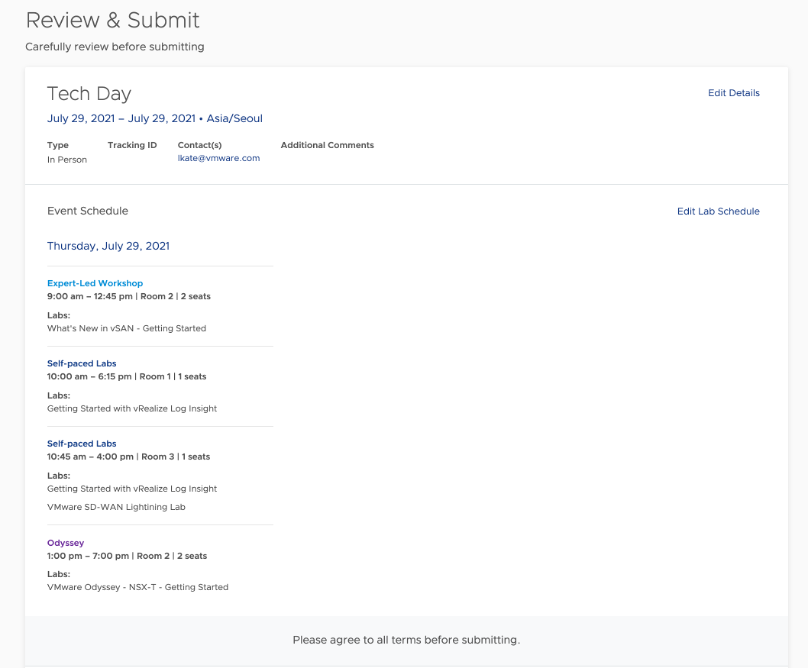
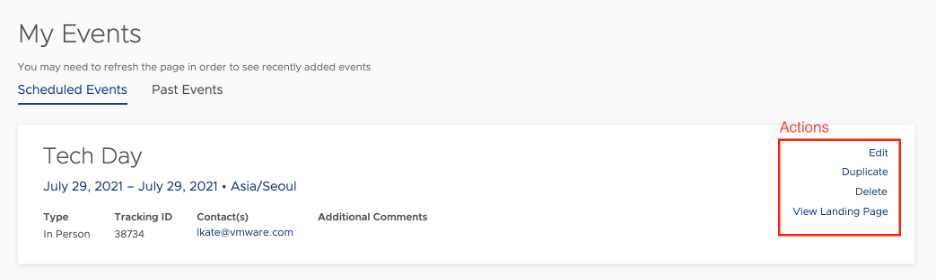
VMware Hands-on Labs Request makes it easy to schedule an event and provide your attendees with the best possible experience when taking the labs. View much more information in our FAQs and schedule your lab-driven event now by visiting:





