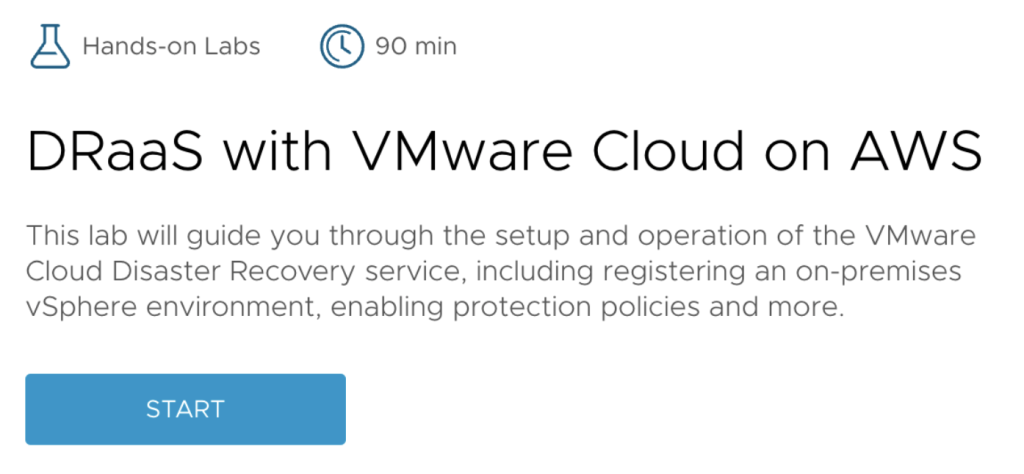Francisco Martinez June, 2022
There is a ransomware attack every 11 seconds. Is your organization ready?
Get Multi-Layered Security That Protects Against Threats
Disaster recovery is the last line of defense from a ransomware attack, and no matter your role, protecting your organization’s digital assets is a top priority. VMware Cloud Disaster Recovery is an on-demand disaster recovery service that provides an easy-to-use Software-as-a-Service (SaaS) solution and offers cloud economics to keep your disaster recovery costs under control. Organizations can use VMware Cloud Disaster Recovery to protect their vSphere virtual machines by replicating them to the cloud and recovering them as needed to a target VMware Cloud Software Define Data Center (SDDC).
Sources:
Global Ransomware Damage Costs
Accelerated Ransomware Recovery
Confidently respond to ransomware attacks and have your data available to keep your business running. Leverage industry-leading ransomware protection capabilities to keep your data safe and recoverable, quickly identify clean recovery points, and non-disruptively test failover and failback with highly automated workflows. With VMware Cloud Disaster Recovery, you can:
Easily Recover Mission-Critical Data: Store a deep history of immutable snapshots in an isolated, offsite and encrypted cloud file system with daily data integrity checks.
Confidently Identify a Recovery Point: Benefit from instant VM power-on for iterative evaluations without data copies and extract important data with single file recovery.
Non-Disruptively Test DR Plans: Perform non-disruptive testing before an attack with a powerful DR orchestrator and recover after an attack with highly automated failover and failback, at scale.
And, much more . . .
Start Your Disaster Recovery Journey
The VMware Discovery Team has made it easy for you to ensure a confident recovery from ransomware with a plan that rapidly restores your critical applications and supports your resiliency strategy by creating a step-by-step path to learn, evaluate, and validate Disaster Recovery as a Service using VMware Cloud on AWS.
Step 1: Learn
Step 2: Evaluate
Step 3: Validate

DRaaS with VMware Cloud on AWS – Evaluation
During Step 2, evaluate, you will be guided through the setup and operation of the VMware Cloud Disaster Recovery service, including registering an on-premises vSphere environment, enabling protection policies, and more.
Learning Objectives
o Learn how to set up both DRaaS environment offerings, including:
o Set up VMware Cloud Disaster Recovery Solution
o Deploy and manage VMware Cloud Disaster Recovery Solution
| Module 1 | VMWARE CLOUD DISASTER RECOVERY – SOLUTION SETUP (15 minutes) |
| Module 2 | VMWARE CLOUD DISASTER RECOVERY – SOLUTION OPERATION (15 minutes) |
Lab Captains:
Cleavon Roberts, Sr Partner Solution Architect, US
Michael McLaughlin, Senior Technical Marketing Architect, US
VMware Hands-on Labs provides everyone free access to VMware products and services to explore and learn. No installation required. You only need your Chrome or Firefox browser, a reliable internet connection, and, hopefully, not too many distractions.
Customer Success Story
Merrick Protects Digital Assets from Ransomware
RECOVERY IN HOURS OR MINUTES, NOT DAYS OR WEEKS
“Prior to implementing VMware Cloud Disaster Recovery, Merrick used a complex web of components to serve as protection from disaster.”
NOW—CLOUD-BASED DR
“Now Merrick uses VMware Cloud Disaster Recovery for ransomware and disaster protection, which integrates with existing VMware infrastructure, and uses the cloud as a failover target.”
Check out these related resources:
Gartner Report: How to Determine if DRaaS Will Save Money
VMware Cloud DR named Outperformer in GigaOm DRaaS Radar Report
If you have a comment or request, contact us at discovery-request@vmware.com