The doors are open to our new VMworld 2013 Hands-on Labs experience! To make sure that you can find the content that you are looking for, I would like to point you to some useful resources. There are 31 lab topics that make your content easy to find. Each lab topic has multiple modules and anywhere from 60 minutes to 7 hours of content.
Plan Your 90 Minute Lab Sitting
To make sure that everyone has a chance to take labs, each lab sitting is limited to 90 minutes. This means that you should not expect to complete an entire Lab Topic in a single sitting. Be sure to read the Lab Overview section at the beginning of each lab manual for guidance on the potential 90 minute paths through the modules within that lab topic.
 To help you plan your lab experience in advance, please use the module lists on the VMworld website to begin planning your lab experience in advance. Note that the duration of each module is included so that you can plan 90 minute sessions. Also note that for any given sitting you may only choose modules from a single lab topic. Click on the link below, then click on the “Labs” tab. Click here to view the Lab Topic and Module list.
To help you plan your lab experience in advance, please use the module lists on the VMworld website to begin planning your lab experience in advance. Note that the duration of each module is included so that you can plan 90 minute sessions. Also note that for any given sitting you may only choose modules from a single lab topic. Click on the link below, then click on the “Labs” tab. Click here to view the Lab Topic and Module list.
Use the Table of Contents
When you sit down to take your lab you will select the lab topic for that 90 minute sitting.Please use the Table of Contents located in the upper right-hand corner of the lab manual to navigate to the modules that you would like to complete during that sitting.
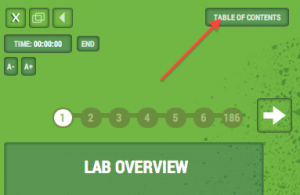 Modules are designed to be independent, so you can always come back and take the lab topic again to experience all of the great content created by our lab captains. Thanks for participating in the Hands-on Labs at VMworld 2013. We look forward to seeing you here!
Modules are designed to be independent, so you can always come back and take the lab topic again to experience all of the great content created by our lab captains. Thanks for participating in the Hands-on Labs at VMworld 2013. We look forward to seeing you here!






