For On-Premises Infrastructure with Cloud Integration
Written By Lindsay Fowkes, July 2022
VMware vSphere+ Overview
Delivering the benefits of the cloud to on-premises workloads
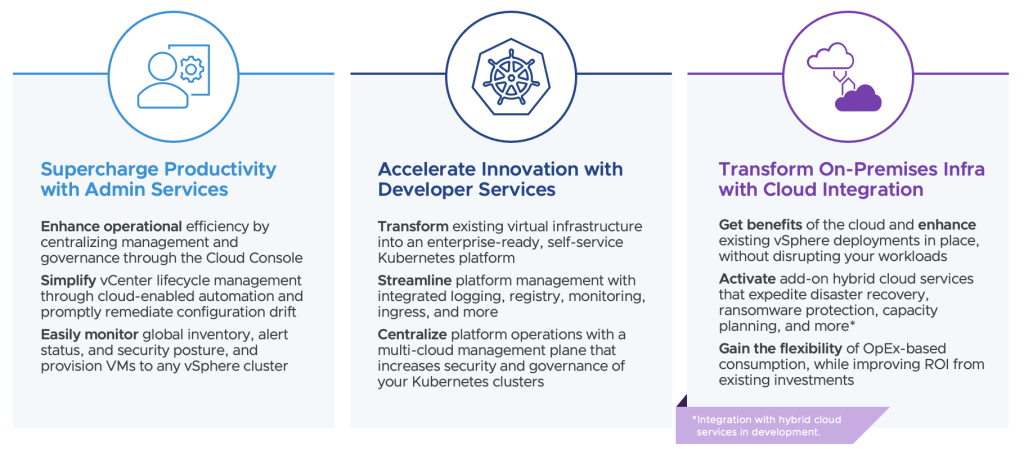
Brief Overview
As IT organizations are embracing cloud and software-as-a-service (SaaS), many have chosen to run much of their workloads on-premises.
Challenges:
- Cloud benefits are inaccessible to on-premises workloads
- Infrastructure silos and multiple operating models fragment the organization, making maintenance both time consuming and challenging
- Developers and IT spend a lot of time on infrastructure operations instead of application development, increasing time to market
Solution:
VMware vSphere+ is the multi-cloud workload platform that brings the benefits of cloud to on-premises workloads. This solution combines industry-leading virtualization technology, an enterprise-ready Kubernetes environment, and high-value cloud services to create SaaS-enabling infrastructure available as a subscription. Meaning vSphere+ allows IT administrators and developers to easily build, run, manage, protect, and secure their traditional and next-gen applications.
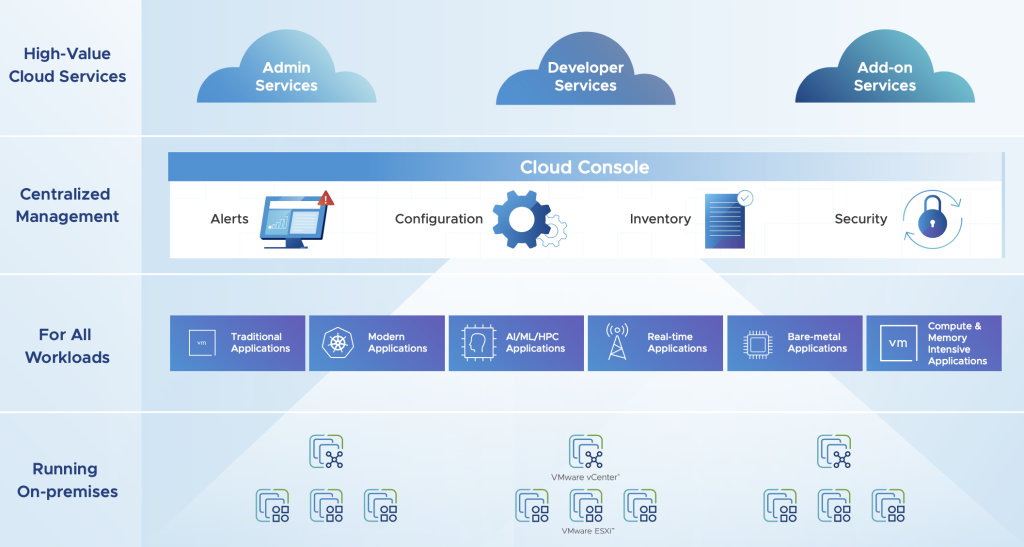
What to Expect in the Lab:
This lab is composed of several workflows exploring features of vSphere+. Experience Gateway Appliance deployment, connect on-premises infrastructure to the cloud, manage on-prem inventory using the cloud portal, and moving into a subscription service, among other features. Our end-to-end lab provides a clear understanding of onboarding, operations, and consumption of cloud services available for on-prem infrastructure.
- Download, Deploy, and Configure a Cloud Gateway Appliance
- Cloud Gateway Connection and vCenter Registration
- Convert Licenses into Subscription: Tanzu Inventory, and Create VMs
- Infrastructure Operations
- Upgrading vCenter from VMware Cloud and Desired State Configuration
Click the image below to start exploring the VMware vSphere+ Overview Lab with VMware Hands-on Labs.
Additional Resources:
VMware vSphere – Getting started Click Here
VMware vSphere – Advanced Topics Click Here
VMware vSphere+ Deep Dives Click Here
VMware Hands-on Labs provides everyone with free access to VMware products and services to explore and learn. No installation required. You only need your Chrome or Firefox browser, a reliable internet connection, and, hopefully, not too many distractions.
If you have a comment or request, contact us at discovery-request@vmware.com






