In a multi-cloud environment, having the ability to monitor, report and support end users from a single console is essential for a healthy ongoing operation of virtual desktop and application deployments. Lack of visibility into pods/sessions/users, CPU utilization and infrastructure health leads to bad user experience and disrupts productivity when unforeseen technical issues come up. Furthermore, multi- and hybrid-cloud virtual desktop deployment adds another layer of complexity for IT admins, because the traditional approach requires admins to log into each pod and cloud to collect usage information and surface potential issues. This results in time wasted in consolidating data from silos, and leads to poor resource allocation because admins don’t have a holistic view of resource utilization status across pods and clouds.
VMware Horizon Control Plane services offer customers a simple way to manage and deliver virtual desktops and applications hosted in the cloud of their choice, from on-premises to hybrid clouds. As one of the Horizon Control Plane services, the Cloud Monitoring Service (CMS) unifies visibility and insights in a single view, and reduces downtime by proactively monitoring, reporting and troubleshooting the Horizon pods, sessions and users across clouds. All Horizon Subscription SaaS customers have immediate access to this built-in monitoring service with no initial setup requirement.
As of this week, we are excited to announce that Horizon Cloud Monitoring Service is now available on Horizon on Azure VMware Solution, in addition to Horizon Cloud on Azure and Horizon on-premises. In addition, Workspace ONE Assist for Horizon, a remote assistance solution designed for virtual desktop and apps environment, is expected to be available in VMware’s Q3 Fiscal Year 2022, ending October 29, 2021.
Today, we’ll look at the top challenges of a multi-cloud deployment, and how the Cloud Monitoring service addresses them.
Challenge: Time and cycles spent on building reports from scratch
Solution: CMS gives administrators immediate visibility into important aspects of Horizon deployments with out-of-the-box reports. These reports provide contextual metrics and in-depth information on user experience and resource usage across different clouds, and provide a time-window view into which desktop and applications are being used and who is using them. These on-demand reports improve IT efficiency and reduce time spent on surfacing infrastructure, session, and user level data.
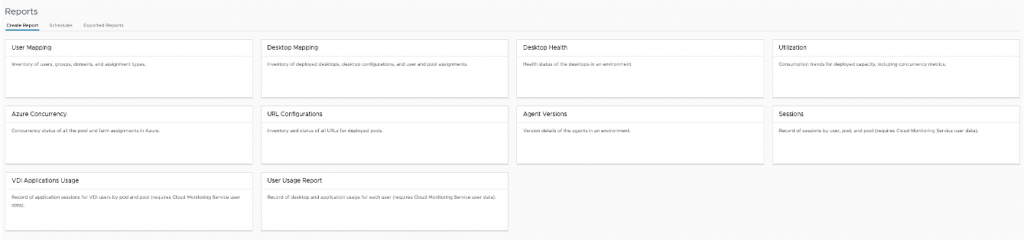
Challenge: Unable to troubleshoot issues proactively and collectively while managing multiple pods across clouds.
Solution: Unlike the traditional and time-consuming approach – where admins log into each pod for information such as pod location and type (Horizon on-prem, Horizon on Azure VMware Solution, Horizon Cloud on Azure), connectivity status of Horizon pods, end user client types, CPU, memory and disk utilization, and client connection status – these data sets are now aggregated and presented in a single dashboard (shown below).
Real-time notifications and alerts surface common infrastructure, session and user health issues across multiple pods in the top right corner of the dashboard. Admins will immediately get notified for incidents such when a user is encountering technical difficulty, or if a pod has reached the maximum capacity, so they can proactively resolve the issue. This saves time and simplifies management with a single location for troubleshooting of all critical concerns of the Horizon pods and desktops across clouds.
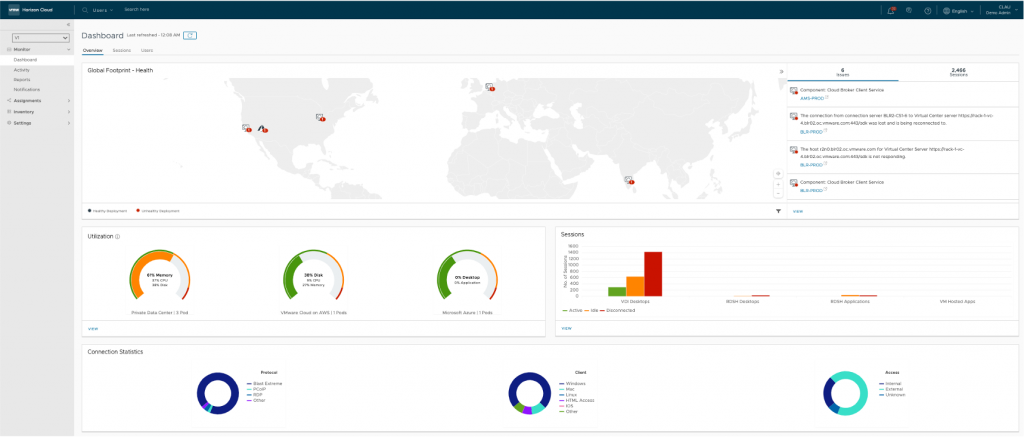
Challenge: Unable to discover and contact users who are experiencing technical difficulties
Solution: CMS Help Desk Tool simplifies end-user support by connecting helpdesk staff with end users to conduct basic troubleshooting with an easy user and session search. The Help Desk Tool reduces ticket resolution time and cost for level-1 and level-2 support teams by providing instant remote support, even if end users are connected to different pods and different clouds. Support team and admins can easily search for a user, identify their session or sessions, and conduct basic troubleshooting and session support, improving end-user experience and productivity.

Furthermore, Workspace ONE Assist for Horizon will be available* as an add-on service to the Help Desk Tool. Administrators will be able to perform advanced remote assistance, where they can take over the screen and solve problems in the user’s virtual desktop session.
Workspace ONE Assist for Horizon supports all cloud connected Horizon pods, including those on-premises, as well as Horizon Cloud pods on Azure. This gives admin one single tool across platforms, as the standard Microsoft Remote Assist isn’t available with Horizon Cloud on Azure.
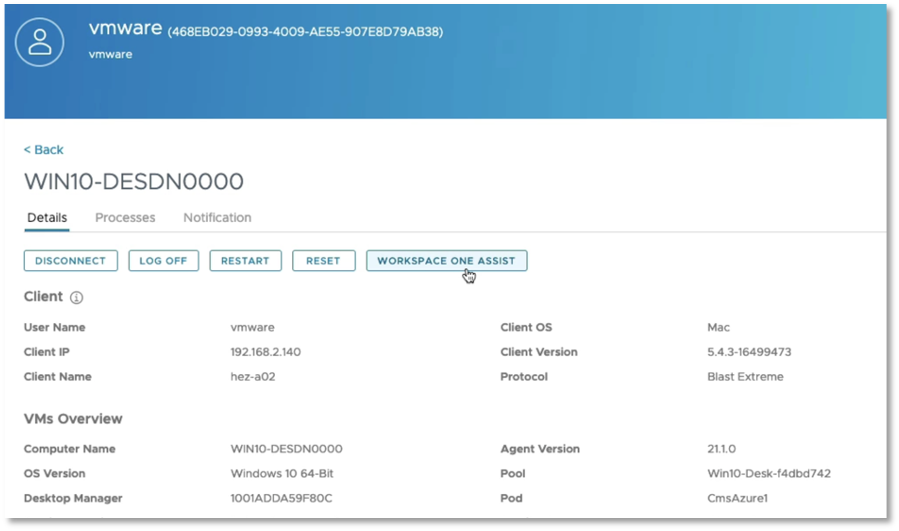
Ending note
In a remote work era, VMware Horizon helps organizations improve security and decrease costs with cloud-managed desktop and app virtualization to empower employees to work anytime, anywhere, across any device. However, at the end of the day, the technology must work. Admins need to feel confident that their Horizon environments across clouds are running smoothly with zero downtime. Therefore, a unified monitoring solution and remote support capability are critical for organizations enabling an anywhere workforce. Horizon Cloud Monitoring Service combines a dashboard, reports, notifications, a help desk and a remote assistance in one easy-to-navigate console, equipping admins with just the right tools to deliver a winning combination of technologies that boosts employee engagement, productivity, enthusiasm and loyalty.
For more information
- Horizon Control Plane Services Webpage
- VMware Docs: Introducing Cloud Monitoring Service
- TechZone: Monitoring Service Feature Walkthrough
- VMware TestDrive
* Workspace ONE Assist for Horizon is expected to be available in VMware’s Q3 Fiscal Year 2022, ending October 29, 2021.







