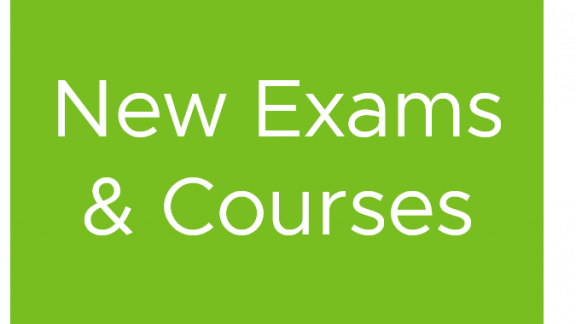This month, VMware Education Services released 9 courses and 3 exams to help you develop your skills and increase your knowledge. Don’t let the restriction of working from home stop you from learning how to take full advantage of the innovative VMware technologies that will help your organization work remotely and quickly impact business needs. The Education Services team has transitioned all scheduled in-person trainings to a virtual (live online) format, including our vSphere, VMware Cloud, and Tanzu offerings. Summaries are provided below.
New Exams
Professional VMware NSX-T Data Center Exam (2V0-41.20) – This exam, which leads to VMware Certified Professional – Network Virtualization 2020 certification, is a 70-item exam, with a passing score of 300 using a scaled method. Candidates are given an appointment time of 135 minutes, which includes five-minute seating time and adequate time to complete the exam for non-native English speakers. Actual exam time is 100 minutes.
Advanced Design VMware NSX-T Data Center Exam (3V0-42.20) – This exam, which leads to VMware Certified Advanced Professional – Network Virtualization Design 2020 certification, is a 57-item exam, with a passing score of 300 using a scaled method. Candidates are given an appointment time of 135 minutes, which includes five-minute seating time and adequate time to complete the exam for non-native English speakers. Actual exam time is 100 minutes.
Professional VMware vRealize Automation 8.1 Exam (2V0-31.20) – This exam, which leads to the VMware Certified Professional – Cloud Management and Automation 2020 certification, is a 70-item exam with a passing score of 300 using a scaled method. Candidates are given an appointment time of 120 minutes, which includes a five-minute seating time and adequate time to complete the exam for nonnative English speakers. Actual exam time is 115 minutes.
New Courses
VMware Tanzu
VMware Tanzu Mission Control: Management and Operations 2020 – During this one-day course, you will focus on using VMware Tanzu™ Mission Control™ to provision and manage Kubernetes clusters. The course covers how to manage on-premise and cloud-based Kubernetes clusters and how to apply access, image registry, and network policies to clusters.
VMware vSphere
VMware vSphere: Optimize and Scale plus Troubleshooting Fast Track [V7] – This five-day, accelerated, hands-on training course is a blend of the VMware vSphere®: Optimize and Scale and VMware vSphere: Troubleshooting courses. This Fast Track course includes topics from each of these advanced courses to equip experienced VMware administrators with the knowledge and skills to effectively optimize and troubleshoot vSphere at an expert level.
VMware vSphere: Optimize and Scale [V7] – On Demand – This course, equivalent to 5 days of training, teaches you advanced skills for configuring and maintaining a highly available and scalable virtual infrastructure. Through a mix of lecture and hands-on labs, you will configure and optimize the VMware vSphere® 7 features that build a foundation for a truly scalable infrastructure, and you will discuss when and where these features have the greatest effect.
VMware vSphere: Install, Configure, Manage [V7] – On Demand – This course, equivalent to 5 days of training, features intensive hands-on training that focuses on installing, configuring, and managing VMware vSphere® 7, which includes VMware ESXi™ 7 and VMware vCenter Server® 7. This course prepares you to administer a vSphere infrastructure for an organization of any size.
VMware Cloud on AWS
VMware Cloud on AWS: Deploy and Manage 2020 – On Demand – This course, equivalent to 3 days of training, teaches you skills for deploying and managing a VMware Cloud™ on AWS infrastructure. Through a mix of lecture and labs, you will deploy and manage the VMware Cloud on AWS and VMware vSphere® features that build a foundation for a hybrid infrastructure. You will also discuss when and where these features have the greatest effect.
VMware Horizon 7
VMware Horizon 7: Install, Configure, Manage [V7.10] – On Demand – This hands-on course, equivalent to 5 days of training, gives you the skills to deliver virtual desktops and applications through a single virtual desktop infrastructure platform. This course builds your skills in installing, configuring, and managing VMware Horizon® 7 through a combination of lecture and hands-on labs. You will learn how to configure and deploy pools of virtual machines, how to manage the access and security of the machines, and how to provide a customized desktop environment to end users.
VMware NSX-T Data Center
VMware NSX-T Data Center: Install, Configure, Manage [V3.0] – On Demand – This fast-paced course, equivalent to 5 days of training, provides comprehensive training on how to install, configure, and manage a VMware NSX-T™ Data Center environment. This course covers key NSX-T Data Center features and functionality offered in the NSX-T Data Center 3.0 release, including the overall infrastructure, logical switching, logical routing, networking and security services, micro-segmentation and firewalls, and more.
VMware vRealize Suite Lifecycle Manager
VMware vRealize Suite Lifecycle Manager: Install, Configure, Manage [V8.0] – This two-day course features hands-on training that focuses on installing, configuring, and managing VMware vRealize® Suite Lifecycle Manager™, which includes products such as VMware vRealize® Operations™, VMware vRealize® Log Insight™, and VMware vRealize® Automation™. This course prepares you to administer a vRealize infrastructure for an organization.
VMware vSAN
VMware vSAN: Troubleshooting [V7] – In this two-day course, you will focus on learning the tools and skills necessary to troubleshoot VMware vSAN™ 7 implementations. You will gain practical experience with vSAN troubleshooting concepts through the completion of instructor-led activities and hands-on lab exercises.
For more information on these or any other courses, please contact the Learning Specialist for your area.