VMware announced the general availability of support for Cloud Director service with Google Cloud VMware Engine as an SDDC endpoint on May 5th 2022.
This blog is the third and final in the series to demonstrate how to setup the environment to implement CDs with Google Cloud VMware Engine for multi-tenancy. If you missed the first blog post or second blog post, I suggest you visit them before reading part three. This blog will cover the following topics:
- Peering an existing tenant’s VPC to their provider managed tenant GCP project.
- How to set up NAT for outbound Internet access from the provider managed tenant GCP project.
In order to complete VPC pairing and setup NAT for Internet access, you will need to perform the following steps:
- Peer existing customer VPC to provider managed tenant GCP project. This step is optional and only required if a tenant has an existing GCP presence and wants to connect their GCVE tenant to it.
Once VPC peering has been setup properly, you will see the peered VPC listed as Active under VPC network -> VPC network peering.
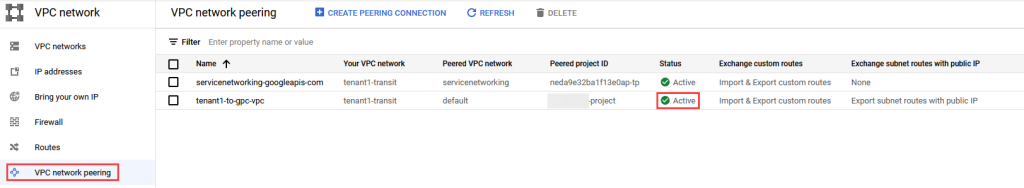
You can also verify peering routes are showing up under VPC network -> Routes -> Peering tab. The amount of routes displayed will depend on how many routes exist in the peered project.
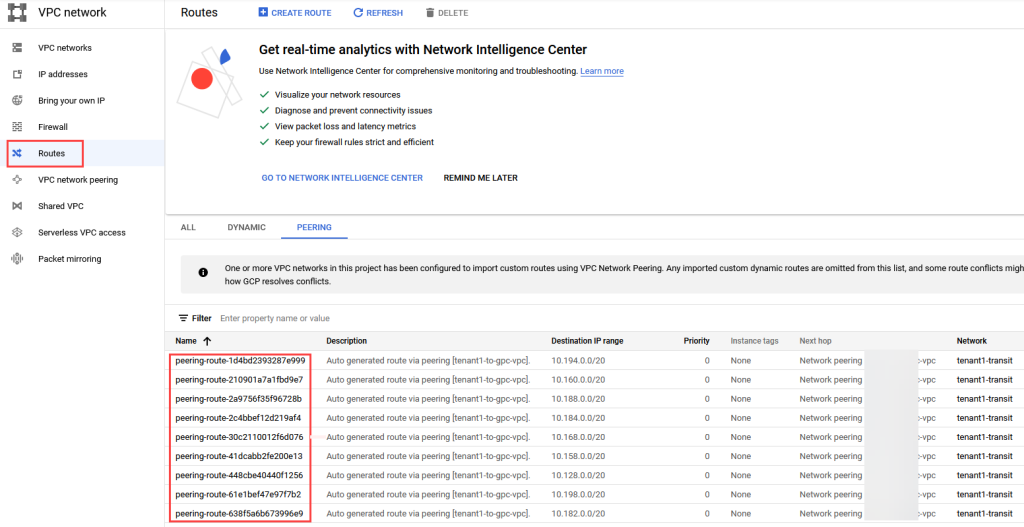
- Setup NAT VMs for Internet access. This step is also optional and is required if the tenant needs outbound Internet from their provider managed tenant project. This step shows how to setup outbound Internet using Linux VMs as a NAT. Outbound Internet can also be accomplished with a third party solution designed for this use case or the traffic could egress from a tenant’s existing GCP presence or routed to their on-prem environment for Internet access.
If the outbound NAT is configured properly, you should be able to connect to resources on the Internet from a workload inside the tenant in GCVE.
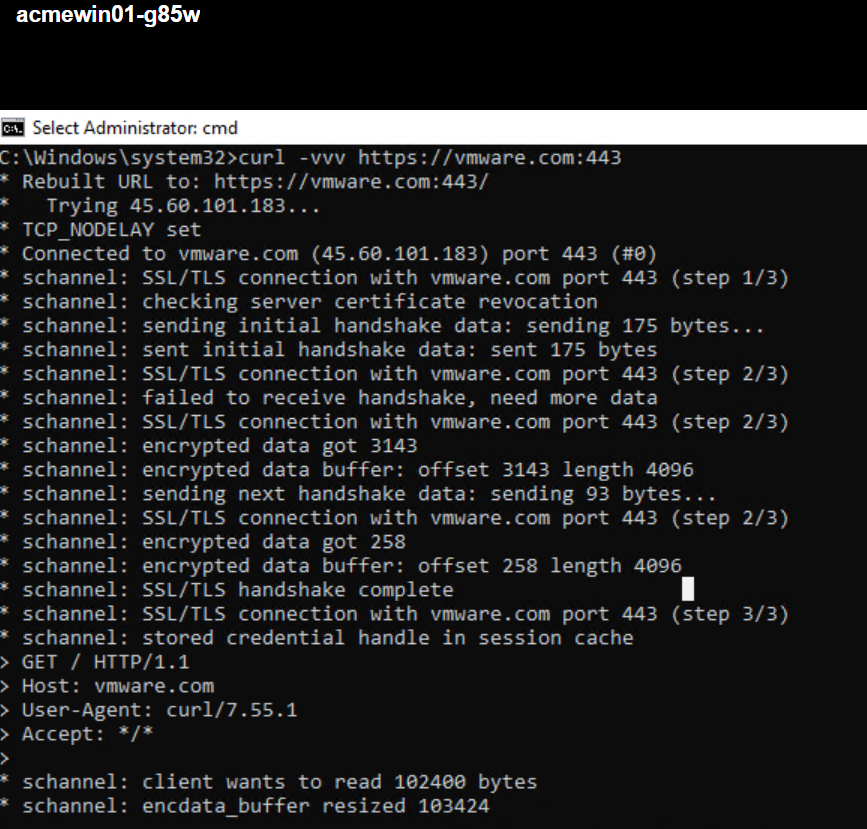
You can also see on the NAT hosts with tcpdump that traffic is passing back and forth from the workload to the Internet. The tcpdump tool is not installed by default, you can install with yum or apt depending on the version of Linus used for the OS.
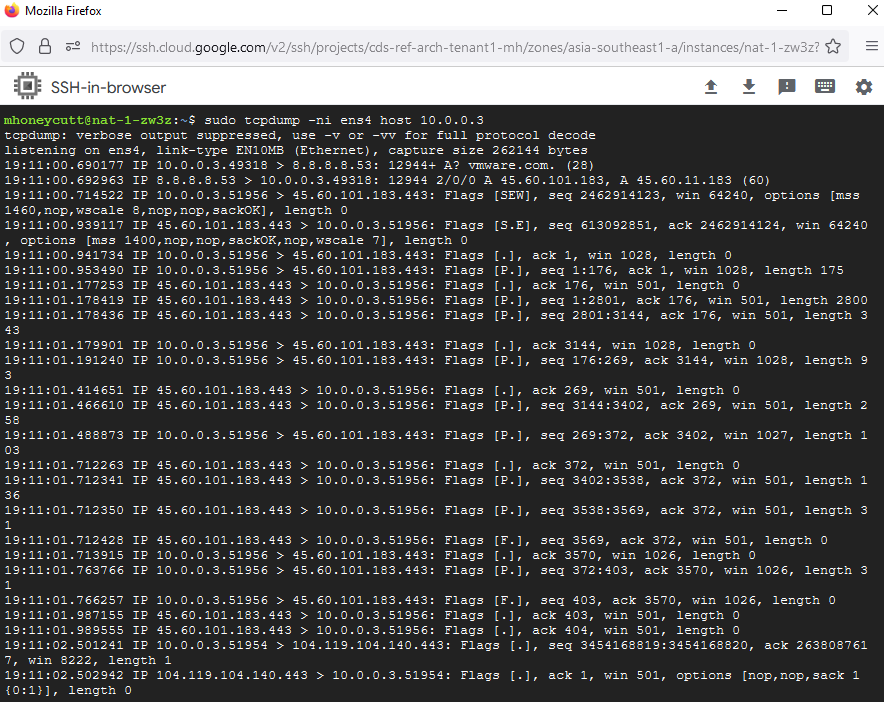
This completes the blog series on how to setup CDs with Google Cloud VMware Engine for multi-tenancy. Keep an on eye on my blog for future updates on changes or new features as they are released.


