
What’s new in Usage Meter 4.5?
Usage Meter 4.5 is finally here and has plenty to offer in terms of metering and new functionality.
Let’s see what is so special about vCloud Usage Meter 4.5.
To start with, there are three key areas of development in Usage Meter 4.5. These are:
- Metering
- Appliance Management
- Data Hashing Control
Metering
Usage Meter 4.5 now meters more vSAN and NSX-T features, provides metering granularity for vROPs 8.6 and later, and meters one more product, which is Horizon!
Horizon
The Horizon metering involves collecting the average number of concurrent connections to the Horizon connection server per Horizon license edition.

vSAN
The vSAN features that are metered are:
- vSAN Standard: Shared Witness and Cloud Native Storage
- vSAN Enterprise: HCI Mesh and Data in Transit Encryption
With the metering of these features, Usage Meter 4.5 tries to catch up with the features available in vSAN.
NSX-T
There are also more NSX-T features metered by Usage Meter 4.5. These are:
- NSX-T Advanced – NSX Distributed IDS, Integration with Distributed Firewall, IPv6 Dynamic Routing and Dynamic IPv6 Allocation and Services
- NSX-T Enterprise Plus – NSX Federation
The way for Usage Meter 4.5 to detect them is to scan the NSX topology in your datacenter and check which VM part of this topology are using them.
vRealize Operations
With vCloud Usage Meter 4.5, the metering of vRealize Operations version 8.6 or later is much more granular compared to the metering of previous versions. It checks for license groups and reports the highest license for the VMs part of a license group. In previous Usage Meter versions, the metering reported only the highest detected license used in vRealize Operations for all VMs.
Appliance Management
The appliance management is now part of the Usage Meter web interface and allows partners to change the settings and monitor the performance of their Usage Meter on the go! A nice new feature is the Syslog redirection of the Usage Meter logs. This way, you will be able to see all your product logs in one place!
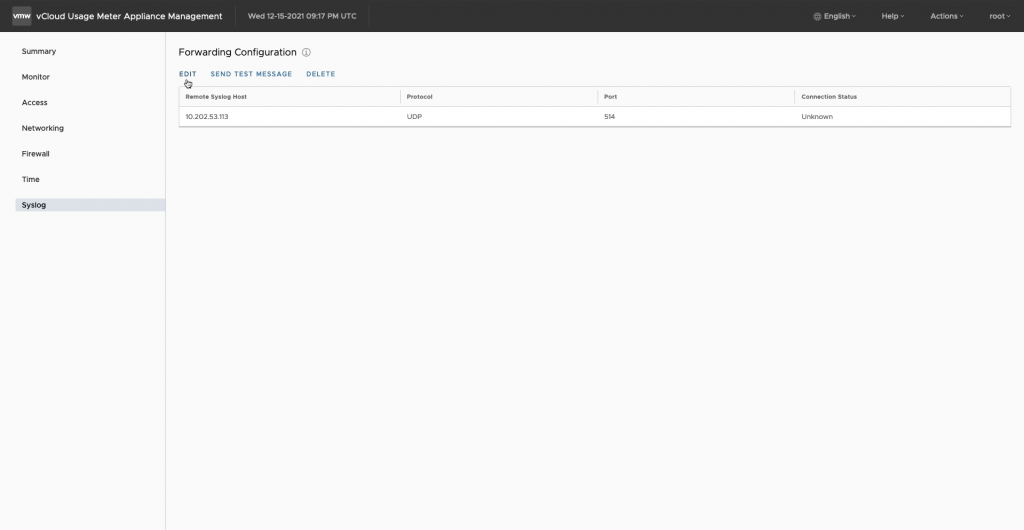
The support of products deployed in a network using a reverse proxy server, helps partner meter VMware products with the same FQDN or IP address. This is possible because the proxy server redirects the Usage Meter calls to the right endpoint. This way, Usage Meter won’t report usage twice as it will query different endpoints hidden behind the same IP addresses or hostnames.
Hashing Control
Usage Meter 4.5 addresses some long-awaited customer asks such as data hashing control and reverse proxy support.
The data hashing control helps providers opt-out from the default data hashing option that anonymizes product usage data that is deemed sensitive such as hostname or IP address, VM name or IP address, vSAN cluster name, etc.
Now only selected data can be anonymized or replaced with a redacted label provided by you. Another option is to choose selected data to appear in plain text in your usage reports.

How is Usage Meter 4.5 different from Usage Meter 4.4 and 3.6.1?
Usage Meter 4.5 meters all products Usage Meter 3.6.1 and Usage Meter 4.4 meter and more! Check VMware Interoperability Matrix to see which products and their versions are metered by Usage Meter 4.5.
Let’s see a brief comparison between the versions:

How to install vCloud Usage Meter 4.5?
The installation process for Usage Meter 4.5 is slightly different compared to Usage Meter 4.4. The difference comes from the integration with VAMI. As a result, Usage Meter 4.5 follows the VAMI installation process.
The installation includes the usual ovf deployment through vSphere. What’s different is that you need to provide CIDR value for your network netmask; otherwise the installation will fail.
The Usage Meter 4.5 start is also slightly different. It takes less time to be started, though note that the process completes without notification after the Appliance Initialization script is started. After that, your Usage Meter appliance gets and IP address and you are ready to open its web application and complete the configuration.
Learn how to install vCloud Usage Meter 4.5 from the VMware Documentation portal.
How to upgrade to Usage Meter 4.5?
There are two ways to upgrade to Usage Meter 4.5 and these are:
- Product migration from vCloud Usage Meter 3.6.1 to Usage Meter 4.5 – The way to do this is to deploy Usage Meter 4.5 and migrate your product configuration data from Usage Meter 3.6.1 to it or install vCloud Usage Meter 4.5 and add your products anew. Check VMware documentation to migrate your product configuration data.
- In-place upgrade from Usage Meter 4.x to Usage Meter 4.5 – The upgrade process hasn’t changed since Usage Meter 4.4. You need to download the upgrade ISO and do the needed checkups to verify the authenticity of the ISO. See the steps here.
Should I upgrade now?
If you are running an older Usage Meter version, such as Usage Meter 3.6.1, 4.1, or 4.2, you must upgrade now! Moreover, the automatic upload from vCloud Usage Meter 3.6.1 to Usage Insight has been stopped since November 2021.
Important Considerations
Old VCPP bundles are now end-of-support, thus the Flex Pricing model must be adopted. Go to VMware Commerce Portal and enable Flex Pricing in your Administrator account.



